Pumble is a free team communication app that offers unlimited users and message history, enabling seamless collaboration through channels, threads, direct messaging, and file sharing.
Integrating your application with Pumble enables seamless team communication, real-time messaging, file sharing, and efficient collaboration to enhance productivity.
Authentication
Ensure you have the following information ready for a smooth integration process:
Connection Name: Select a descriptive name for your connection, like "MyAppPumbleIntegration". This helps in easily identifying the connection within your application or integration settings.Authentication Type: Pumble supports API Key authentication.
API Key Based Authentication
Login to your Pumble account.
Click on the "
+Add apps" button in the left sidebar.Find the API app and click on the "
Install" button.Select your workspace and click "
Allow" to complete the installation.In any channel's message editor, type /api-keys generate and press Enter.
You will receive a private message with your generated API key.
Treat this key with high confidentiality, as it allows access to your Pumble workspace.

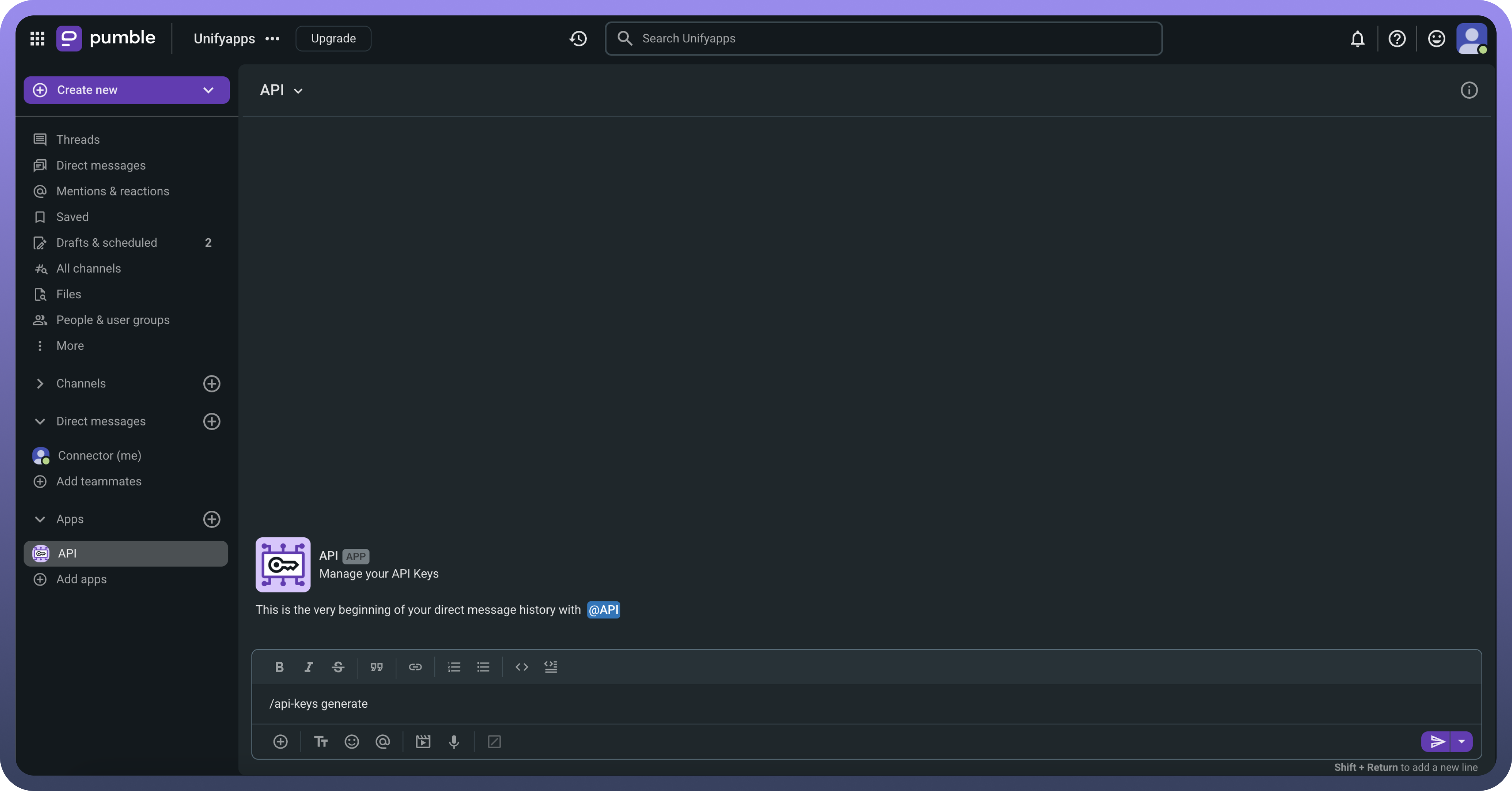
Actions
Actions | Description |
| Create a channel in the workspace |
| Finds a channel by ID in the workspace |
| Finds a channel by name in the workspace |
| Finds a user by ID in the workspace |
| Finds a user by email ID in the workspace |
| Finds a user by name in the workspace |
| Lists all channels in the workspace |
| Lists all users in the workspace |
| Sends a message to a channel |
| Sends message to a private channel |

