Contacts+ is a smart contact management app that syncs and organizes contacts across devices. It offers deduplication, enrichment, and integrations to keep contact data up to date.
Integrating your application with Contacts+'s REST API allows seamless access to contact management, synchronization and automation features.
Authentication
Before you begin, make sure you have the following information:
Connection Name: Choose a unique and meaningful name for your connection. This name helps identify the connection within the UnifyApps platform, such as 'ContactsplusIntegration'.Authentication Type: Contacts+ supports OAuth-based authentication.
OAuth-Based Authentication
Log in to your Contacts+ account.
Navigate to the Developer section under
Settings.Locate your application. If you do not have an application created, you will need to create one first.
Once the application is created, you will be provided with a
Client IDandClient Secret.Copy the Client Secret immediately, as it may not be visible again after you leave the page and store them securely to provide unauthorised access.

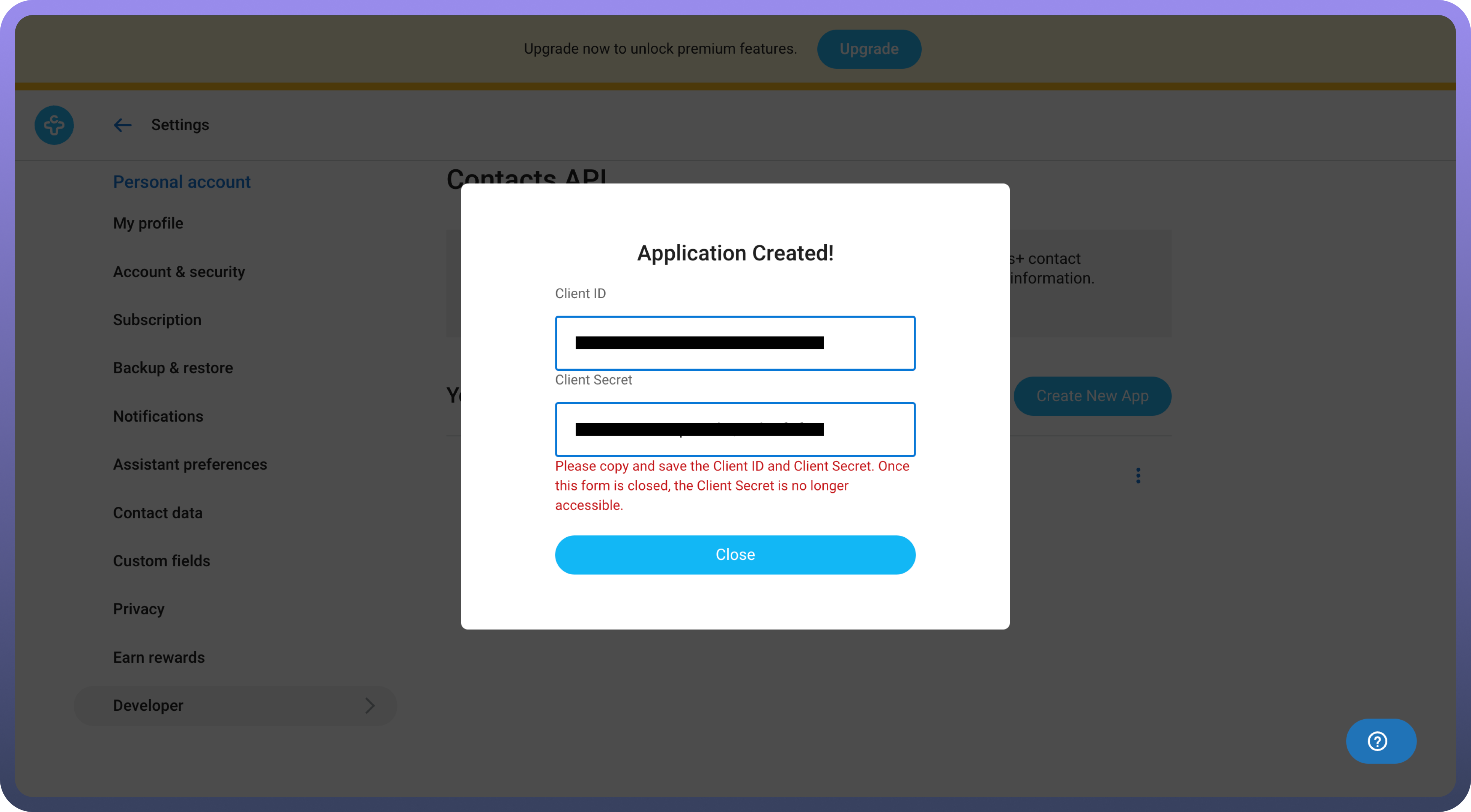
Actions
Actions | Description |
| Creates a new contact in Contacts+ |
| Creates a new tag in Contacts+ |
| Deletes a contact from Contacts+ |
| Deletes a tag from Contacts+ |
| Edits a tag in Contacts+ |
| Fetches the authenticated user’s account information including name, photo, emails, and more from Contacts+ |
| Returns a list of contacts from Contacts+ |
| Retrieves one or more contacts by contact IDs from Contacts+ |
| Returns a list of tags from Contacts+ |
| Retrieves one or more tags by tag IDs from Contacts+ |
| Gets a list of teams that the user is a member of in Contacts+ |
| Adds or removes tags from multiple contacts in Contacts+ |
| Searches contacts by name, company, email, phone, or any combination in Contacts+ |
| Updates an existing contact in Contacts+ |
| Adds a new photo to a contact, making it the default profile photo in Contacts+ |
Triggers
Triggers | Description |
| Triggers when a new contact is created on Contacts+ |
| Triggers when a new tag is created on Contacts+ |
| Triggers when a contact is deleted on Contacts+ |
| Triggers when a tag is deleted on Contacts+ |
| Triggers when a contact is updated on Contacts+ |
| Triggers when a tag is updated on Contacts+ |

