Sharetribe is a no-code platform for building and launching online marketplaces. It provides customizable tools for managing listings, payments, and user interactions.
Integrating your application with Sharetribe enhances your event management capabilities by enabling streamlined lead management, automated workflows, and detailed analytics.
Authentication
Before you begin, make sure you have the following information:
Connection Name: Choose a meaningful name for your connection. This name helps you identify the connection within your application or integration settings. It could be something descriptive like "SharetribeIntegration".Authentication Type: Sharetribe provides the Access Token Authentication.
Access Token Based Authentication
Log in to your Sharetribe account.
Click on the "
Advanced" option on the left side navigation panel.Click on the option to create an application and choose an application name and select "
Integration API".Copy the generated Client ID and Client secret, as they won't be fully visible again after you leave the page. Store these securely to prevent unauthorised access.
You need to use these credentials in the authentication section along with scope as "
integ" and grant_type as "client_credentials" to get the access token.
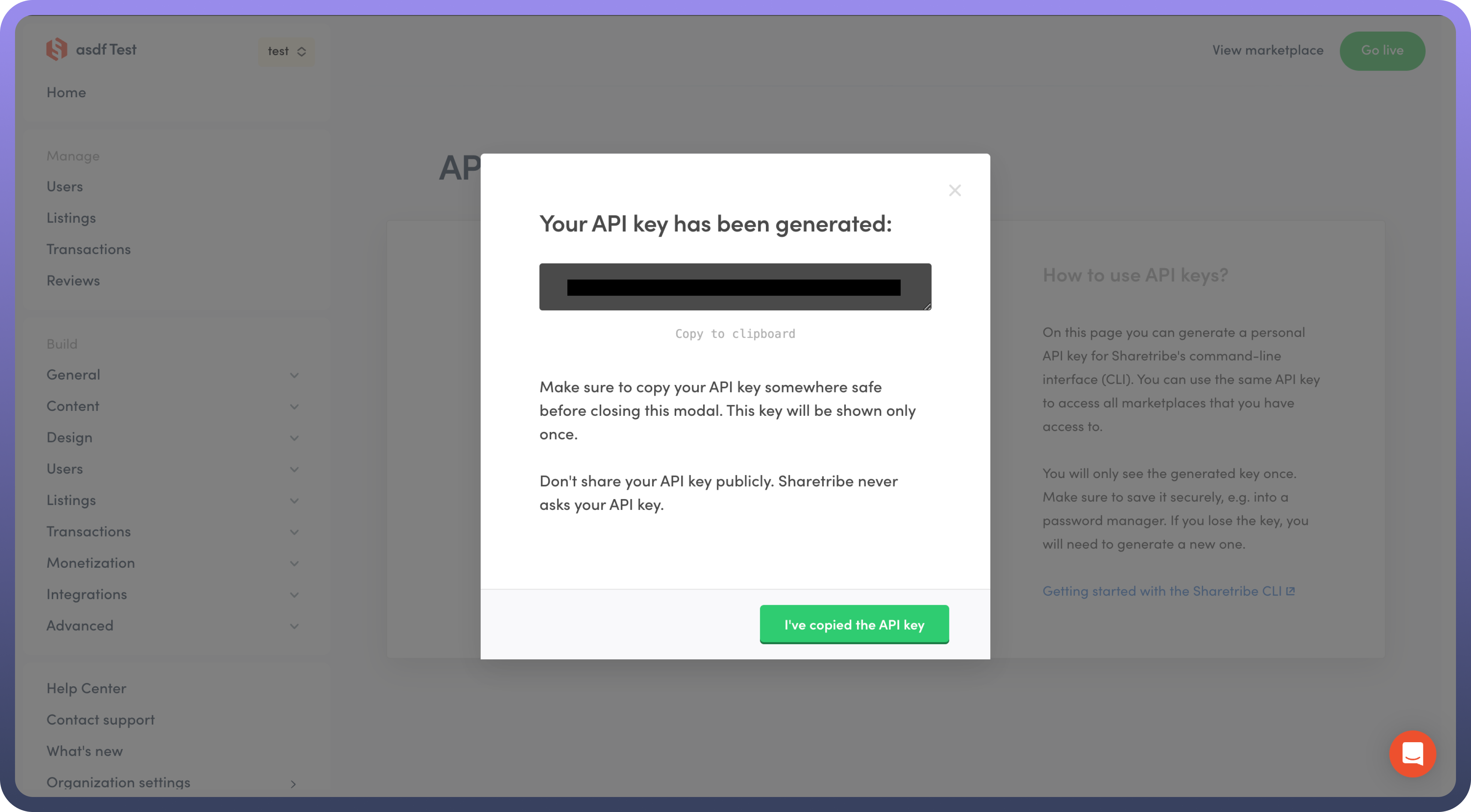
Actions
Actions | Description |
| Approves listing in Sharetribe |
| Approves user in Sharetribe |
| Closes listing in Sharetribe |
| Opens listing in Sharetribe |
| Queries transaction in Sharetribe |
| Shows listing in Sharetribe |
| Shows transaction in Sharetribe |
| Shows user in Sharetribe |
| Updates permissions of user in Sharetribe |

