Quaderno is an automated tax compliance platform for businesses selling globally. It handles VAT, GST, and sales tax calculations, invoicing, and reporting in real time.
Integrating your application with Quaderno allows you to automate tax compliance, manage invoices, and track payments efficiently.
Authentication
Before you begin, make sure you have the following information:
Connection Name: Choose a descriptive name for your connection, such as "MyAppQuadernoIntegration". This helps in easily identifying the connection in your application or integration settings.Authentication Type: Quaderno supports API Key authentication. This method ensures secure access to Quaderno's functionalities and data.
API Key Based Authentication
Log into your Quaderno account and navigate to the "
Settings" section from the menu.In the "
API Keys" tab, you will find your unique API Key and if it is not yet generated, click on "Generate New API Key" to create one.Copy the API Key and keep it secure, as it grants access to your Quaderno account.
Quaderno provides both Sandbox and Production environments.
Use the Sandbox environment for testing purposes without affecting real data.
Select the Production environment when you are ready to process real transactions.

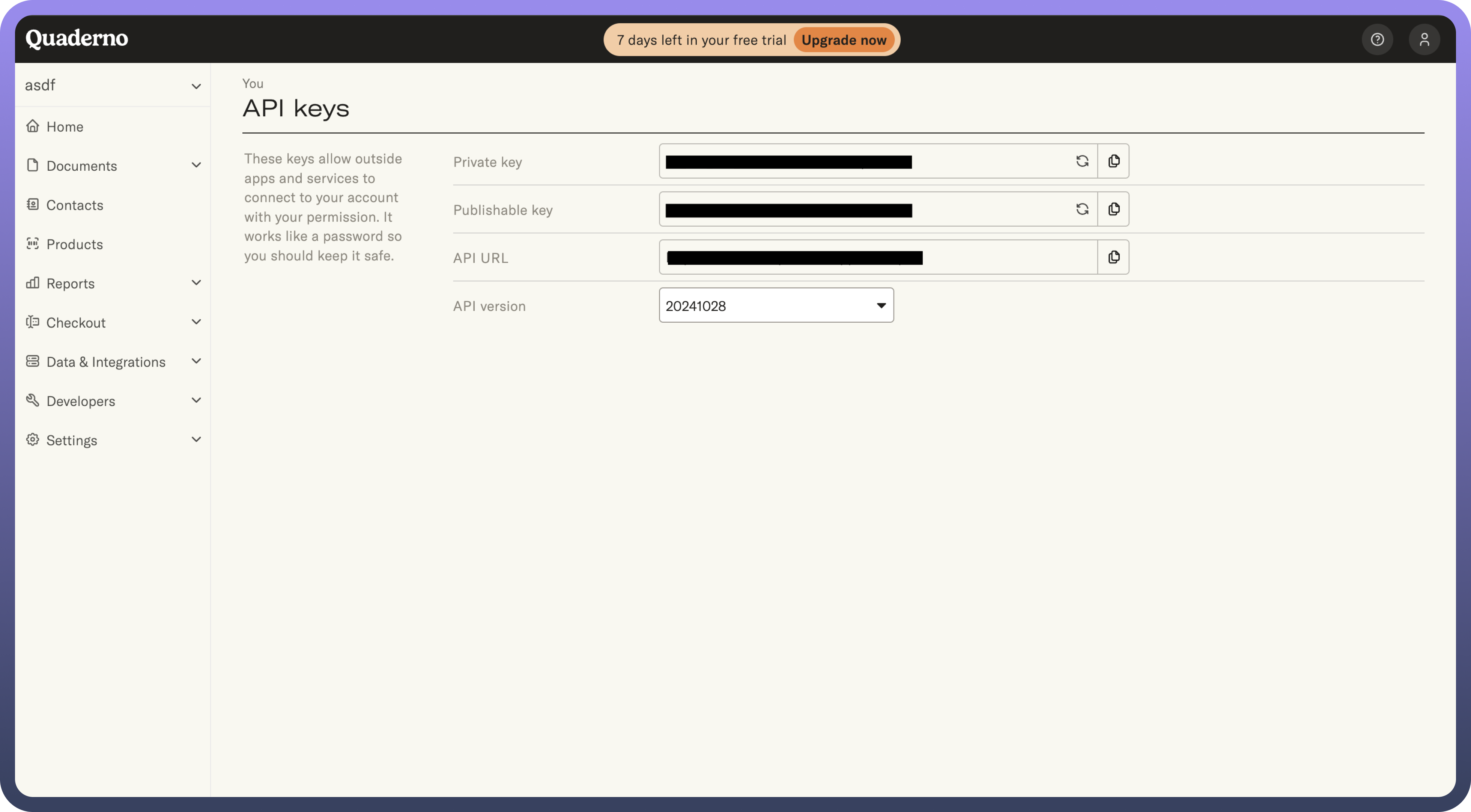
Actions
Actions | Description |
| Creates a new contact in Quaderno |
| Creates a new expense in Quaderno |
| Creates a new invoice in Quaderno |
| Creates a new sale in Quaderno |
| Finds an existing contact in Quaderno |
Triggers
Triggers | Description |
| Triggers when a checkout has been abandoned in Quaderno |
| Triggers when a checkout fails in Quaderno |
| Triggers when a checkout flow has finished successfully in Quaderno |
| Triggers when an estimate is updated in Quaderno |
| Triggers when a contact is created in Quaderno |
| Triggers when an estimate is created in Quaderno |
| Triggers when an invoice is created in Quaderno |
| Triggers when a credit note is created in Quaderno |
| Triggers when a new sale (invoice or receipt) is created in Quaderno |

