NetSuite is a cloud-based ERP platform that provides businesses with integrated financial, CRM, and e-commerce solutions. It streamlines operations, automates processes, and enhances real-time visibility across departments.
Integrating NetSuite enhances efficiency, automates workflows, and provides real-time business insights.
Authentication
Before you begin, make sure you have the following information:
Connection Name: Select a descriptive name for your connection, like "MyAppNetSuiteIntegration". This helps in easily identifying the connection within your application or integration settings.Authentication Type: NetSuite supports OAuth 2.0 Authentication for authentication.
OAuth 2.0 Based Authentication
To set up OAuth 2.0 authentication for NetSuite, follow these steps:
Obtain your NetSuite account ID from the
Setup>Company>Company Informationpage.Navigate to
Setup>Integration>Manage Integrationsand thenNew.
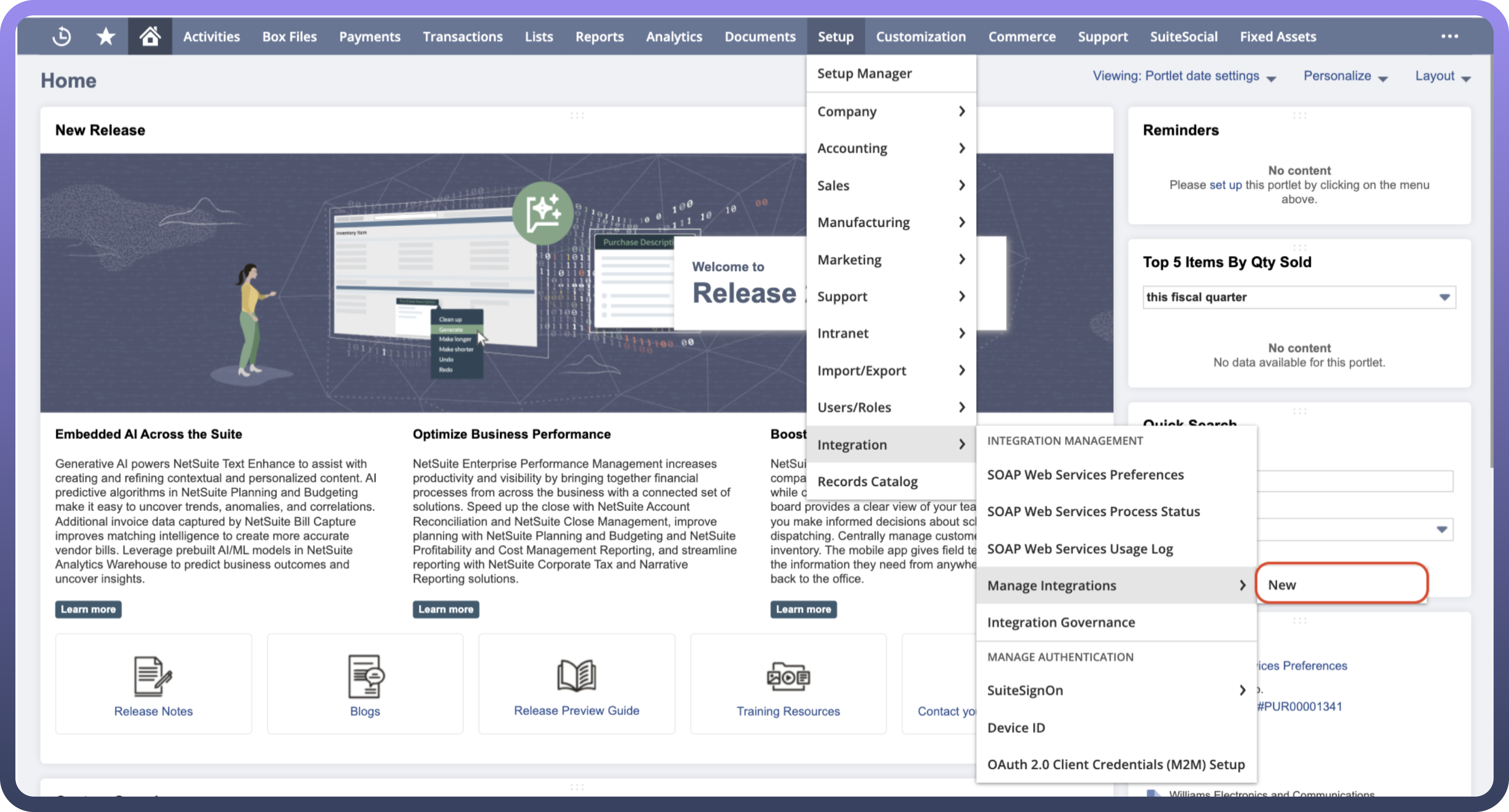
Enter a meaningful
Integration Name, such as 'MyApp NetSuite Integration'.Under
Authentication, selectOAuth 2.0.Select the
Client Credentials (Machine to Machine) Grantcheckbox.Check the required scopes:
RESTlets,REST Web Services, andSuiteAnalytics Connect.Save the record and copy the generated
Client IDandClient Secret.
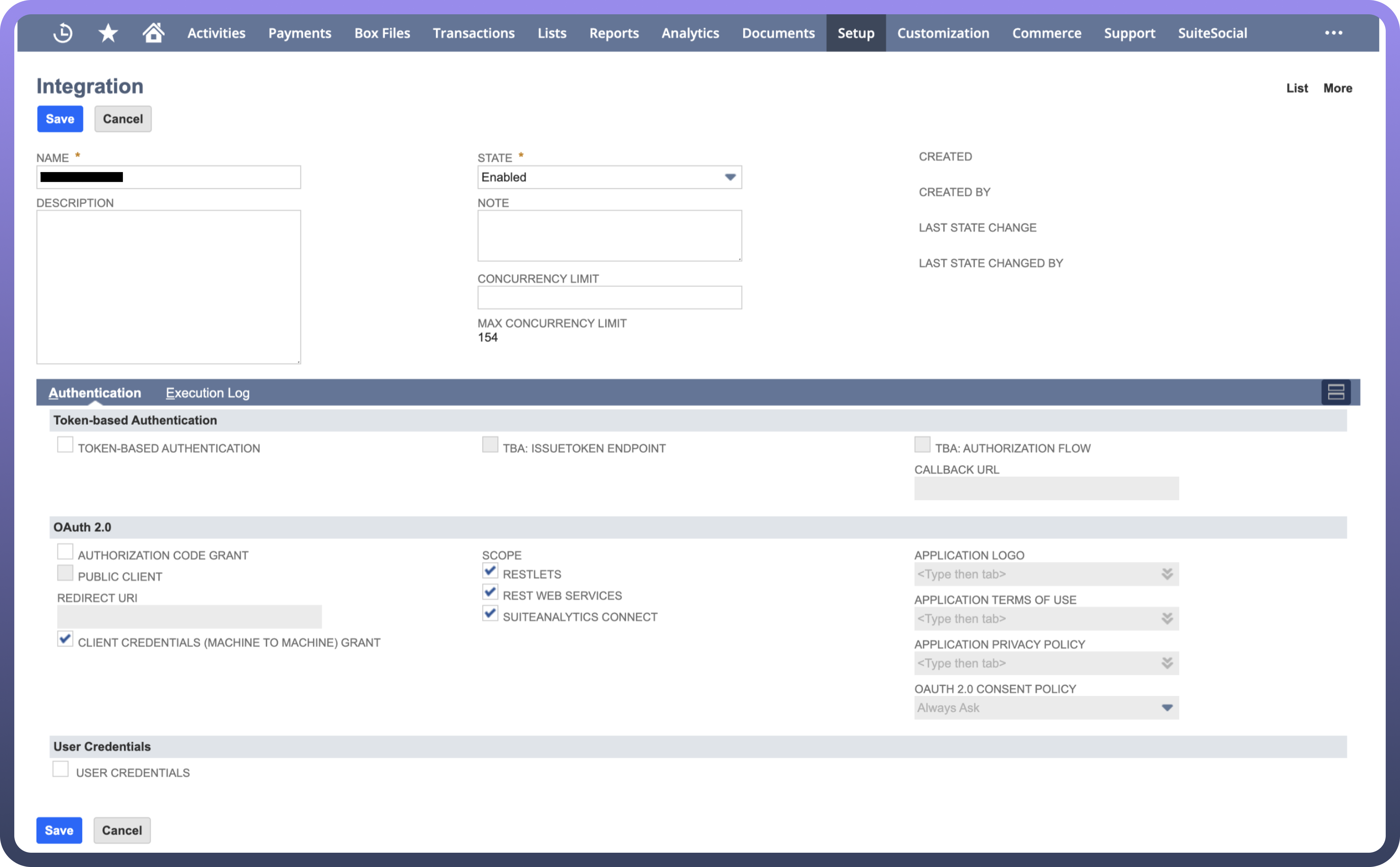
For more details, refer to the NetSuite REST API documentation.
Actions
Actions | Description |
| Creates a new account in NetSuite |
| Creates a new contact in NetSuite |
| Creates a new job in NetSuite |
| Creates a new task in NetSuite |
| Creates a inventory adjustment in NetSuite |
| Creates a inventory item in NetSuite |
| Creates a inventory transfer in NetSuite |
| Creates a item fulfillment in NetSuite |
| Creates a item receipt in NetSuite |
| Creates a new opportunity in NetSuite |
| Delete an account from NetSuite |
| Delete a contact from NetSuite |
| Delete a job from NetSuite |
| Delete a task from NetSuite |
| Delete an opportunity in NetSuite |
| Gets an account from NetSuite |
| Gets a contact from NetSuite |
| Gets a job from NetSuite |
| Gets a task by ID from NetSuite |
| Gets the inventory adjustment by its ID in NetSuite |
| Gets the inventory item by its ID in NetSuite |
| Gets the inventory transfer by its ID in NetSuite |
| Gets the item fulfillment by its ID in NetSuite |
| Gets the item receipt by its ID in NetSuite |
| Gets the resource details by its reference in NetSuite |
| Gets an opportunity in NetSuite |
| Lists inventory transfers in NetSuite |
| Lists inventory adjustments in NetSuite |
| Lists item fulfillment in NetSuite |
| Lists inventory items in NetSuite |
| Lists item receipts in NetSuite |
| Updates an account in NetSuite |
| Updates a contact in NetSuite |
| Updates a job in NetSuite |
| Updates a task in NetSuite |
| Updates the inventory adjustment by its ID in NetSuite |
| Updates the inventory item by its ID in NetSuite |
| Updates the inventory transfer by its ID in NetSuite |
| Updates the item fulfillment by its ID in NetSuite |
| Updates the item receipt by its ID in NetSuite |
| Updates an opportunity in NetSuite |

