Benchmark Email is an email marketing platform that helps businesses create, automate, and analyze email campaigns with ease. It offers drag-and-drop editing, automation tools, and detailed analytics for optimizing engagement.
Integrating Benchmark Email with your application enhances email marketing, audience management, and overall campaign effectiveness.
Authentication
Before integrating Benchmark Email, ensure you have the following information:
Connection Name: Choose a descriptive name for your Benchmark Email connection to help identify it within your application or integration settings. A meaningful name, like "MyAppBenchmarkIntegration," helps maintain organization, especially when managing multiple integrations.Authentication Type: Benchmark Email provides you with API Key type of authentication.
API Key Authentication
Log in to your Benchmark Email account.
Navigate to the Integrations page after clicking on your profile.
Locate the "
API Key" tab.Copy the API key and paste it here.

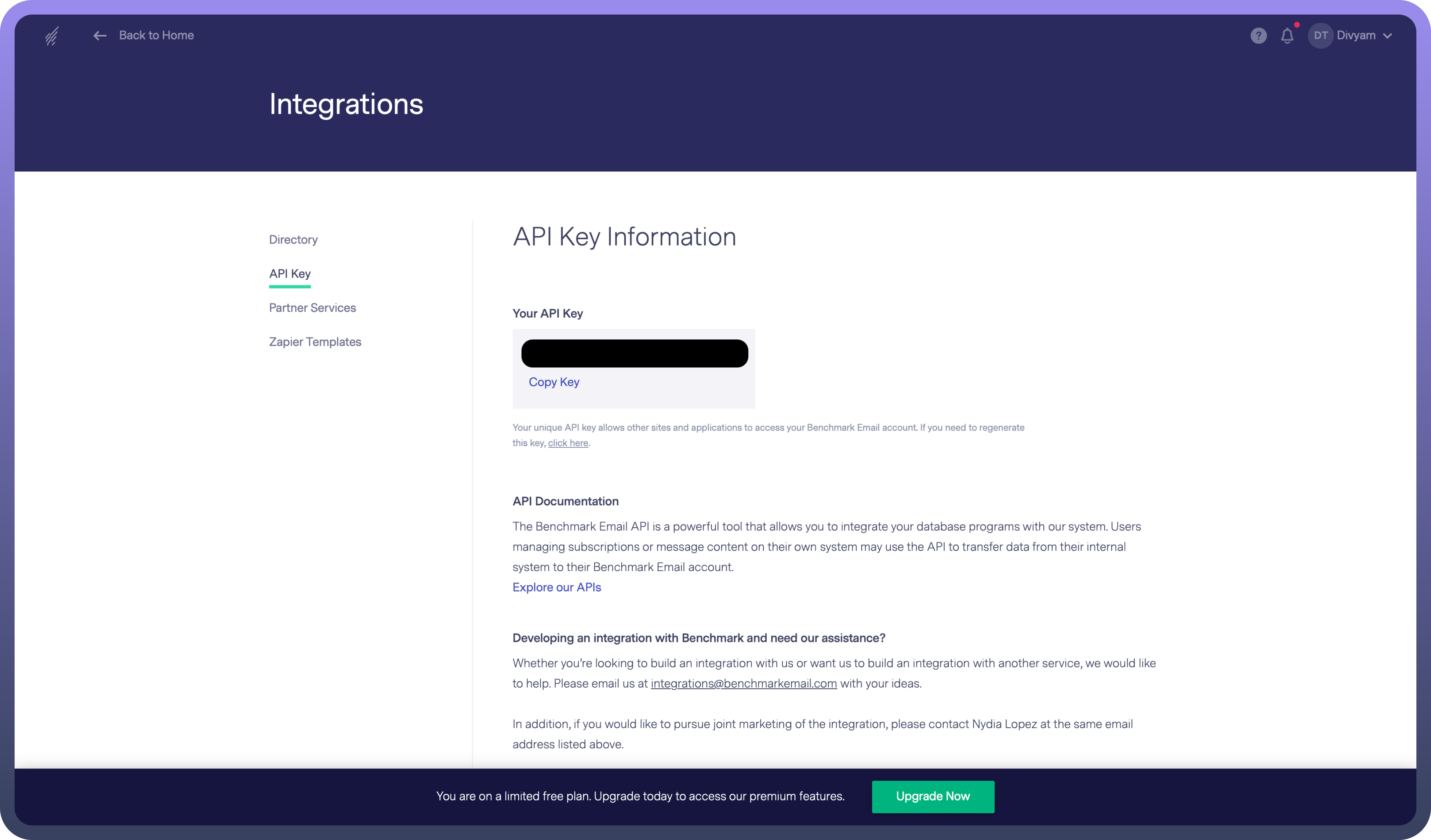
Actions
Actions | Description |
| Adds a contact to a specific list in your account in Benchmark Email. |
| Removes a contact from the specified list in Benchmark Email. |
| Updates a contact in a specific list in your account in Benchmark Email. |
Triggers
Triggers | Description |
| Triggers when a new contact is added in a list in Benchmark Email. |
| This trigger checks if a new list is added in Benchmark Email. |
| This trigger checks if a new contact is added to a segment in your account in Benchmark Email. |

