Pipefy is a no-code workflow automation platform that helps teams streamline processes and manage tasks efficiently. It offers customizable workflows, automation, and integrations for improved productivity.
Integrating your application with Pipefy empowers you to automate workflows, manage tasks efficiently, and collaborate seamlessly with your team.
Authentication
Before you begin, make sure you have the following information:
Connection Name: Select a descriptive name for your connection, like "MyAppPipefyIntegration". This helps in easily identifying the connection within your application or integration settings.Authentication Type: Pipefy supports Personal Access Token for authentication. This method ensures secure access to Pipefy’s functionalities and data.
Personal Access Token Based Authentication
Login to your Pipefy account.
Navigate to Account Preferences.
Go to the Personal Access Token window.
Click on Generate new token and give a name to the token.
Treat this token with high confidentiality, as it allows access to your Pipefy account.

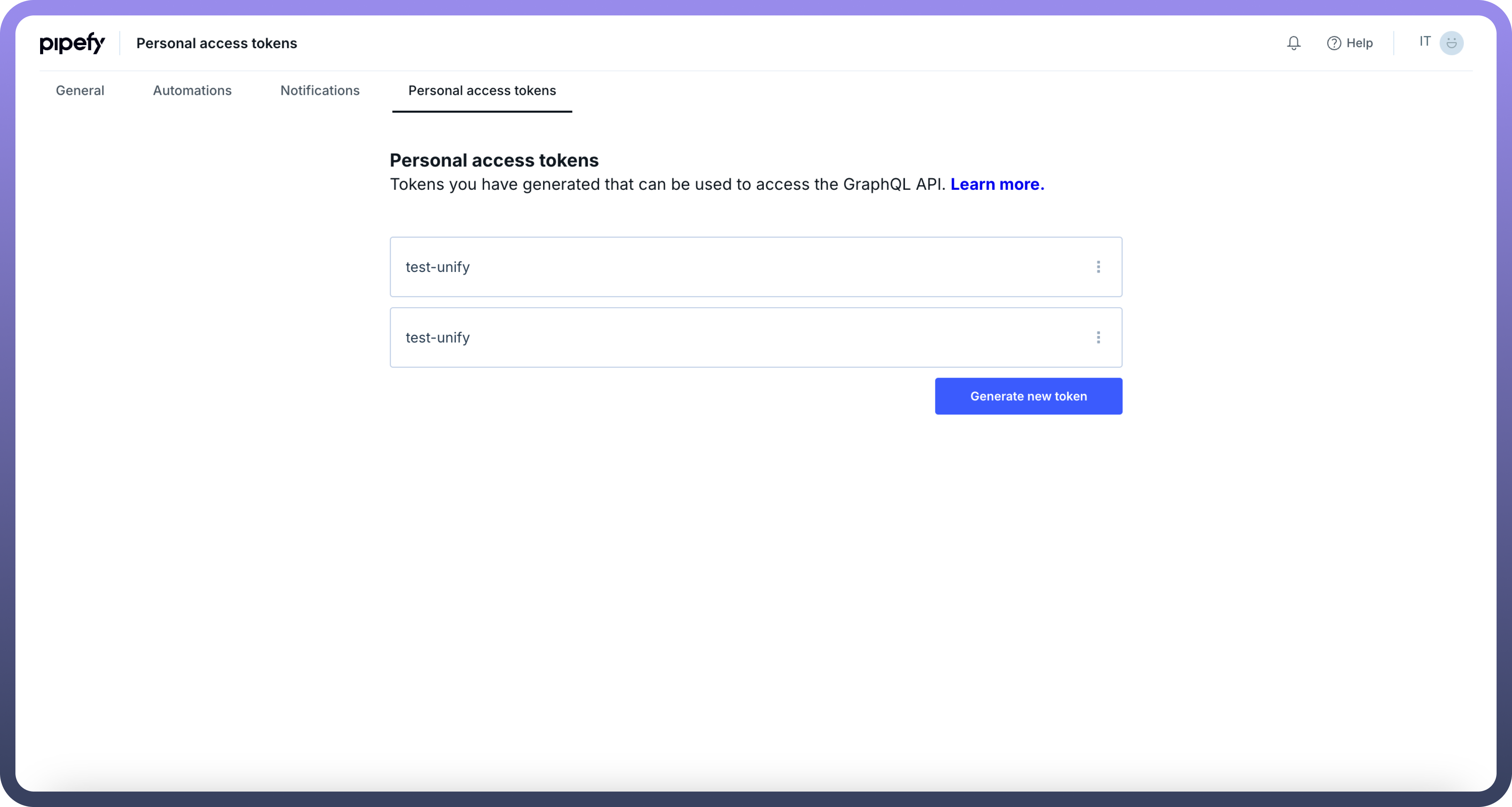
Actions
Actions | Description |
| Create database table |
| Delete card from the pipe |
| Find card in the pipe |
| Get all card in the pipe |
| Get all database table of particular organisation |
| Update phase of the card in the pipe |
Triggers
Triggers | Description |
| Triggers when a card is moved |
| Triggers when a card is deleted in the pipe |
| Triggers when a card is done |
| Triggers when a card is expired |
| Triggers when a card is late |
| Triggers when a new card is created |
| Triggers when a new record is created in a database table |
| Triggers when a card is overdue |
| Triggers when a card field is updated |
| Triggers when a record field is updated |

