BambooHR allows you to track hours worked, manage benefits enrollment, and run payroll all from a single platform.
Connecting your application to a BambooHR account enables integration of HR workflows, automation, and employee data management, enhancing productivity and ensuring all HR processes are kept organized and compliant.
Authentication
Ensure you have the following information ready for a seamless integration process:
Connection Name: Select a descriptive name for your connection, like "MyAppBambooHRIntegration". This helps in easily identifying the connection within your application or integration settings.Authentication Type: BambooHR supports API Token for authentication. This method ensures secure access to BambooHR’s functionalities and data.
API Token Based Authentication
To generate an API key, log into the account and navigate to the profile icon located in the bottom-left corner.
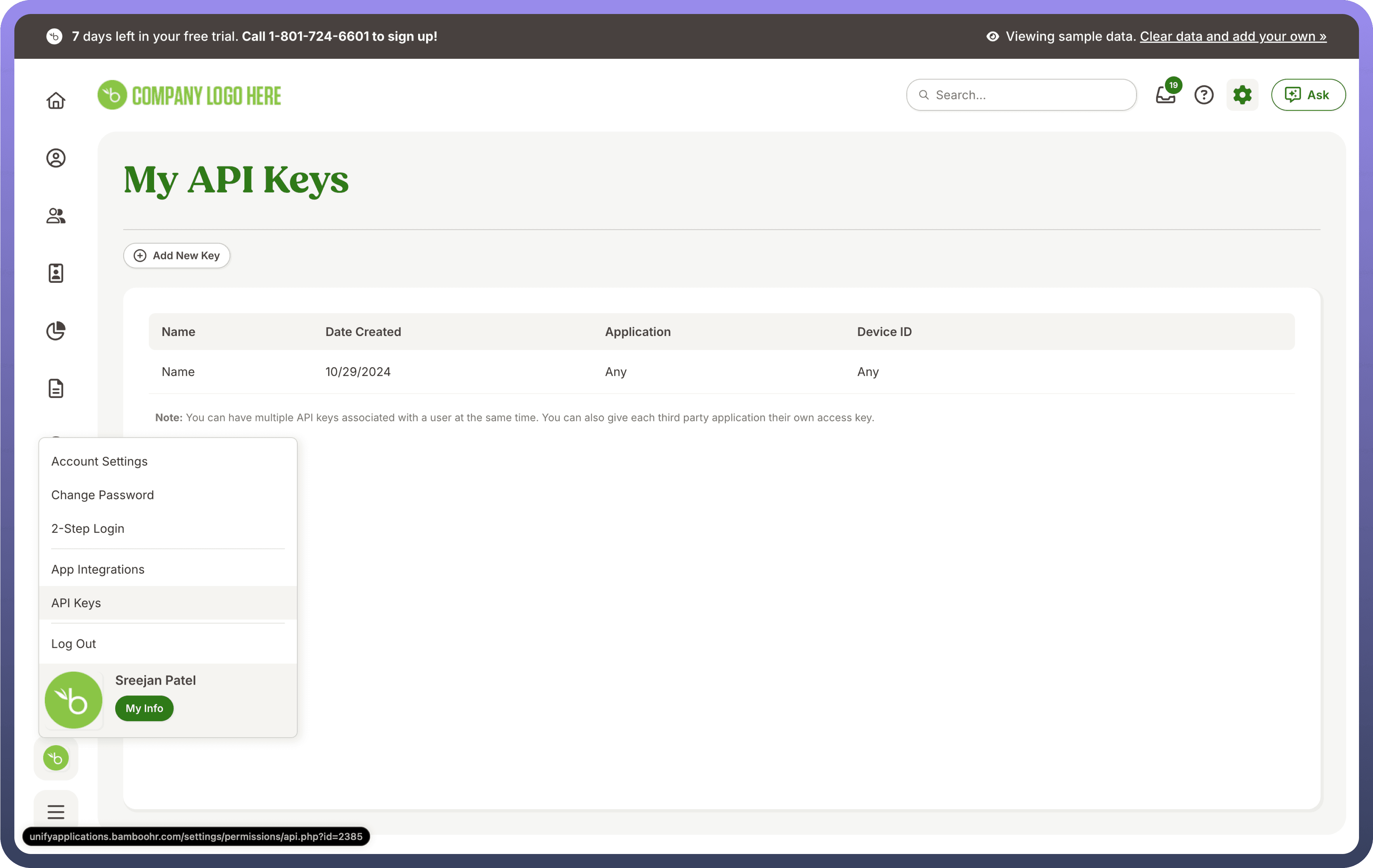
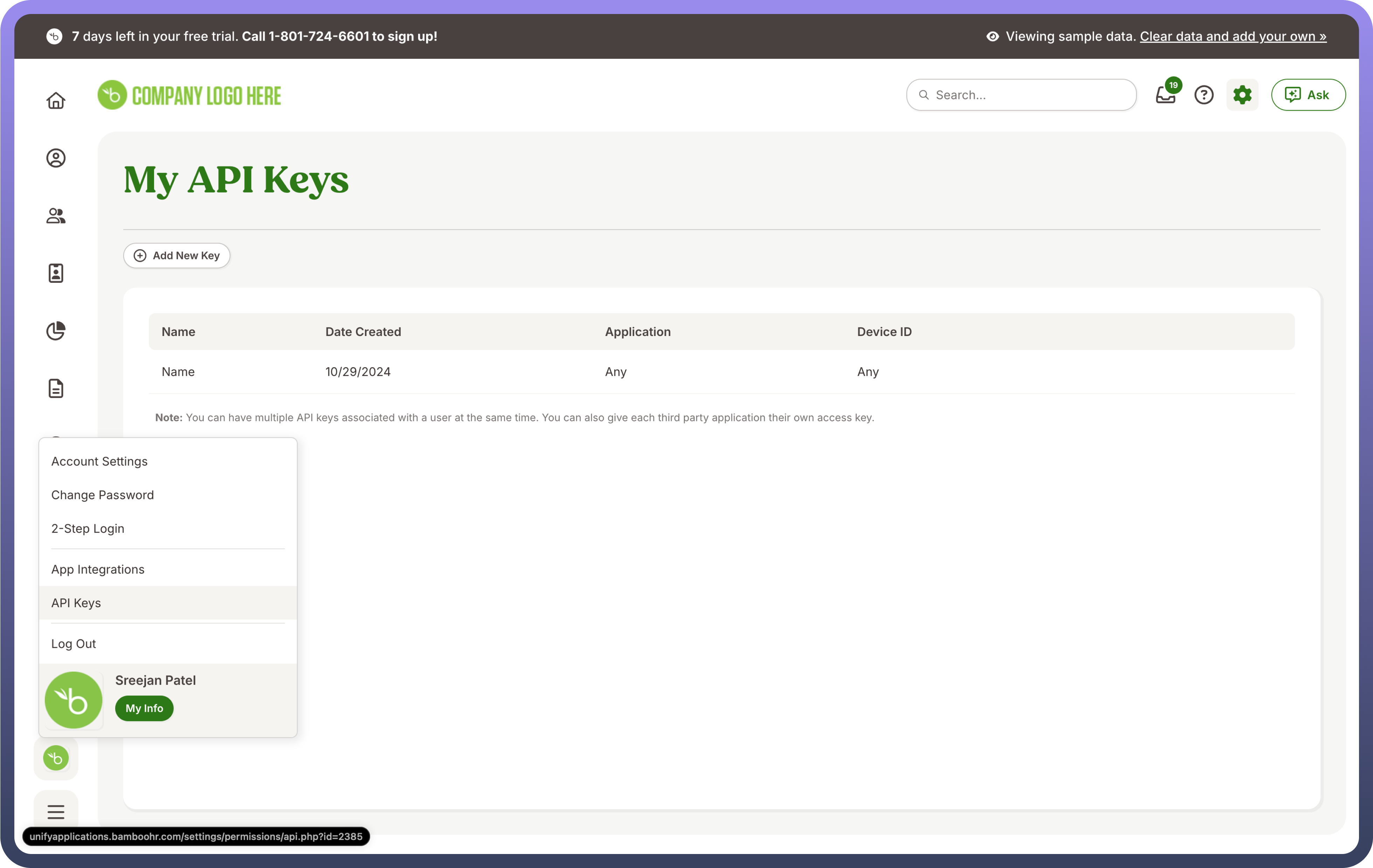
Select the “
API Keys” in the option. Click on “Generate Key” button to generate the new API key.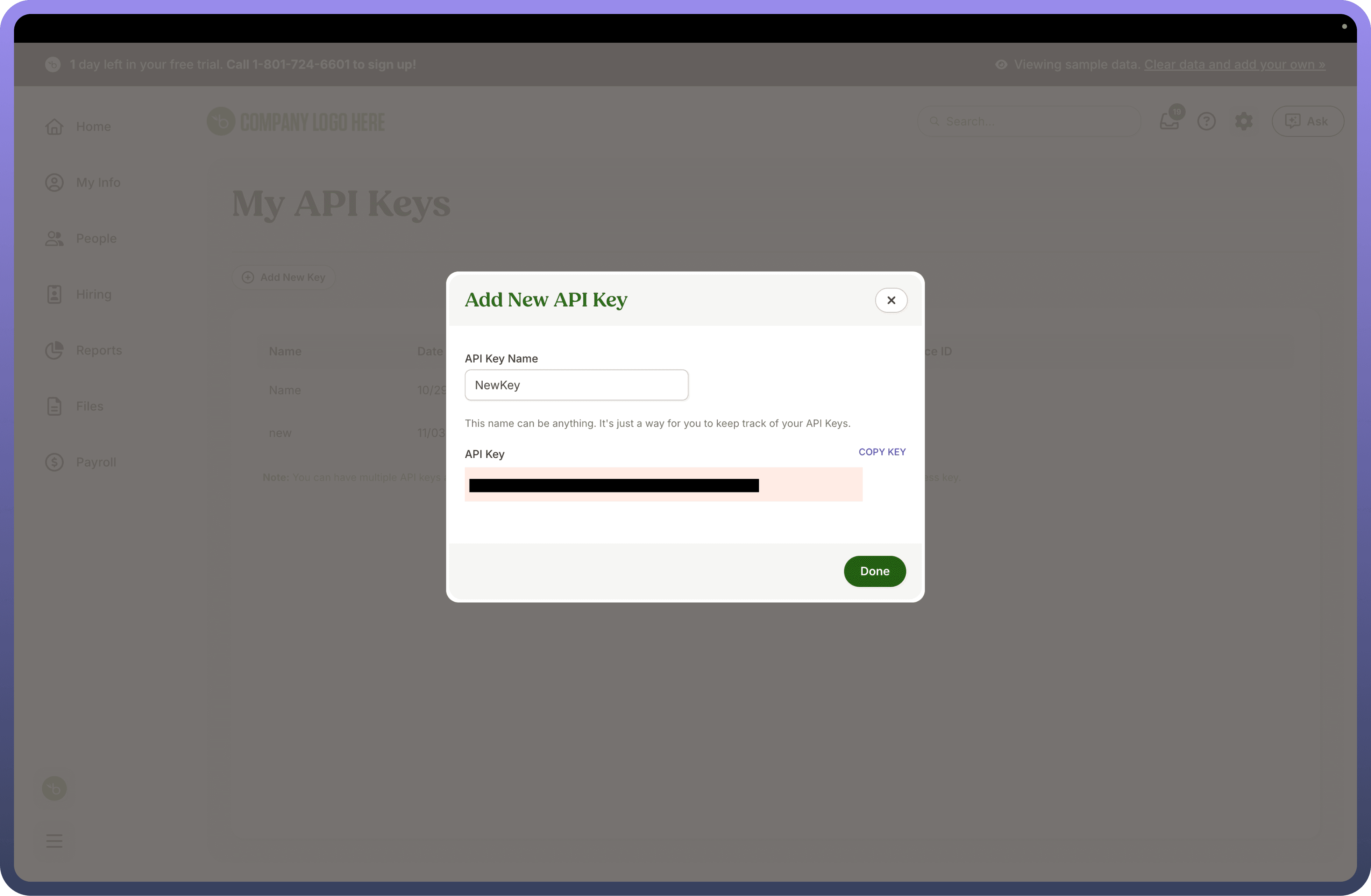
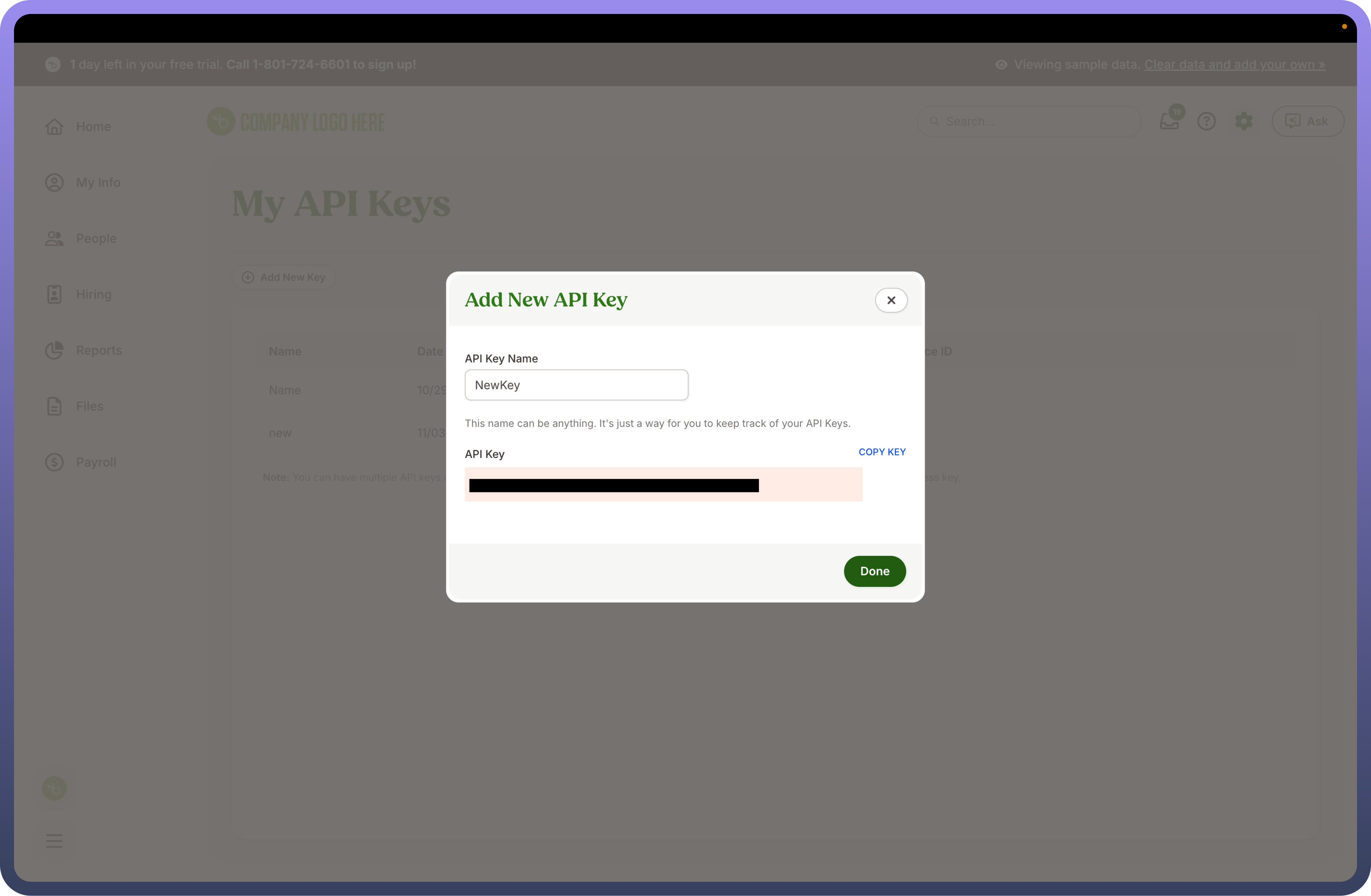
Copy the generated API Key and use it to create a new connection.
Treat this API Key with high confidentiality, as it allows access to your account.
Actions
Actions | Description |
| Create a new employee in BambooHR |
| Adds or updates a time-off request in BambooHR |
| Create a custom employee report in BambooHR |
| Create table record of employee in BambooHR |
| Delete table record of employee in BambooHR |
| Get Time Off Balances of an Employee |
| Get company employee report by ID in BambooHR |
| List employees in BambooHR |
| Lists all time-off requests occuring between two specific dates in BambooHR |
| Change the status of a time-off request in BambooHR |
| Update table record of employee in BambooHR |
Triggers
Triggers | Description |
| New Employee in BambooHR |
| Triggers when an employee is created or updated in BambooHR |
| Schedule custom employee report fetch from BambooHR |