Google Sheets is a cloud-based spreadsheet tool that supports data organization, analysis, and collaboration.
Integrating your application with Google Sheets revolutionises data management, offering powerful spreadsheet functionality for streamlined organisation, analysis, and collaboration.
Authentication
Ensure you have the following information ready for a seamless integration process:
Connection Name: Select a descriptive name for your connection, like "MyAppsheetsIntegration". This helps easily identify the connection within your application or integration settings.Authentication Type: Google Sheets supports service accounts and OAuth authentication for server-to-server integrations. This would allow admins to take actions within Google Sheets without user interference.
Service Account
Create a service account by following these steps.
Add domain-level access to the service account (based on client ID) by following these steps.
Ensure that the following scopes are added to your service account and domain-level access:
Use the service account email, private key, and a sample user email to authenticate the connection.

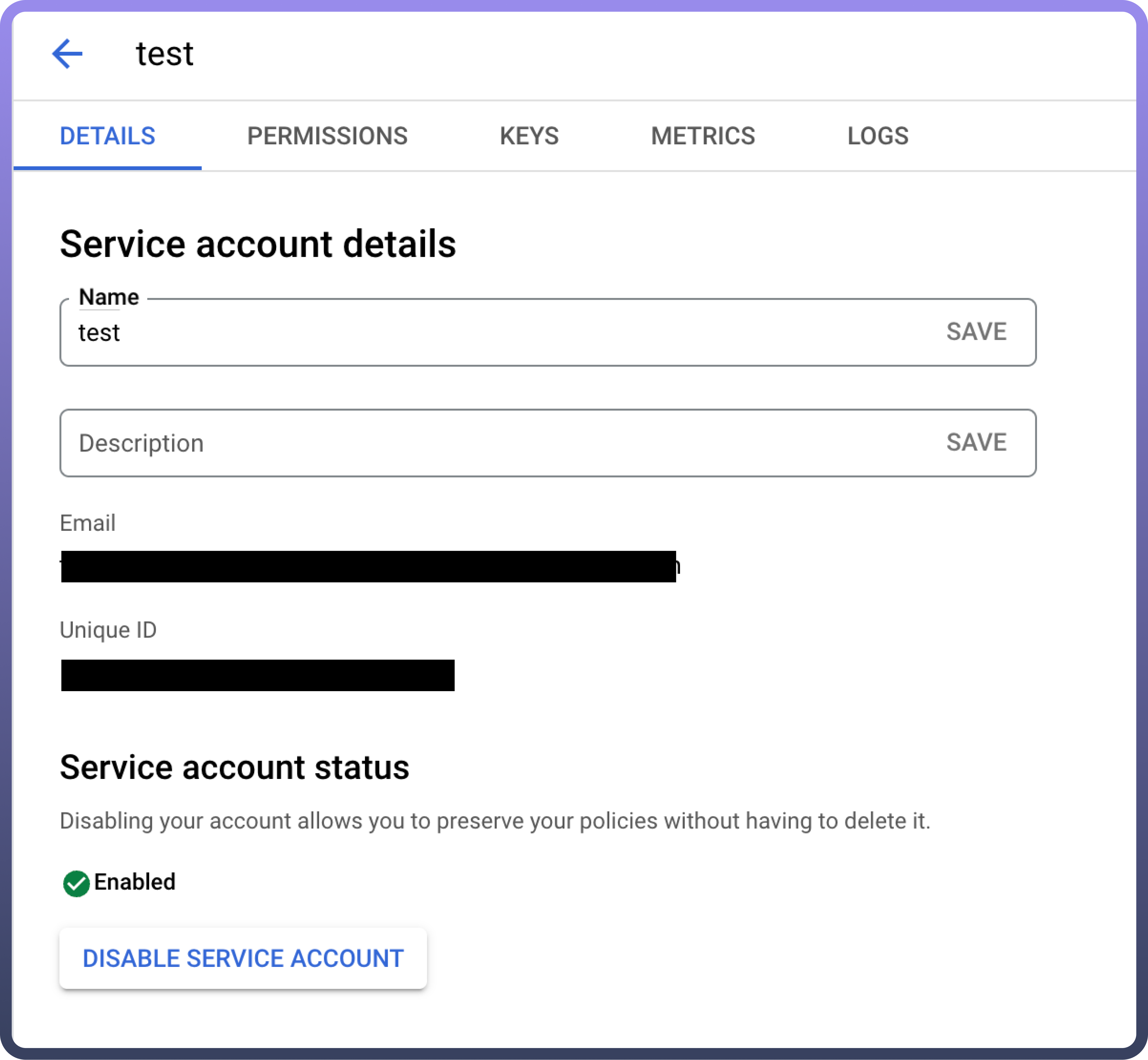
OAuth
Press the
Authorizebutton. You'll be redirected to a Google sign-in page.If you're not already logged into Google, enter your Google account credentials.
Google will display a permissions request screen. You'll see our app name and the specific Google services we request access to (e.g., Google Drive and Google Sheets).
Carefully review the permissions we're asking for. If you're comfortable with the permissions, click the "
Allow" or "Grant Access" button.After granting access, you'll be automatically redirected back to our platform. You should see a confirmation message that your Google account is now connected.

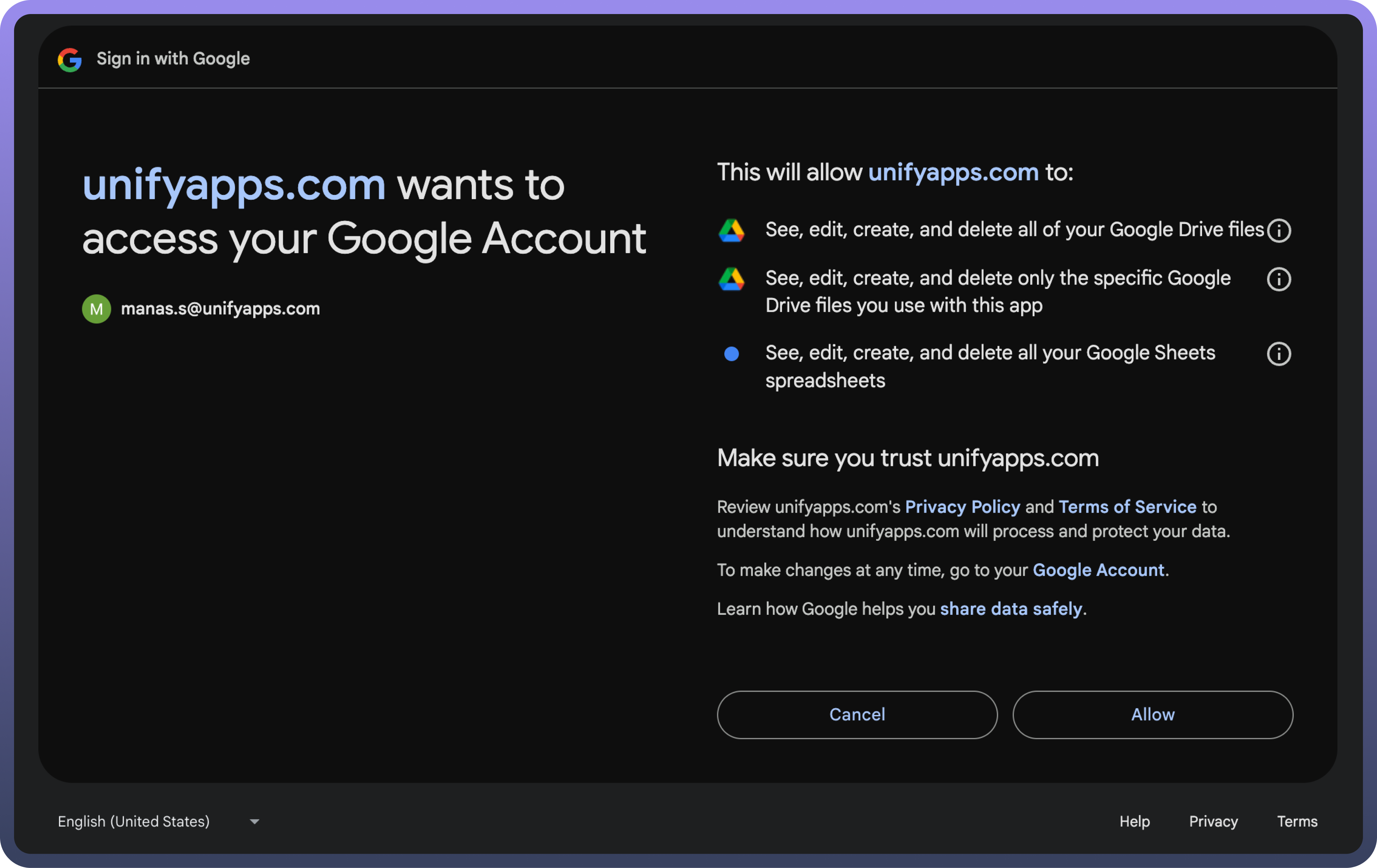
Actions
Action Name | Description |
| Adds multiple rows to a sheet in Google Sheets |
| Adds a row to the specified sheet in Google Sheets |
| Copies a sheet from one Google Sheet to another |
| Creates a new sheet in Google Sheets |
| Creates a new column in Google Sheets |
| Creates a new spreadsheet in Google Sheets |
| Deletes a row in a sheet in Google Sheets |
| Gets rows from a spreadsheet in Google Sheets |
| Gets metadata for spreadsheet in Google Sheets |
| Search rows in a sheet in Google Sheets |
| Updates a row in a sheet in Google Sheets |
| Updates rows in a sheet in Google Sheets |
Triggers
Trigger Name | Description |
| Triggers when a row is added to a sheet in your My Drive |
| Triggers when a row is added to a sheet in your My Drive, in real-time |
| Triggers when a row is added to a sheet in a Team Drive |
| Triggers when a row is added or updated in a sheet in your My Drive |
| Triggers when a row is added or updated in a sheet in your My Drive, in real-time |
| Triggers when a row is added or updated in a sheet in a Team Drive. |

