OnceHub is a scheduling and engagement platform that automates meeting bookings, lead qualification, and customer interactions. It helps businesses streamline appointment scheduling and optimize workflow efficiency.
Integrating your application with OnceHub simplifies scheduling and workflow automation, ensuring efficient time management and seamless integration.
Authentication
Ensure you have the following information ready before proceeding:
Connection Name: Select a descriptive name for your connection, like "MyAppOnceHubIntegration". This helps in easily identifying the connection within your application or integration settings.Authentication Type: OnceHub provides API key based authentication.
API Key Based Authentication
Log in to your OnceHub account.
Navigate to ScheduleOnce and then click on "
Setup".Navigate to Integrations and then click on "
API Integration".Copy your API key and store it securely as it provides access to your OnceHub account

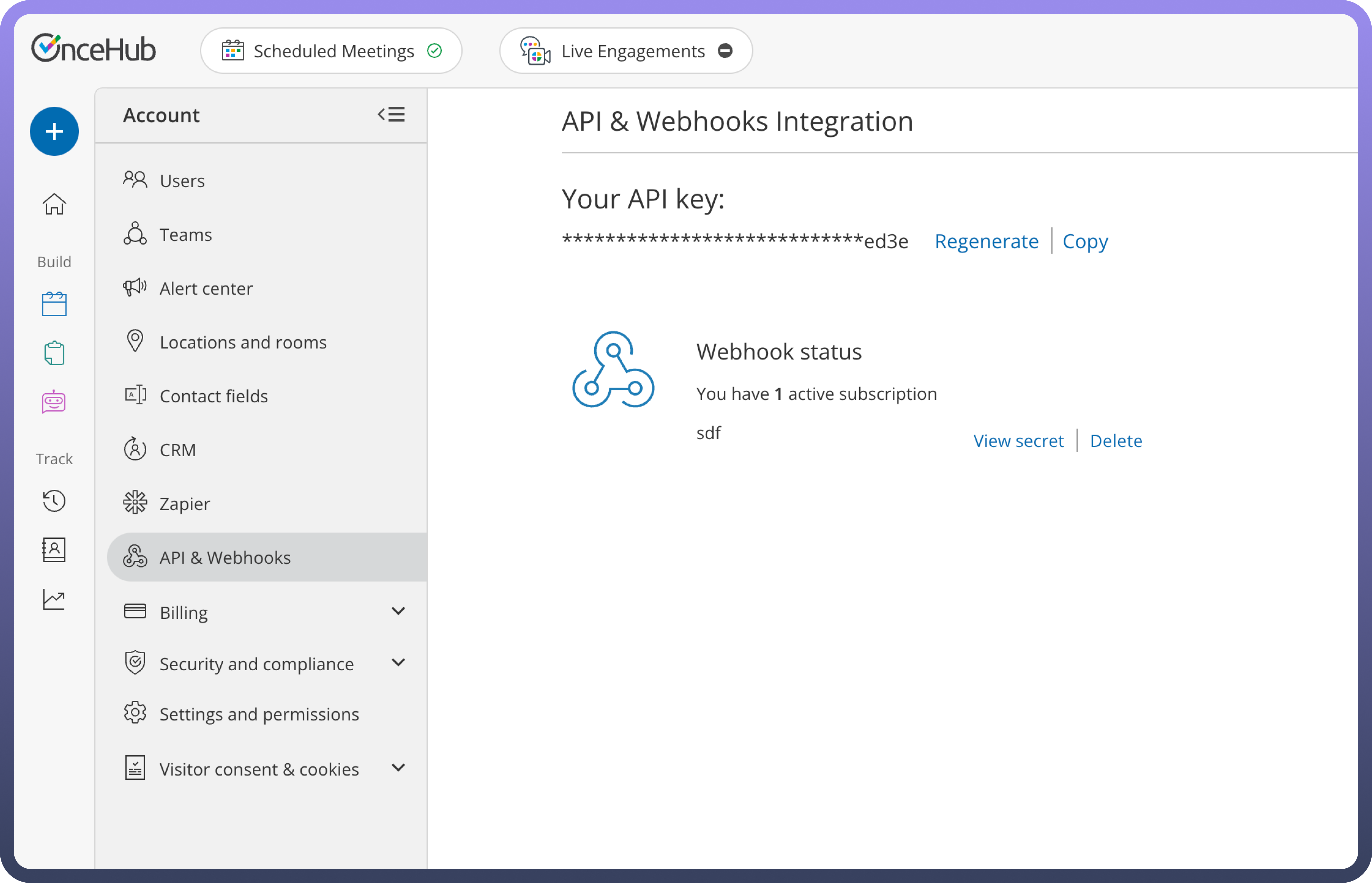
Actions
Actions | Description |
| Book a time slot on a calendar on OnceHub |
| Cancels a booking in OnceHub using the booking ID |
| Creates a one-time booking link for a specified master page |
| Creates a one-time link for a booking calendar |
| Creates a one-time link for a booking calendar |
| Deletes a contact in OnceHub using the contact ID |
| Retrieves an available time slot for a booking calendar |
| Fetches details of a specific booking from OnceHub using the booking ID |
| Fetches details of a booking calendar in OnceHub using the calendar ID |
| Fetches details of a specific booking calendar from OnceHub using the booking calendar ID |
| Retrieves a booking page in OnceHub using the booking page ID |
| Fetches details of a specific contact from OnceHub using the contact ID |
| Retrieves an event type in OnceHub using the event type ID |
| Fetches a single master page from OnceHub by its ID |
| Fetches details of a specific team from OnceHub by its ID |
| Fetches details of a specific user from OnceHub by their ID |
| Fetches a list of all bookings from OnceHub |
| Fetches a list of all contacts from OnceHub |
| Fetches a list of all event types from OnceHub |
| Fetches a list of all teams from OnceHub |
| Fetches a list of users from OnceHub |
| Fetches a list of booking calendars from OnceHub |
| Fetches a list of all booking pages from OnceHub |
| Fetches a list of all master pages from OnceHub |
| Marks a booking as a no-show in OnceHub using the booking ID |
| Requests a reschedule for a booking in OnceHub using the booking ID |
| Schedules a booking on OnceHub |
Triggers
Triggers | Description |
| Triggers on any booking events |
| Triggers on conversation events |
| Triggers when a booking is canceled on OnceHub |
| Triggers when a user cancels and sends a request to the customer to reschedule on OnceHub |
| Triggers when a customer cancels a booking and then reschedules on a different booking page on OnceHub |
| Triggers when the booking end time has passed on OnceHub |
| Triggers when a new booking is created on OnceHub |
| Triggers when a customer reschedules a booking on the same booking page on OnceHub |
| Triggers when a new booking is scheduled on OnceHub |
| Triggers when a conversation is abandoned on OnceHub |
| Triggers when a conversation is closed on OnceHub |
| Triggers when a new conversation is started on OnceHub |
| Triggers when a user sets a completed booking to no-show on OnceHub |

