GitHub is a web-based platform for version control and collaboration, enabling developers to host, review, and manage code repositories. It simplifies teamwork with tools for branching, pull requests, and integration, fostering seamless software development workflows.
Integrating your application with GitHub revolutionizes development workflows and automation, facilitating efficient, secure, and collaborative software engineering solutions.
Authentication
Ensure you have the following information ready for a seamless integration process:
Connection Name: Choose a meaningful name for your connection. This name helps you identify the connection within your application or integration settings. It could be something descriptive like "MyAppGithubIntegration".Authentication Type: Select the type of authentication for connecting to your GitHub account:Personal Access Token (PAT)
Personal Access Token (PAT) Based
Log in to the GitHub website and click on your profile picture in the top right corner.
Select "
Settings" from the dropdown menu.In the left sidebar, click on "
Developer settings".Click on "
Personal access tokens" in the left sidebar.Click on "
Generate new token" (for classic tokens) or "Generate new token(fine-grained").Enter a descriptive name for the token and optionally set an expiration date.
Select the scopes/permissions you want to grant the token.
Click "
Generate token" at the bottom of the page.Copy the generated token immediately, as you won't be able to see it again after leaving the page.
Treat this token like a password - keep it confidential and secure.

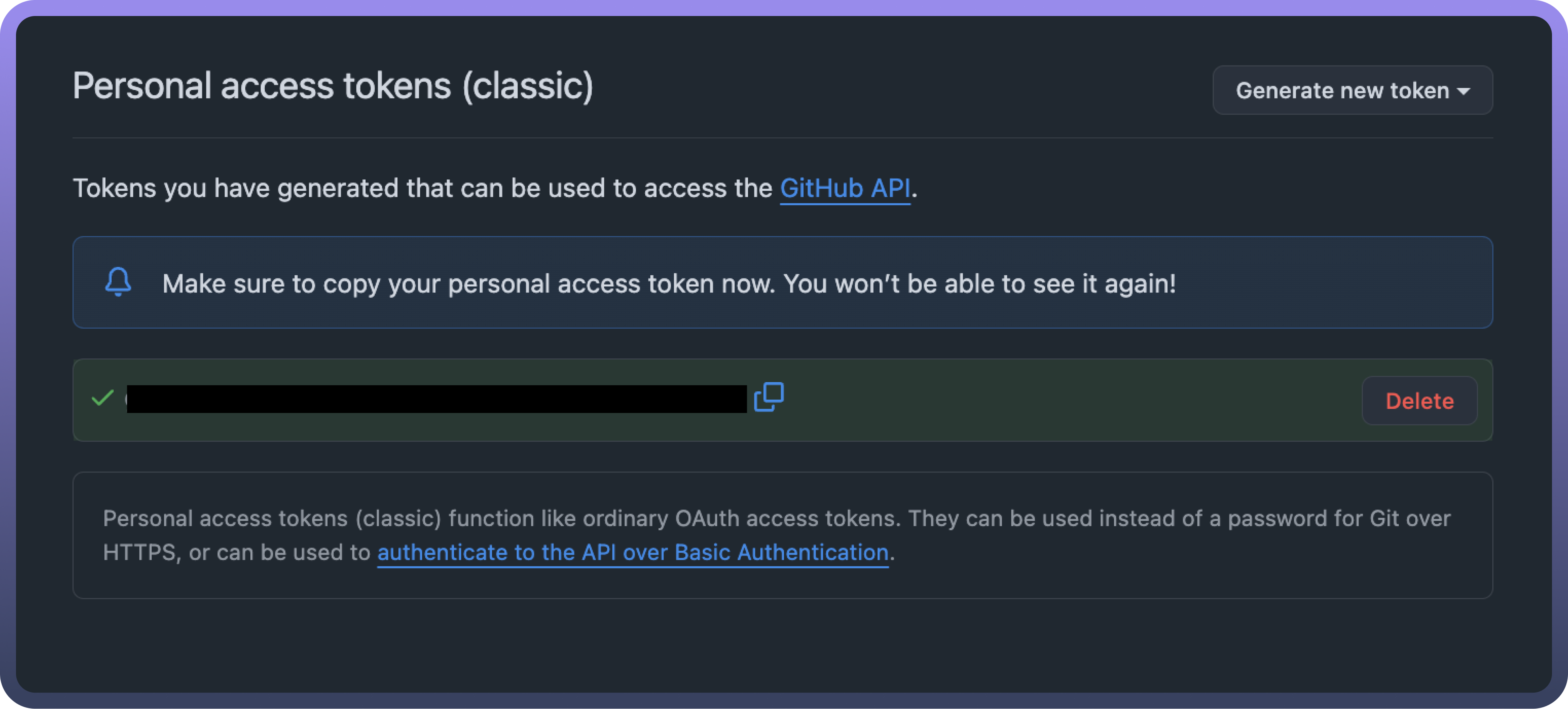
Actions
Action | Description |
| Creates a new issue in GitHub |
| Create a review comment on a pull request |
| Get Github User details |
| Gets directory content from the GitHub Repository |
| Gets file content from the GitHub Repository |
| Gets an issue in GitHub |
| Gets details of a pull request (PR) in GitHub |
| Iterate on all files from the GitHub repository |
| Lists issues and pull requests for a repository in GitHub |
| Lists all the files in a pull request |
| Lists commit statuses for a ref in Github |
| Searches issues and pull requests in Github |
| Triggers workflow in Github Repo |
| Updates an issue in GitHub |
Triggers
Action | Description |
| Iterate on All Files from the GitHub Repository |
| |
| Triggers when a new pull request is created in GitHub |
| Triggers when an issue is closed in GitHub |
| Triggers when a new or updated pull request (PR) is made in GitHub |
| Triggers when a new or updated comment is made in GitHub |
| Triggers when a new or updated comment is made in GitHub |
| Triggers when a new or updated issue occurs in GitHub |
| On new or updated milestone in a repository |

