OpenAI is a leading AI research and deployment company that develops advanced artificial intelligence models, including GPT and DALL·E. It aims to create safe and beneficial AI to solve real-world problems and enhance human productivity.
Connecting your application to OpenAI allows for the integration of advanced AI models like GPT for text generation, DALL·E for image creation, and Codex for coding assistance.
Authentication
Before you begin, make sure you have the following information:
Connection Name: Choose a name that easily identifies the connection within your settings, such as "MyAppOpenAIIntegration". This is crucial for managing multiple connections or integrations.Authentication Type: OpenAI utilizes API keys for authentication, providing a secure method to access its AI models and services.Access Token:Visit the OpenAI platform at https://platform.openai.com/api-keys.
Log in with your OpenAI account details. If you don’t have an account, you will need to create one.
Navigate to the API keys section.
Generate a new API key or use an existing one if available. Ensure to keep this key secure as it grants access to OpenAI's services and is billed based on usage.

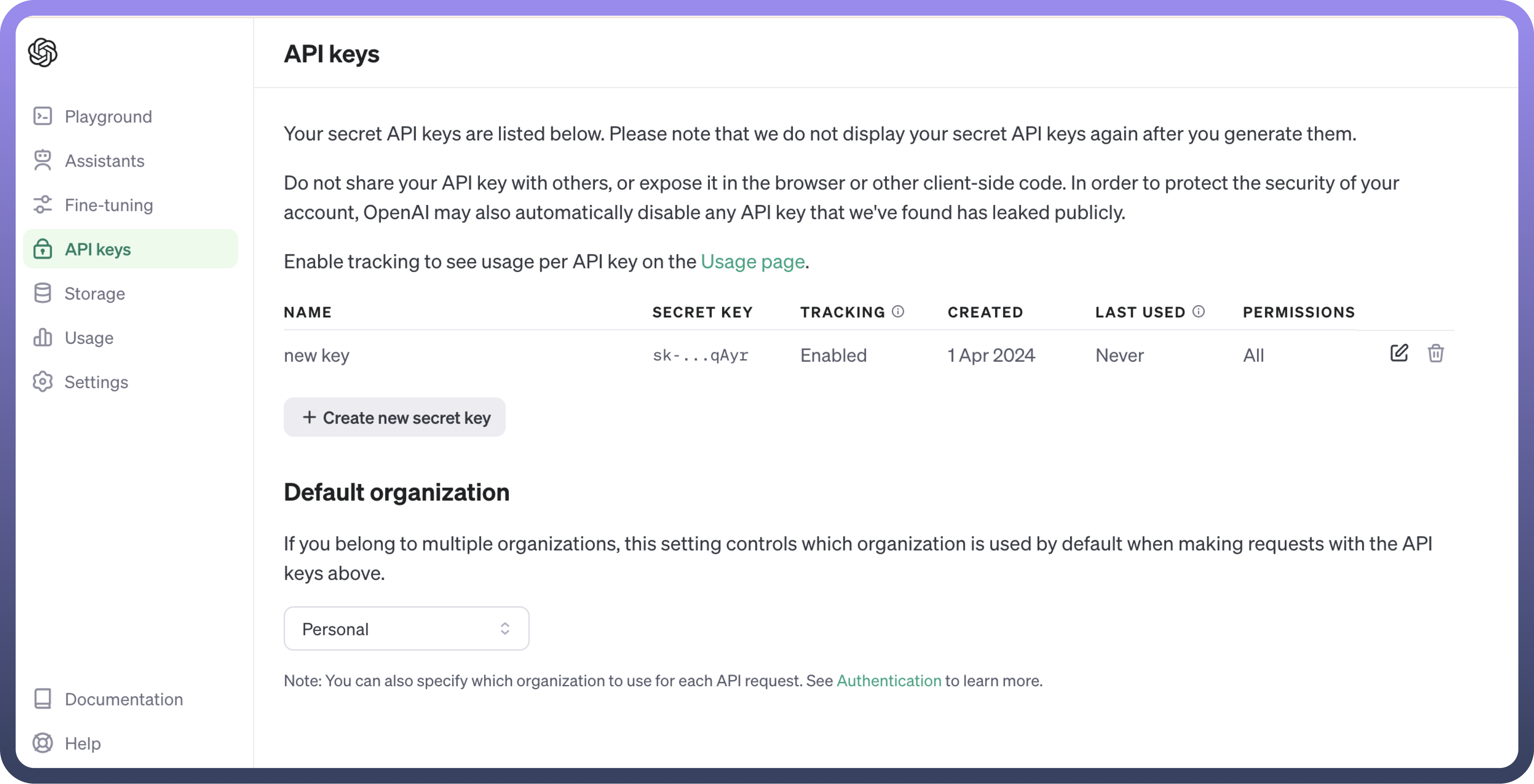
Actions
Actions | Description |
| Performs contextual analysis of text to answer user-provided questions with OpenAI |
| Categorizes and classifies text using OpenAI |
| Creates chat completions with OpenAI |
| Creates variations of a given image using OpenAI |
| Creates a new transcription using Whisper with OpenAI |
| Translates an audio file into English using Whisper with OpenAI |
| Drafts and generates emails using OpenAI |
| Generates images using prompts with OpenAI |
| Generates text embeddings with OpenAI |
| Moderates text with OpenAI |
| Modifies a given image using prompts in OpenAI |
| Extracts structured data from freeform text using OpenAI |
| Converses with ChatGPT models supported by OpenAI |
| Gets a summary of the input text in configurable length with OpenAI |
| Transcribes an audio recording into text using OpenAI |
| Translates text between languages using OpenAI |

