Google Workspace is a cloud-based productivity suite offering tools like Gmail, Docs, Drive, and Meet for seamless collaboration and communication. It integrates securely across devices, enhancing teamwork and efficiency for individuals and businesses.
Integrating Google Workspace boosts productivity by enabling real-time collaboration, secure file sharing, and streamlined communication across tools like Gmail, Drive, and Meet.
Authentication
Before integrating Gmail, ensure you have the following information:
Connection Name: Choose a descriptive name for your Gmail connection to help you identify it within your application or integration settings. A meaningful name, like "MyAppGoogleWorkspaceIntegration," helps maintain organization, especially when managing multiple integrations.Authentication Type: Select the type of authentication to connect to your Gmail account securely:OAuth
Service Account Authentication
OAuth Based Authentication
The OAuth method involves signing in with your Google account credentials on Google's Single Sign-On page, and granting the necessary permissions to UnifyWorkflows, For OAuth-based authentication, you'll need to perform the following steps to generate access credentials:
Click on the
Authorisebutton. You’ll be redirected to a Google sign-in page.If you're not already logged into Google, enter your Google account credentials and Sign in.
Google will display a permissions request screen, showing the app name and the specific Google services we are requesting access to “
Read, compose, send, and permanently delete all your email from Gmail” and “Send email on your behalf”.Carefully review the permissions being requested. If you’re comfortable with them, click the "
Allow" button.After granting access, you will be automatically redirected back to our platform, where you should see a confirmation message indicating that your Google account is now connected.

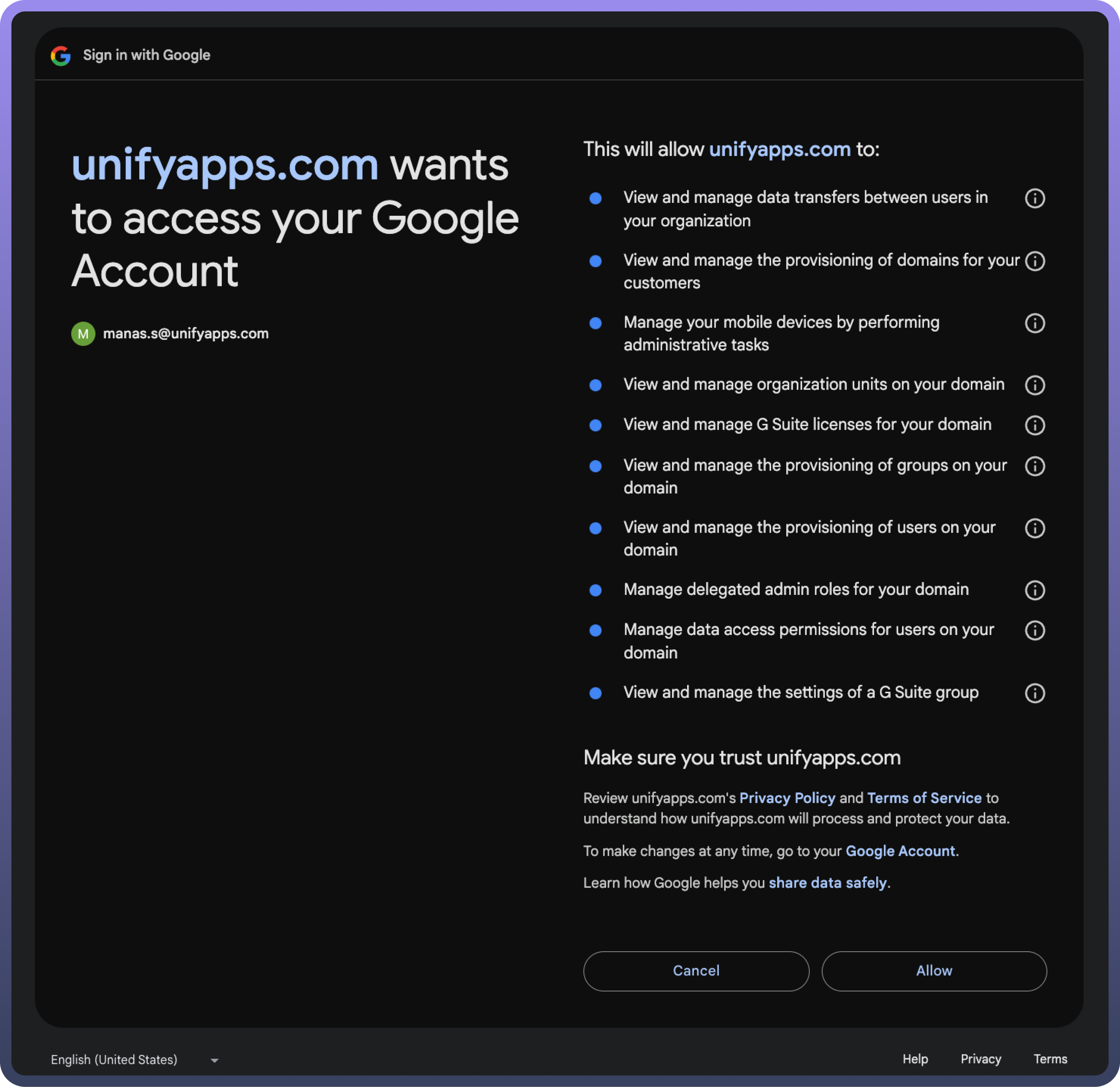
Service Account Based Authentication
Create a service account by following these steps.
Add domain-level access to the service account (based on client ID) by following these steps.
Ensure that the following scopes are added to your service account and domain-level access:
Use the service account email, private key, and a sample user email to authenticate the connection.

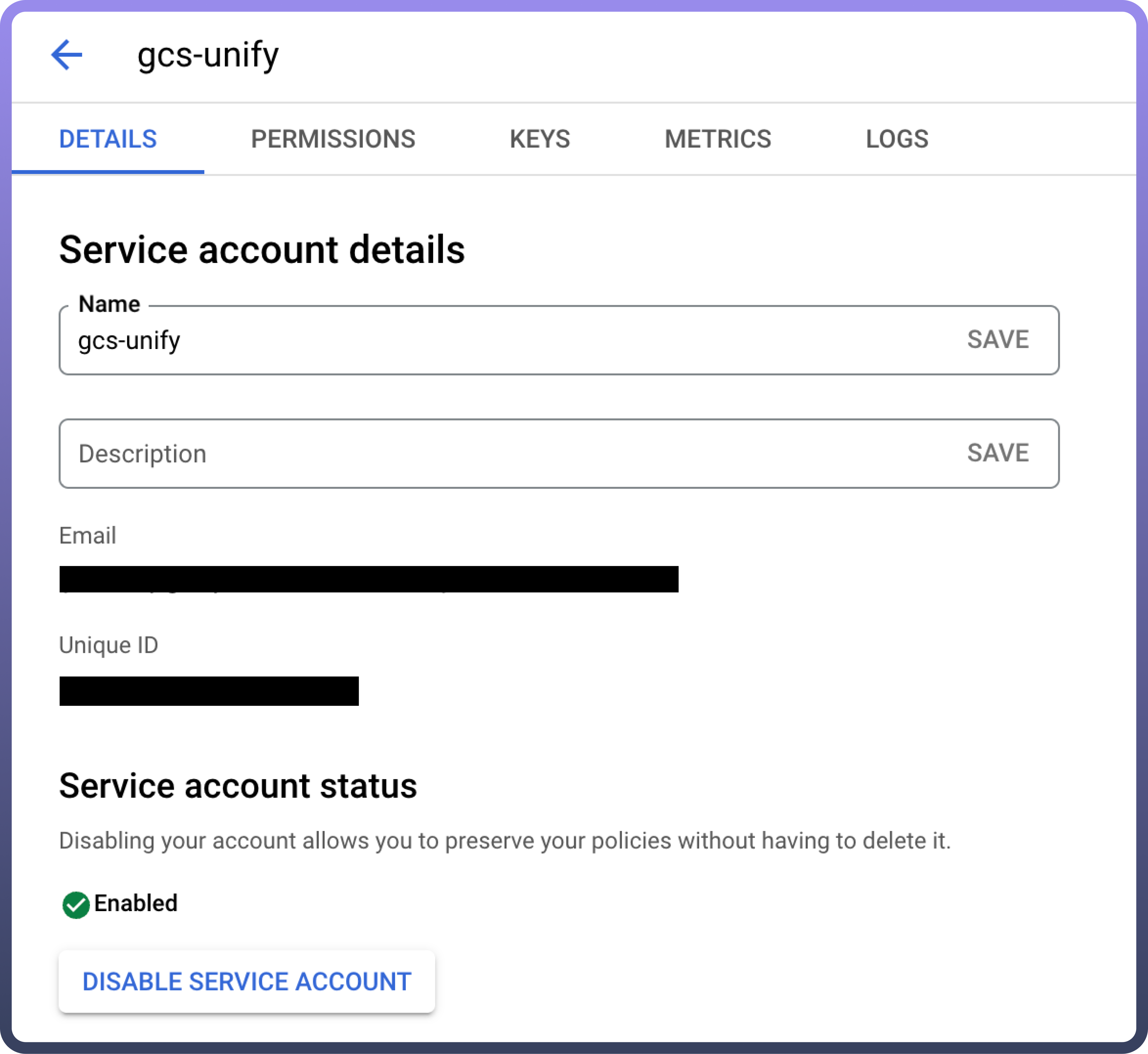
Actions
Action | Description |
| Adds a group in Google Workspace |
| Assigns a license in Google Workspace |
| Adds a member to a group in Google Workspace |
| Adds an organizational unit in Google Workspace |
| Adds a role in Google Workspace |
| Adds a role assignment in Google Workspace |
| Adds a user in Google Workspace |
| Adds a user alias in Google Workspace |
| Deletes an access token in Google Workspace |
| Deletes an app-specific password in Google Workspace |
| Deletes a group in Google Workspace |
| Deletes a license assigned to a user in Google Workspace |
| Deletes a member from a group in Google Workspace |
| Removes a mobile device in Google Workspace |
| Deletes an organizational unit in Google Workspace |
| Deletes a role in Google Workspace |
| Deletes a role assignment in Google Workspace |
| Deletes a user in Google Workspace |
| Deletes a user alias in Google Workspace |
| Generates new backup verification codes for a user in Google Workspace |
| Gets an access token from Google Workspace |
| Gets an app-specific password from Google Workspace |
| Gets a group from Google Workspace |
| Gets group settings from Google Workspace |
| Gets a license assigned to a user from Google Workspace |
| Gets a member from a group from Google Workspace |
| Gets an organizational unit from Google Workspace |
| Gets a role from Google Workspace |
| Gets a role assignment from Google Workspace |
| Gets a user from Google Workspace |
| Gets the current set of valid backup verification codes for a user from Google Workspace |
| Invalidates the current backup verification codes for a user in Google Workspace |
| Takes an action that affects a mobile device in Google Workspace |
| Searches for an access token in Google Workspace |
| Searches for an app-specific password in Google Workspace |
| Searches for a group in Google Workspace |
| Searches for a license assigned to a user in Google Workspace |
| Searches for a member from a group in Google Workspace |
| Searches for a mobile device in Google Workspace |
| Searches for an organizational unit in Google Workspace |
| Searches for a role in Google Workspace |
| Searches for a role assignment in Google Workspace |
| Searches for a user in Google Workspace |
| Searches for a user alias in Google Workspace |
| Inserts a data transfer request in Google Workspace |
| Updates a group in Google Workspace |
| Updates group settings in Google Workspace |
| Reassigns a user's product SKU with a different SKU in the same product in Google Workspace |
| Updates a member to a group in Google Workspace |
| Updates an organizational unit in Google Workspace |
| Updates a role in Google Workspace |
| Updates a user in Google Workspace |
| Updates a user to admin in Google Workspace |
Triggers
Trigger | Description |
| This trigger will be invoked when a new user is deleted |
| This trigger will be invoked when a new user is created |
| This trigger will be invoked when a new user is updated |
| This trigger will be invoked when a user's admin status is toggled |
| This trigger will be invoked when a user is undeleted |

