Docebo is an AI-powered learning management system (LMS) that enables enterprises to create, manage, and scale employee training programs. It offers automation, personalization, and analytics to enhance corporate learning experiences.
Integrating your application with Docebo allows you to automate learning management processes, synchronize data, and enhance user experiences through API-based authentication.
Authentication
Before you begin, make sure you have the following information:
Connection Name: Choose a meaningful name for your connection. This name helps you identify the connection within your application or integration settings. It could be something descriptive like 'MyAppDoceboIntegration'.Authentication Type: Select the type of authentication for connecting to your Docebo account:OAuth based
JWT based
OAuth based
Log in to your Docebo Learn platform as an admin.
Go to the
Admin Menuand navigate toAPI and SSOand thenManage.Click on the
API Credentialstab and selectAdd OAuth2 App.Provide a name and description for your OAuth2 application.
After saving, your
Client IDandClient Secretwill be generated.Set the
Callback URL(Redirect URI) under the application settings.Click
Confirmto save the configuration. Refer this to learn more about Docebo OAuth 2.0.
JWT based
Log in to your Docebo Learn platform as an admin.
Navigate to
API and SSOand thenManage.Go to
API Credentialsand add a new OAuth2 app.Enable
JWT Beareras the authentication method.Retrieve the following details:
Subdomain: The subdomain of your Docebo account. For example, if your Docebo account URL is https://example.docebosaas.com, then the subdomain is 'example'.Username: This should contain the username you want to use to log into the Docebo Learn platform.Client ID: This should contain the Client ID configured inside the Docebo Learn platform for SSO. Refer this to learn more about Docebo JWT Authentication.

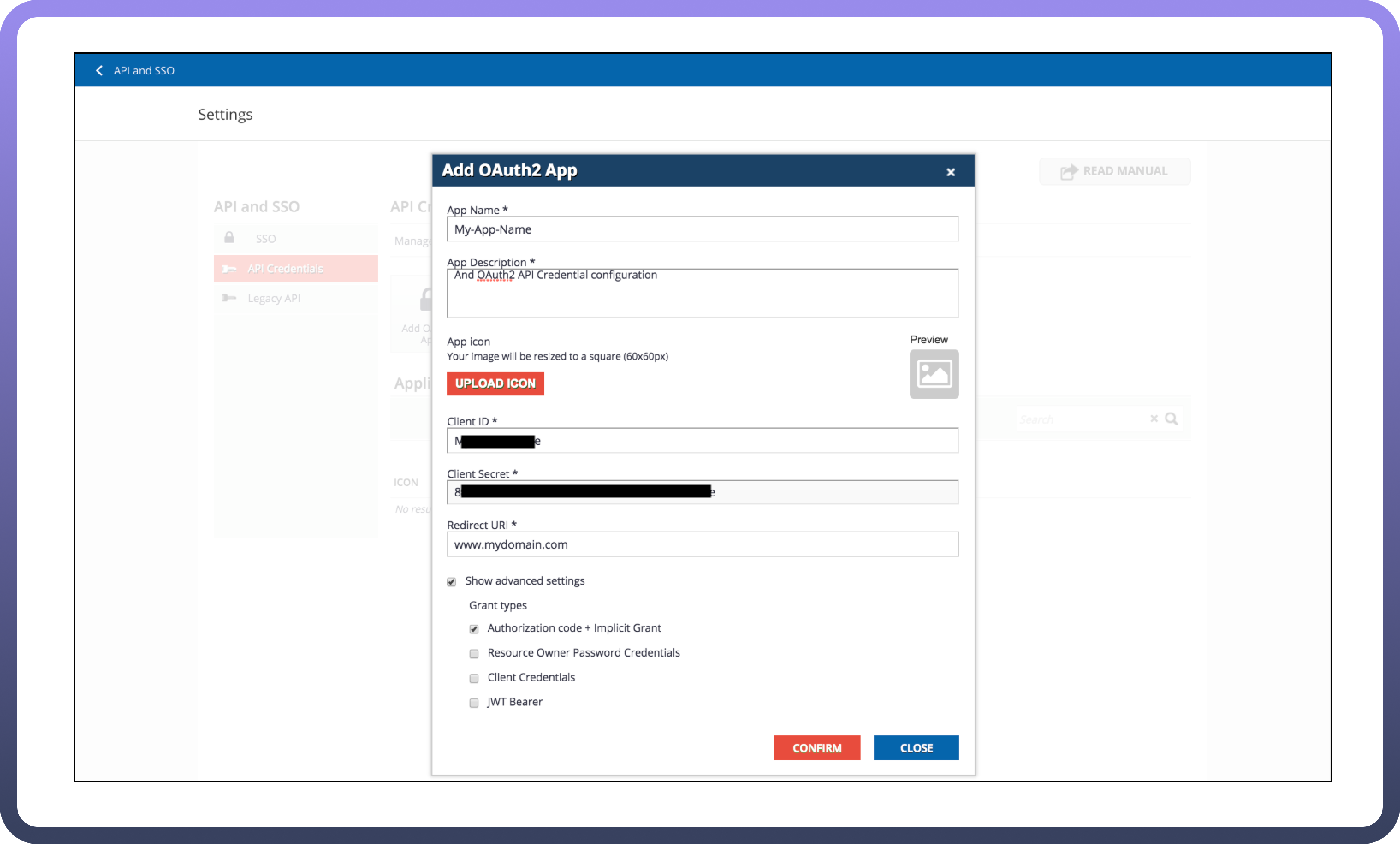
Actions
Actions | Description |
| Creates a classroom in Docebo |
| Creates a course in Docebo |
| Enroll users in courses in Docebo |
| Deletes a classroom by its ID in Docebo |
| Deletes a course by its ID in Docebo |
| Un-enroll users in courses in Docebo |
| Gets a classroom by its ID in Docebo |
| Gets a course by its ID in Docebo |
| Lists certificates in Docebo |
| Lists classroom in Docebo |
| Lists all instructors assigned to a specific course in Docebo |
| Lists survey data (questions, answers) grouped by user in Docebo |
| Updates a classroom by its ID in Docebo |

