Kommo is a CRM platform designed to automate sales and communication with multichannel messaging, pipeline management, and AI-powered chatbots. It helps businesses streamline customer interactions and improve workflow efficiency.
By integrating your application with Kommo, you can capture leads, automate workflows, and optimize your team's efficiency.
Authentication
Before you begin, make sure you have the following information:
Connection Name: Provide a descriptive name for your connection, such as "MyAppKommoIntegration," to easily identify it within your application or the UnifyApps platform.Authentication Type: Kommo supports two authentication types:OAuth2
Token
OAuth2 Based Authentication
Log in to your Kommo account and navigate to Settings, Integrations and then Create Integration.
Provide the necessary details, including the Redirect URI that matches your application's requirements.
Select the appropriate access scopes for your integration, specifying the permissions your app requires.
Save the integration. In the newly opened window, go to the Key and Scopes section.
Here, you will find:
Client ID: Labeled as the Integration ID.Client Secret: A secure key generated for your integration.
Keep these secure as they provide access to your kommo account.
Token Based Authentication
Log in to your Kommo account and go to Settings, Integrations and then Create Integration.
Define the required access scopes and save the integration.
In the Key and Scopes section, generate a long-lived token for token-based authentication.
Keep this token secure, as it grants access to your Kommo account.

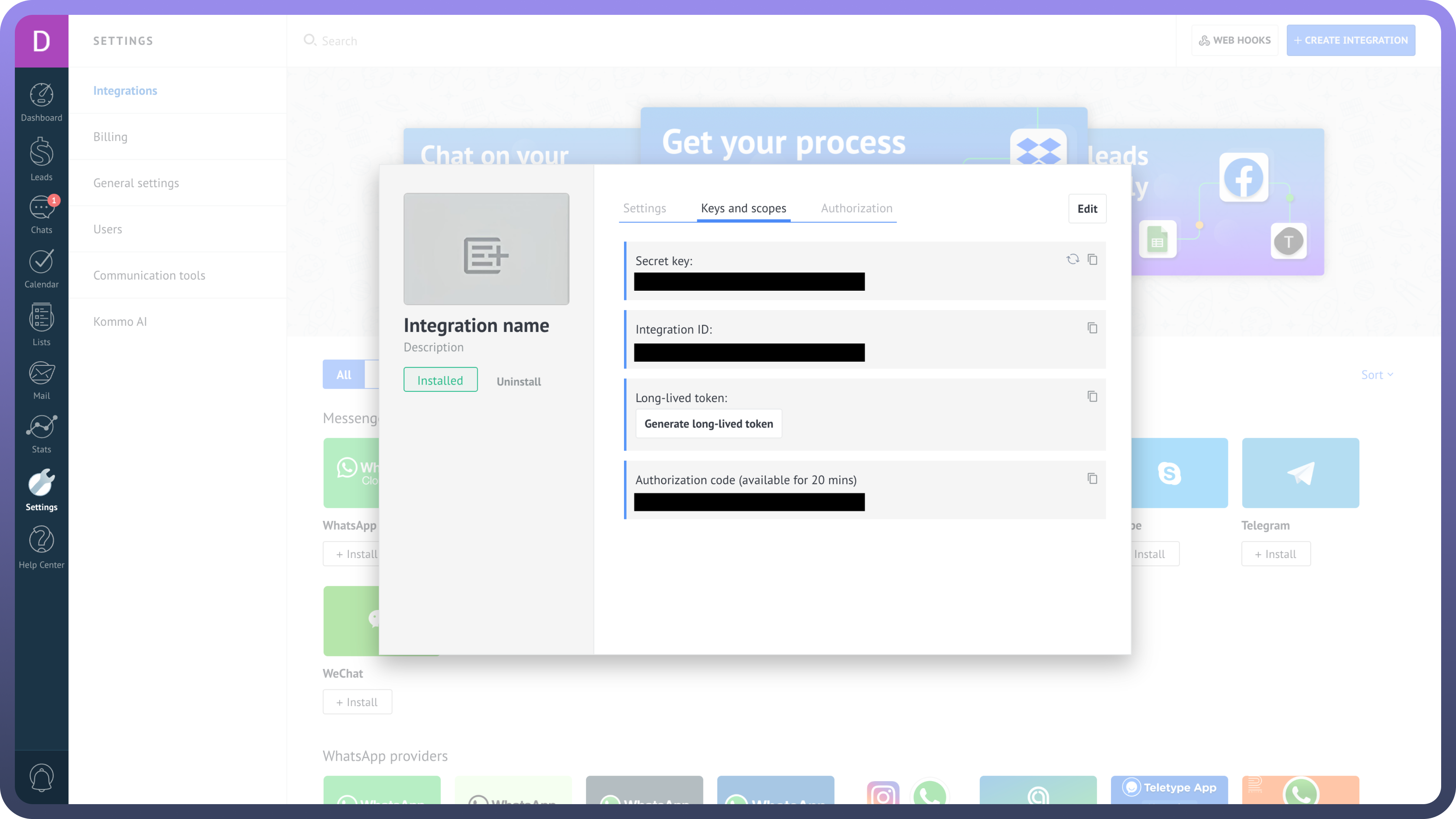
Scopes
Scope | Description |
| Allows the integration to access and manage account-related information, including user details, company settings, and subscription data. This scope is essential for synchronizing account configurations and ensuring seamless integration. |
| Grants the integration access to the notification center, enabling it to read, create, and manage notifications within Kommo. This is useful for keeping users informed about important events or updates related to the integration. |
| Permits the integration to upload, download, and manage files within the Kommo system. This includes attaching files to leads, contacts, or other entities, facilitating better documentation and resource sharing. |
| Allows the integration to delete files from the Kommo system. This scope should be used with caution to prevent accidental loss of important data. |
Actions
Actions | Description |
| Creates a company in Kommo |
| Creates a contact in Kommo |
| Creates a lead in Kommo |
| Creates a lead with contact in Kommo |
| Creates a note in Kommo |
| Creates a task in Kommo |
| Finds a company by its ID in Kommo |
| Finds a contact by its ID in Kommo |
| Finds a lead by its ID in Kommo |
| Finds a list of entities linked to a lead/contact/company by the ID of the lead, contact, or company in Kommo |
| Finds notes by entity type in Kommo |
| Finds a task by its ID in Kommo |
| Creates a link between entities in Kommo |
| Updates a company in Kommo |
| Updates a contact in Kommo |
| Updates a lead in Kommo |
| Updates a note in Kommo |
| Updates a task in Kommo |
Triggers
Triggers | Description |
| Triggers when a new company is created in Kommo |
| Triggers when a company is updated in Kommo |
| Triggers when a new contact is created in Kommo |
| Triggers when a contact is updated in Kommo |
| Triggers when a new lead is created in Kommo |
| Triggers when a lead responsible user is updated in Kommo |
| Triggers when a lead status is updated in Kommo |
| Triggers when a lead is updated in Kommo |
| Triggers when a new task is created in Kommo |
| Triggers when a task is deleted in Kommo |
| Triggers when a task is updated in Kommo |

