E-signatures enable the secure and legally binding digital signing of documents, eliminating the need for physical paperwork. They streamline workflows, improve efficiency, and ensure compliance across various industries.
Integrating your application with eSignatures allows you to streamline document signing processes.
Authentication
Before you begin, make sure you have the following information:
Connection Name: Select a descriptive name for your connection, like "MyAppeSignaturesIntegration." This helps in easily identifying the connection within your application or integration settings.Authentication Type: eSignatures supports Secret Token for authentication. This method ensures secure access to eSignatures functionalities and data.
Secret Token Based Authentication
Log in to your eSignatures account and navigate to your Automation & API section.
You will find the token under “
Your Secret token”.Treat this token with high confidentiality, as it grants access to your eSignatures account.

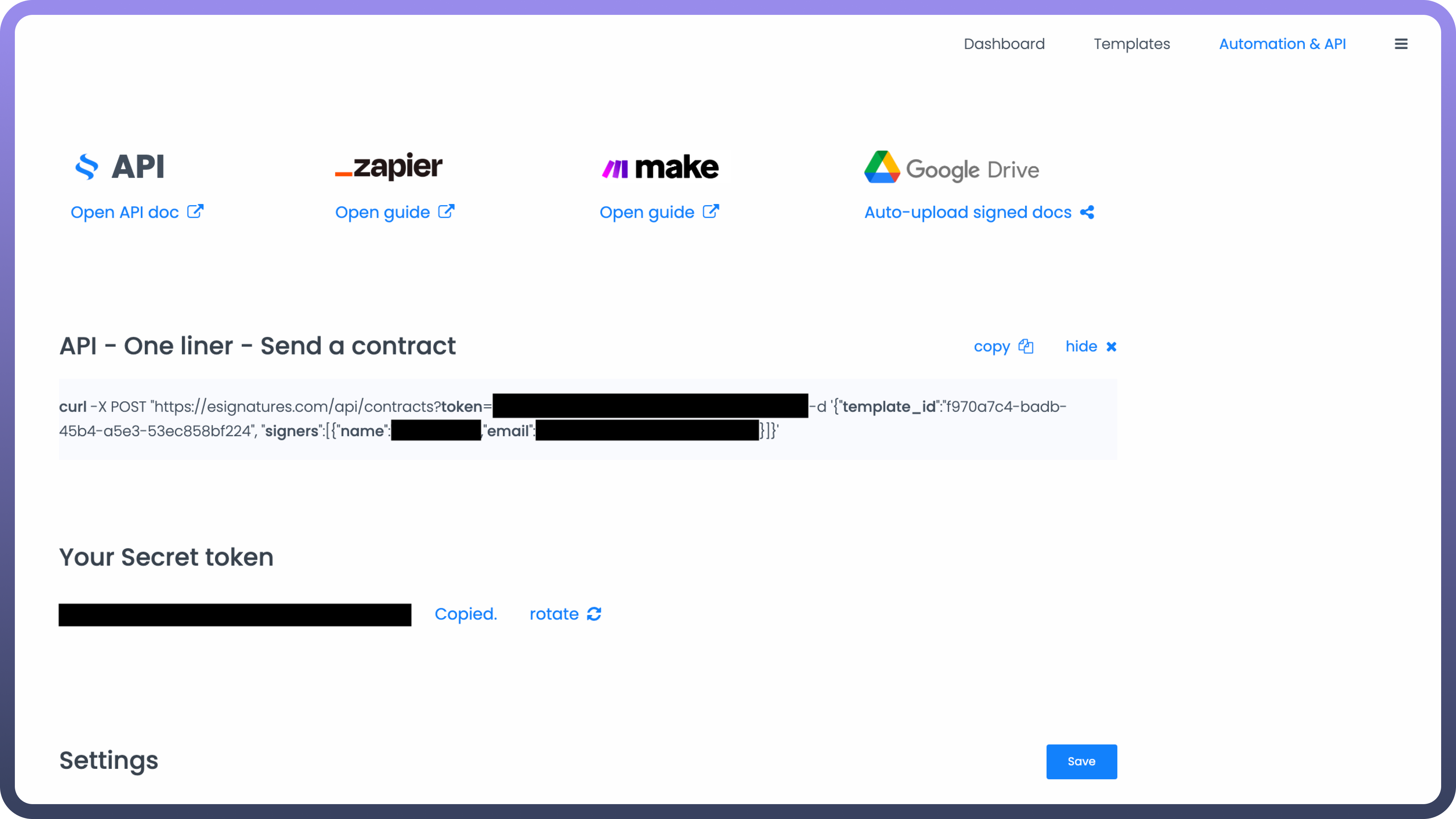
Actions
Actions | Description |
| Triggers when a contract is sent to a signer |
| Triggers when a contract is signed by all signers |
| Triggers when a new error is thrown, e.g., when an email can't be delivered |
| Triggers when a signer requests a mobile number update |
| Triggers when a contract is signed by a signer |
Triggers
Triggers | Description |
| Adds a new signer in the contract using eSignatures |
| Creates a new contract using eSignatures |
| Deletes a signer in the contract using eSignatures |
| Gets contract details using eSignatures |
| Updates a signer in the contract using eSignatures |

