Encharge is a marketing automation platform that helps businesses create personalized customer journeys through behavior-based email automation. It integrates with various tools to streamline lead nurturing and customer engagement.
Integrating your application with Encharge enables you to automate marketing workflows, send personalized emails, and manage customer data efficiently.
Authentication
Before you begin, make sure you have the following information:
Connection Name: Choose a descriptive name for your connection, such as "MyAppEnchargeIntegration", to easily identify it within your application or integration settings.Authentication Type: Encharge supports two authentication methods:API Key
OAuth2.0 Based Authentication
API Key
Log in to your Encharge account and navigate to the profile icon at the top right corner.
Navigate to Your Account section.
Locate your API key and copy it for use in the integration.
Keep your API key confidential, as it grants access to your Encharge account.
OAuth2.0 Based Authentication
To use OAuth2.0 Based Authentication, you need a "
Client ID" and "Client Secret".Fill out this form to request your Client ID and Client Secret.
During the request, you must provide the
Callback URL, which is displayed in in the Callback URL section here.Once approved, use the credentials to authenticate your application securely.

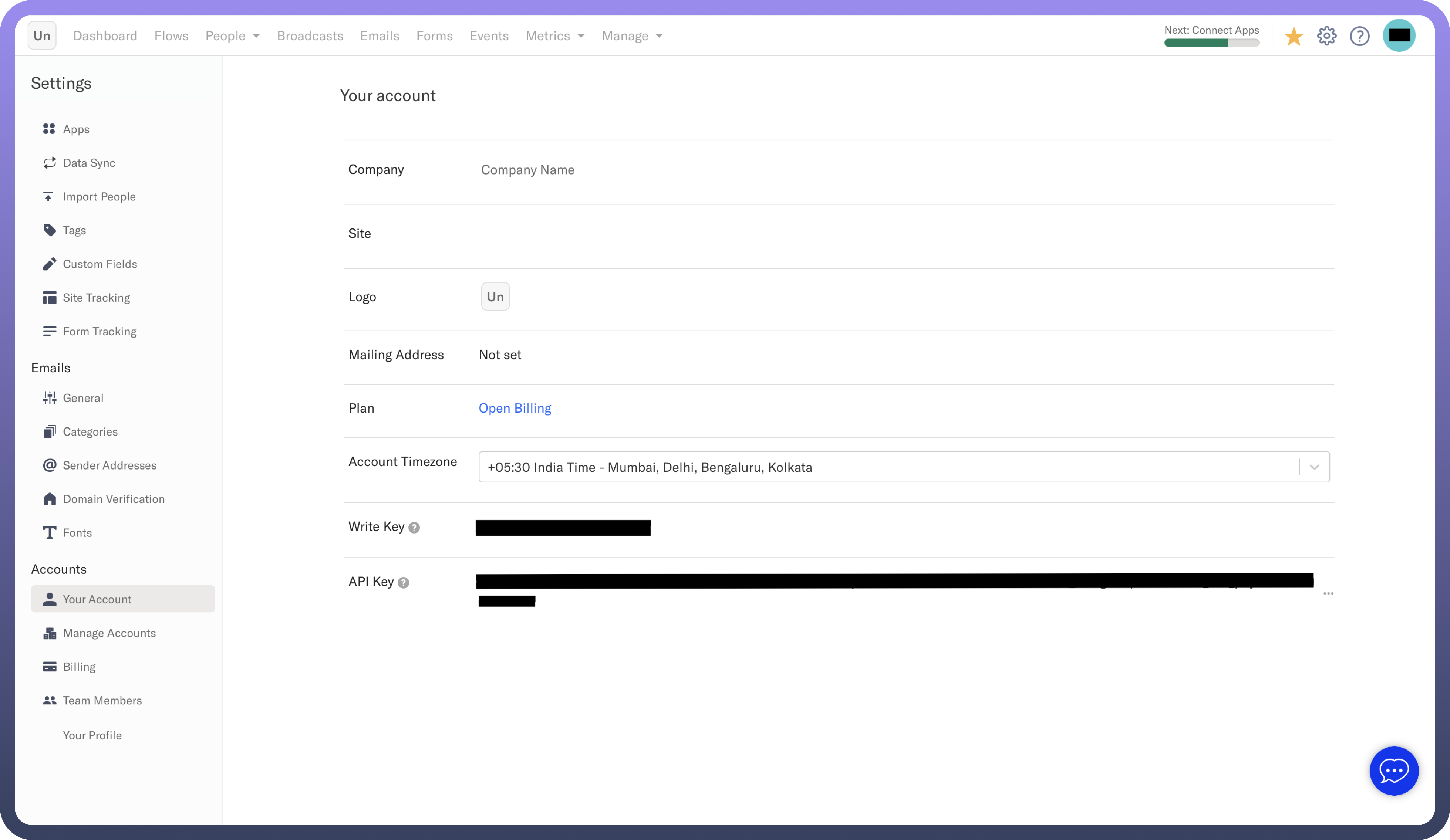
Actions
Actions | Description |
| Creates a new person or updates an existing person in Encharge. |
| Tags a person in Encharge. |
| Archives a person in Encharge. |
| Removes a tag from a person in Encharge. |
| Stops all emails to a person in Encharge. |
Triggers
Triggers | Description |
| Triggers when a new person is created in Encharge. |
| Triggers when a person is unsubscribed in Encharge. |
| Triggers when a person is tagged in Encharge. |
| Triggers when a person is untagged in Encharge. |
| Triggers when a person is updated in Encharge. |

