Overview
Layout in app design refers to the arrangement and organization of visual elements within your application's user interface.
Layout components allow you to organize and structure application components and group different elements like buttons, text, images etc. on your app's screens.
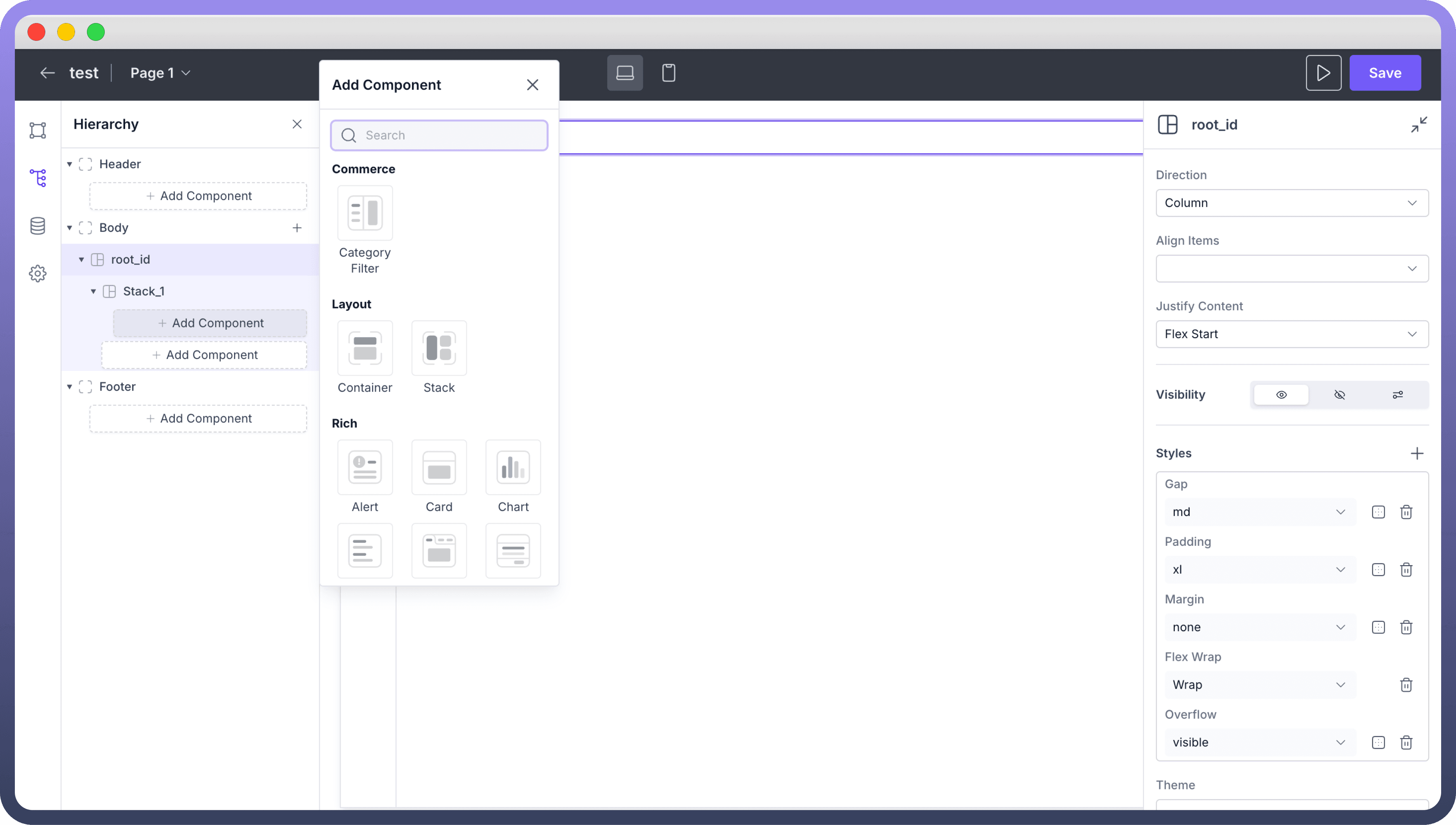
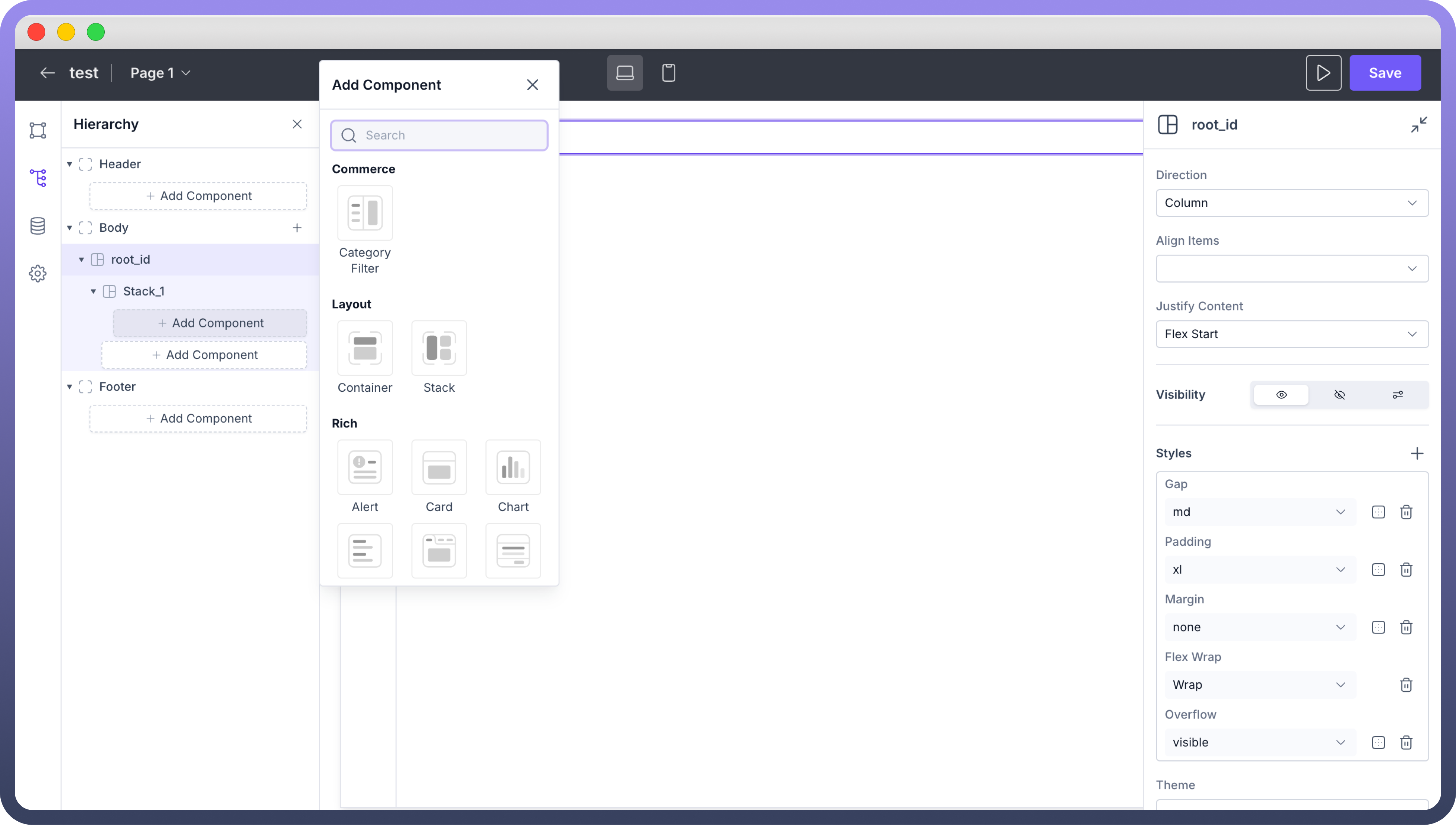
Components
The main layout components are:
Stack: It is a flexible UI component that groups and organizes components vertically or horizontally. Stacks automatically manage spacing and alignment between child elements and allow an indefinite number of components within them.Refer
You can find more about Stack here.
Container: It is a layout component that groups and organizes UI components into a rigid layout. A container can hold a fixed number of components within it.Refer
You can find more about Container here.
These components work together to help you create organized and flexible app layouts. By using Stacks and Containers, you can easily control how your app looks and feels, ensuring a better user experience.
Best Practices
Keep it simple: Avoid cluttering your layout with too many elements.
Use consistent spacing: Maintain uniform gaps between elements for a cleaner look.
Align elements: Proper alignment creates a sense of order and improves readability.
Group related items: Use containers to organize similar elements together.
Use a grid system: Helps maintain consistency and balance in your layout.
Test your layout: Preview your app on different devices to ensure it looks good everywhere.
