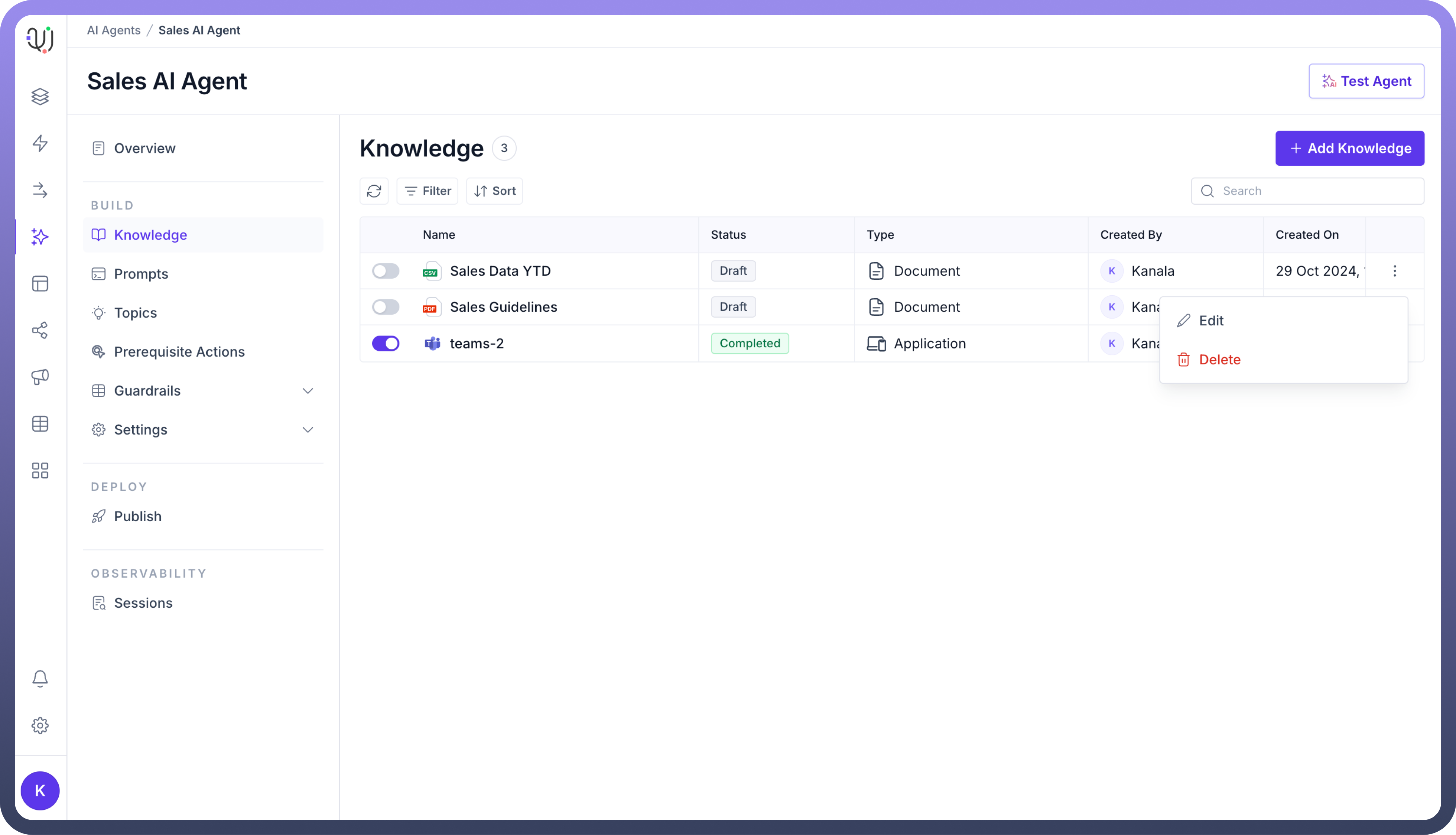Overview
Think of AI agent knowledge as the central repository of your intelligent assistant that powers every interaction and decision.While Large Language Models (LLMs) offer impressive general capabilities, they often lack the specific, accurate, and up-to-date knowledge needed for specialized business contexts. Adding knowledge sources to your AI agent is equivalent to providing it with specialized training and expertise, ensuring it can deliver accurate, contextual, and valuable responses beyond the limitations of generic LLM training data.
Types of Knowledge Sources
There are three ways to add Knowledge to your AI Agent.
Upload DocumentsConsider a digital library that lets you feed your AI Agent with various file formats like CSVs, PDFs, DOCs, XLS, and PPTs. Perfect for adding company documentation, handbooks, and internal resources that stay relatively static.For Example, Let's say you are building a HR Support agent then you could upload Employee handbook (PDF) and Training presentations (PowerPoint)
Import a WebsiteEnables your AI Agent to automatically crawl and index specified website content. Creates a dynamic knowledge base that stays current with your website updates, ensuring the agent always has the latest information.For Example, an e-commerce sales agent synchronizes weekly blog posts about new arrivals, keeps track of monthly promotional offers, and updates yearly policy changes.
ApplicationsConnects your AI agent directly to business applications and tools for real-time data access. Allows seamless integration with your existing software ecosystem like Slack, Teams etc. for up-to-the-minute information retrieval.For Example, Building a Project manager which has access to Slack/Teams thread for tracking all the delivery updates.
RBAC
UnifyApps supports Role-Based Access Control (RBAC) filters within its knowledge structure, providing a robust system for managing information access. This ensures that different users or roles within an organization can access only the knowledge or data that they are authorized to see.
For example, imagine a large company where:
HR staff can access all employee records
Department managers only see their team's information
Regular employees can only view general company policies
When someone asks the AI agent about salary information:
HR gets complete salary band information
Managers see only their department's ranges
Employees receive general policy information
Step-by-Step Guide to Add Knowledge
In the AI Agents dashboard, select the "
Knowledge" option from the left-hand sidebar.
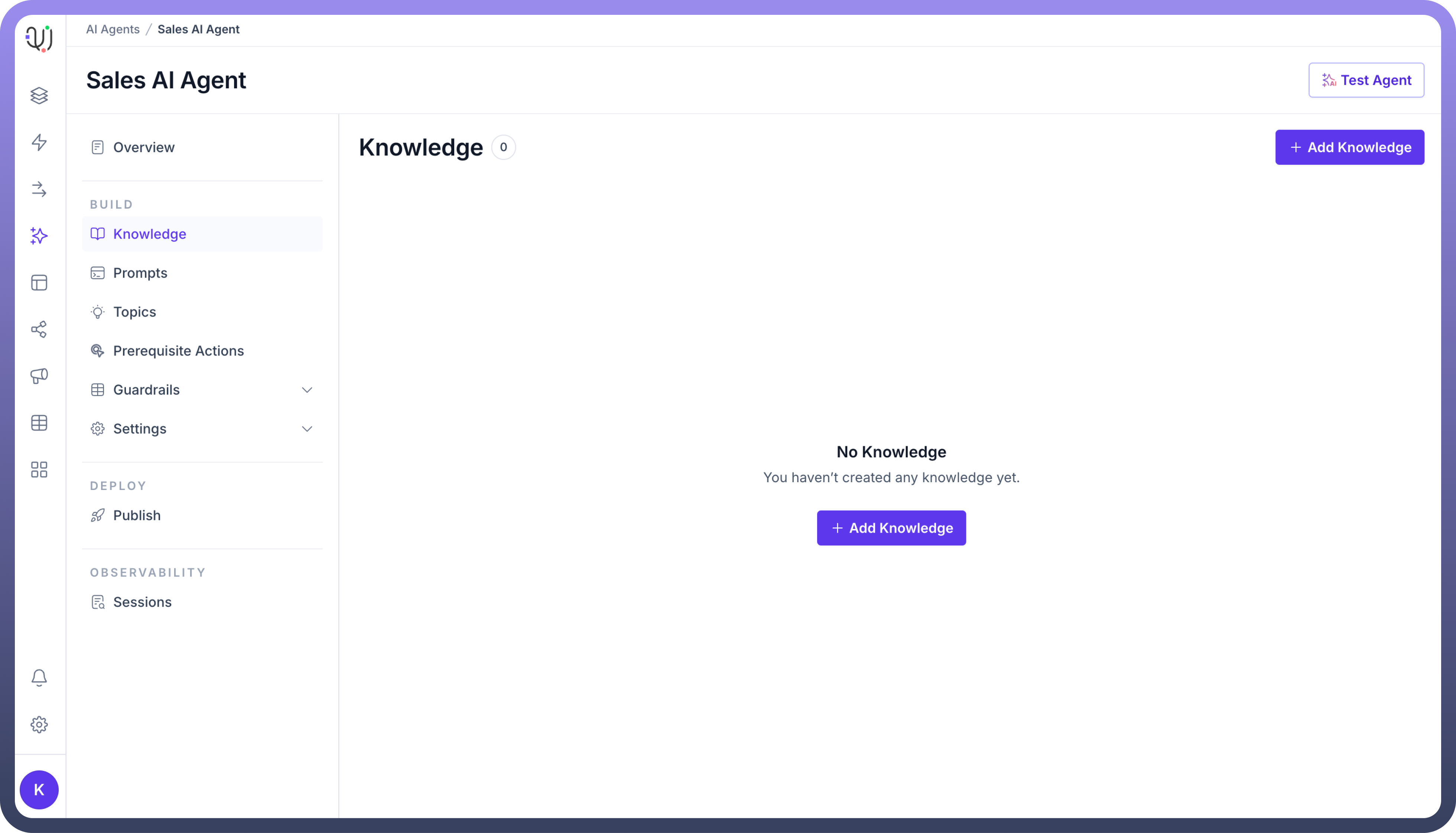
On the Knowledge page, click the “
+ Add Knowledge” button. This action will prompt you to begin adding a new Knowledge base.We provide three ways to upload the Knowledge base:

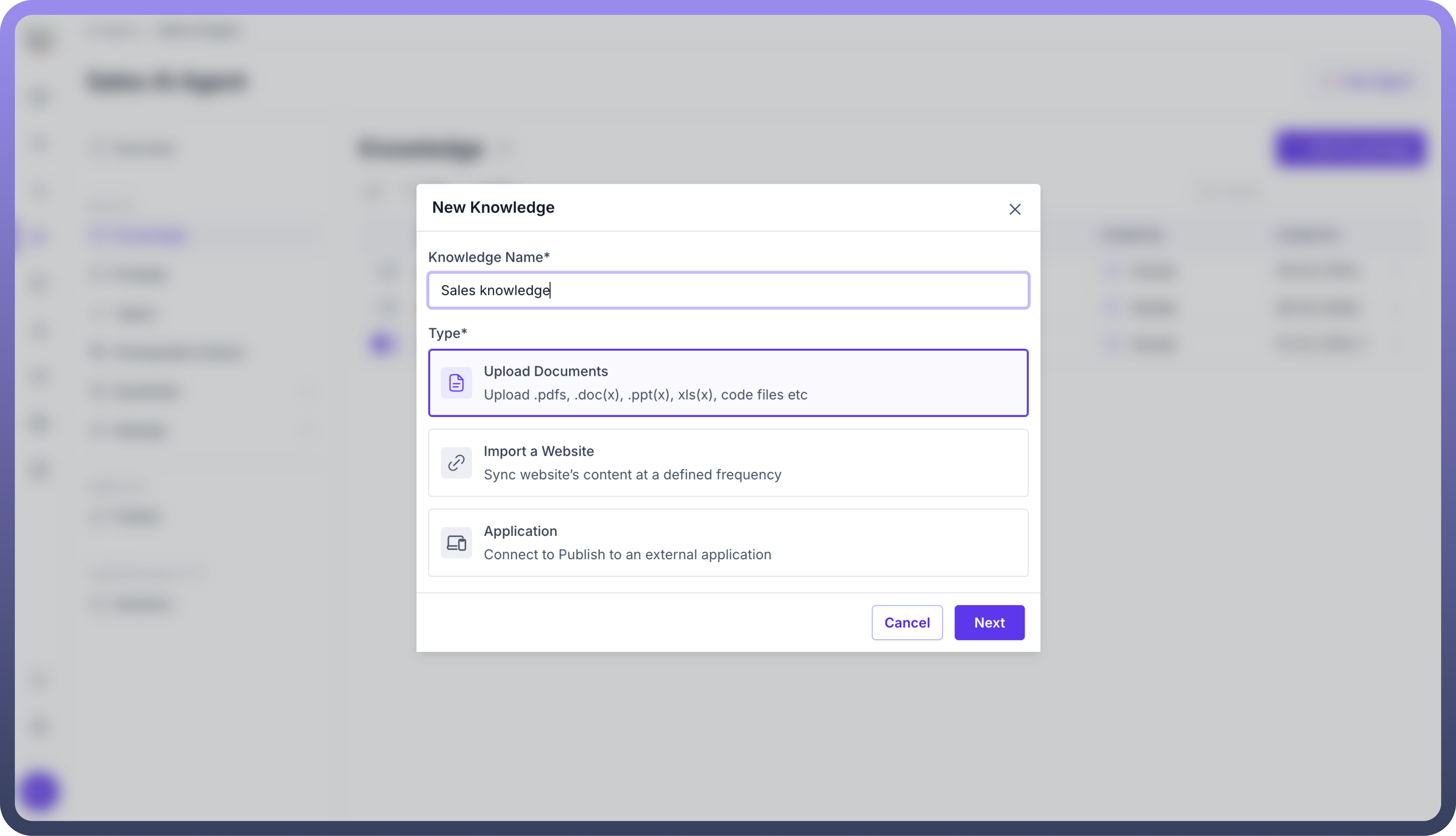
Upload DocumentsUpload files directly from your system, including PDFs, Word, Excel, PowerPoint etc, allowing the AI Agent to access and use the content for its tasks.
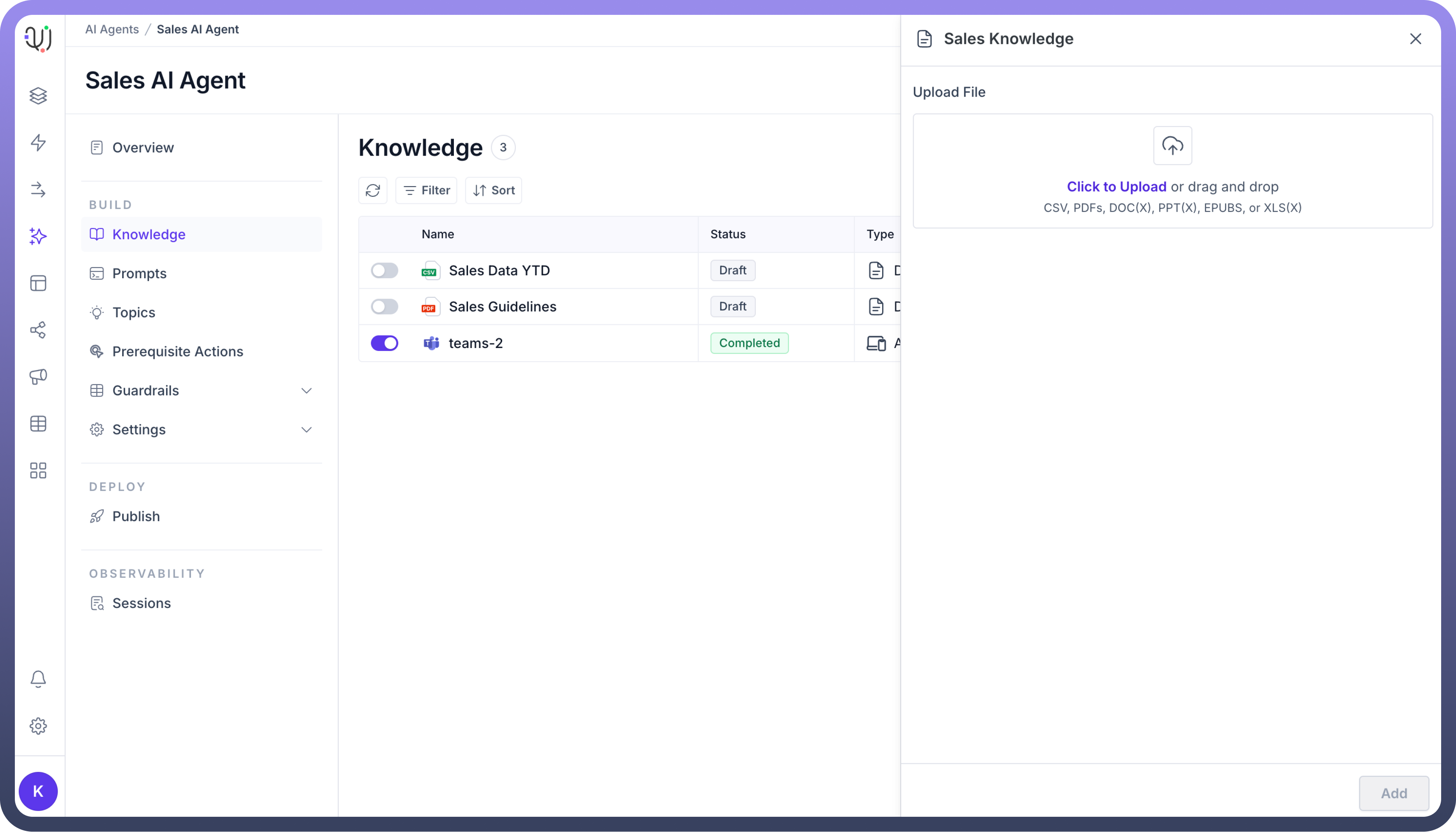
Import a WebsiteSync content from a website at regular intervals, enabling the AI agent has access to the latest data for more accurate and up-to-date responses. There are multiple options for refreshing frequency. It can be done on a Daily, Weekly, Monthly or yearly basis.
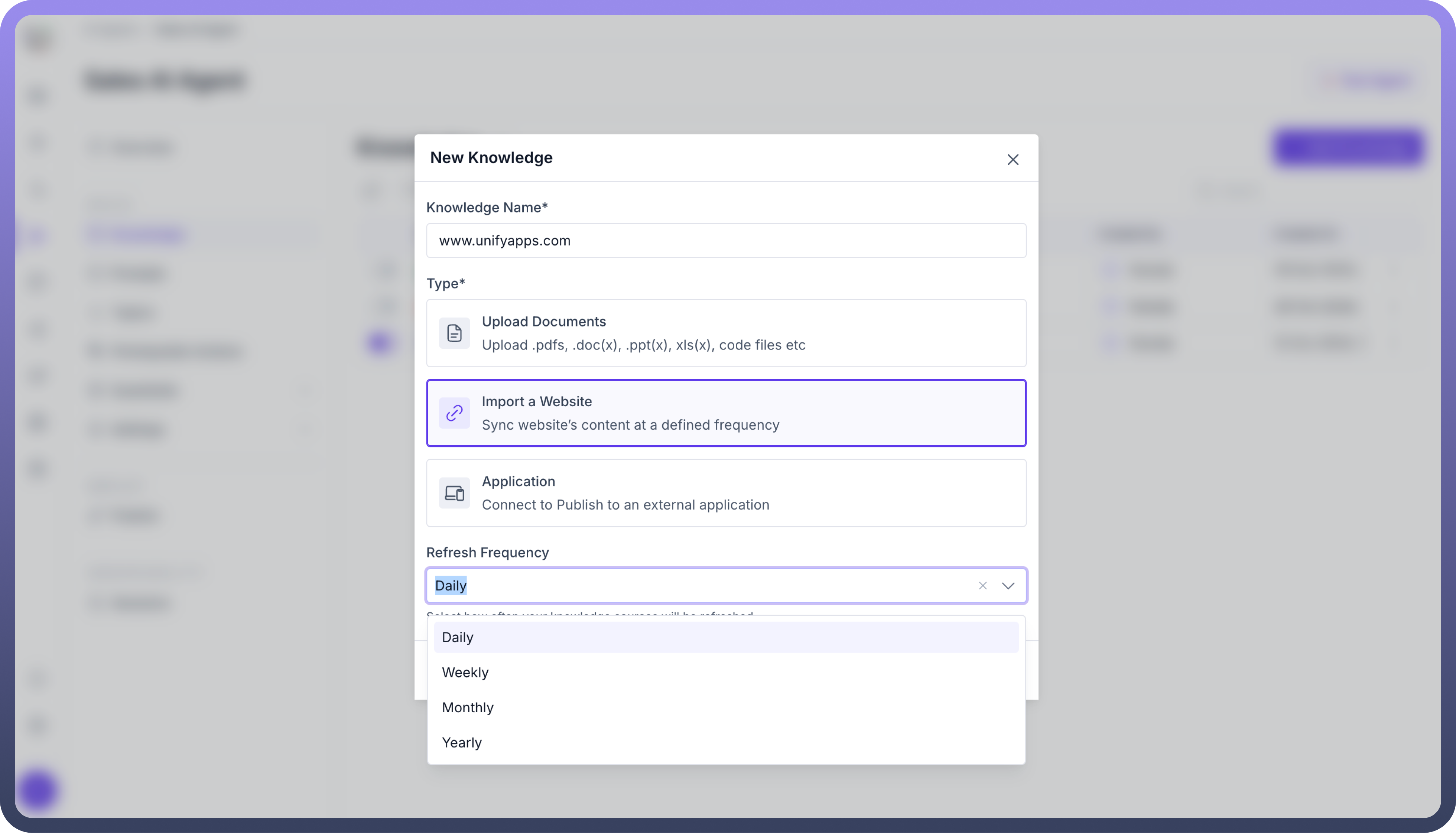
You can either import all the pages from the provided URL or select specific web pages to import.

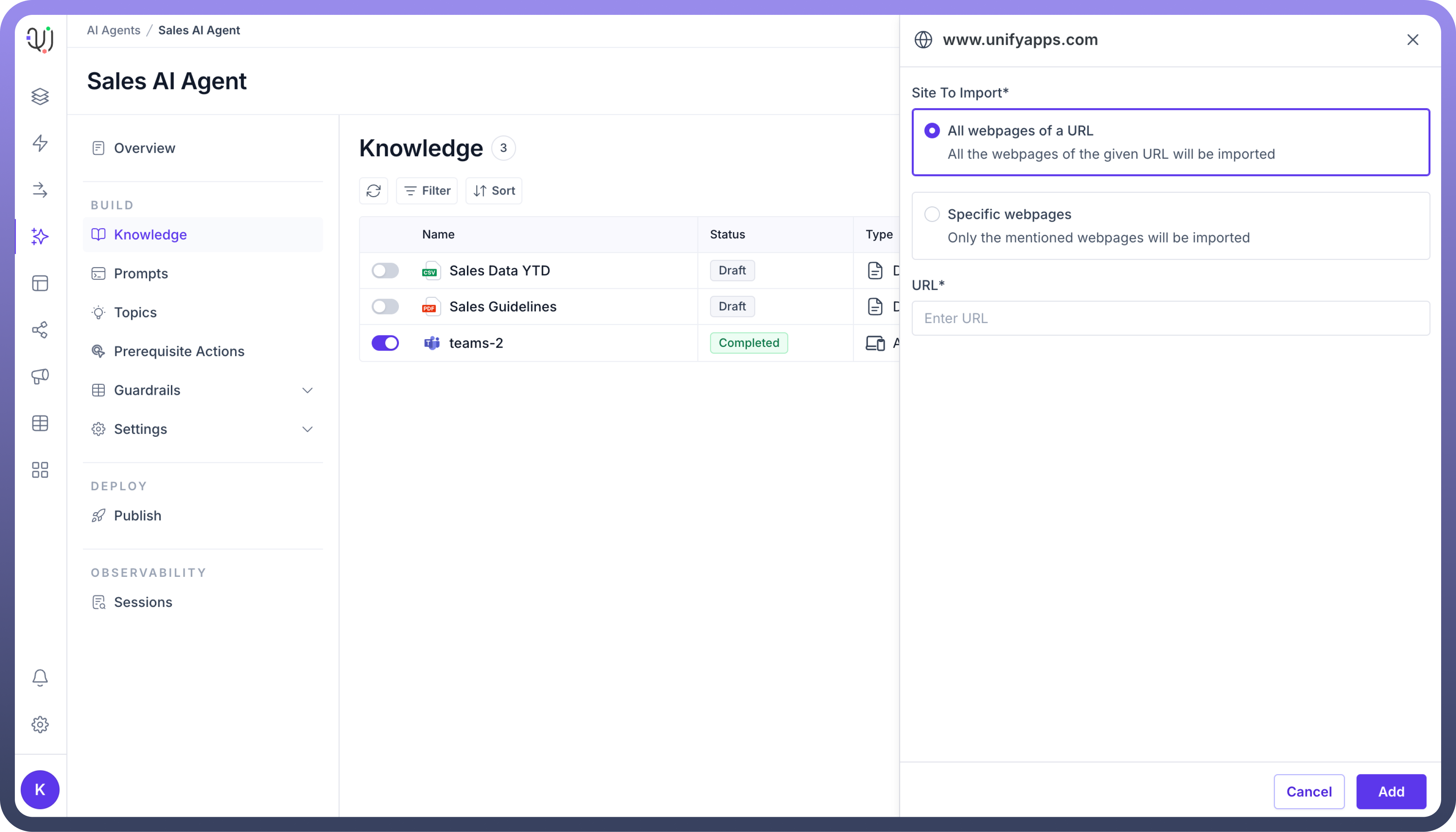
Application IntegrationConnect the AI Agent to external applications like CRMs or databases, allowing it to pull real-time data and improve its performance and relevance in completing tasks.
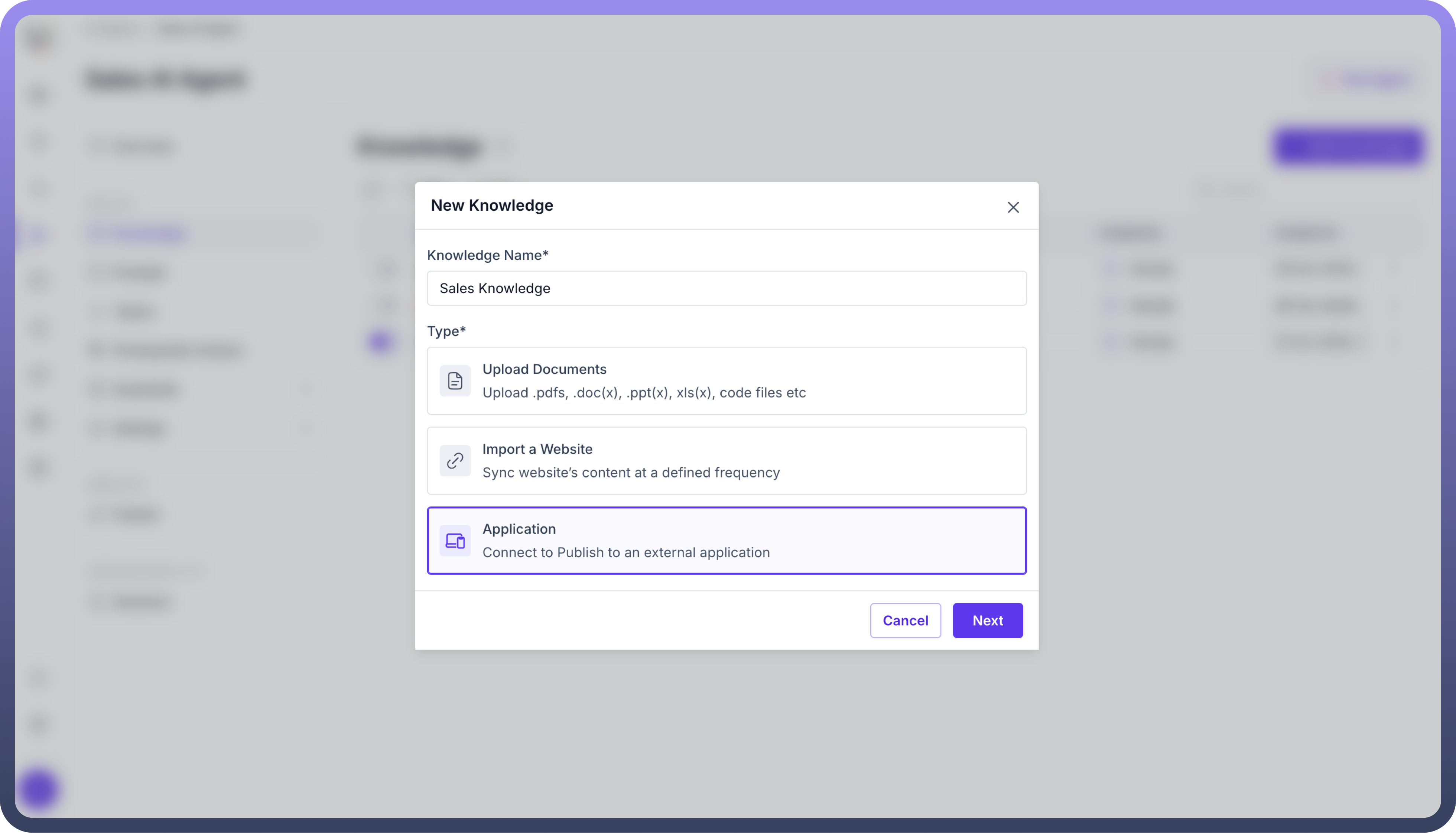

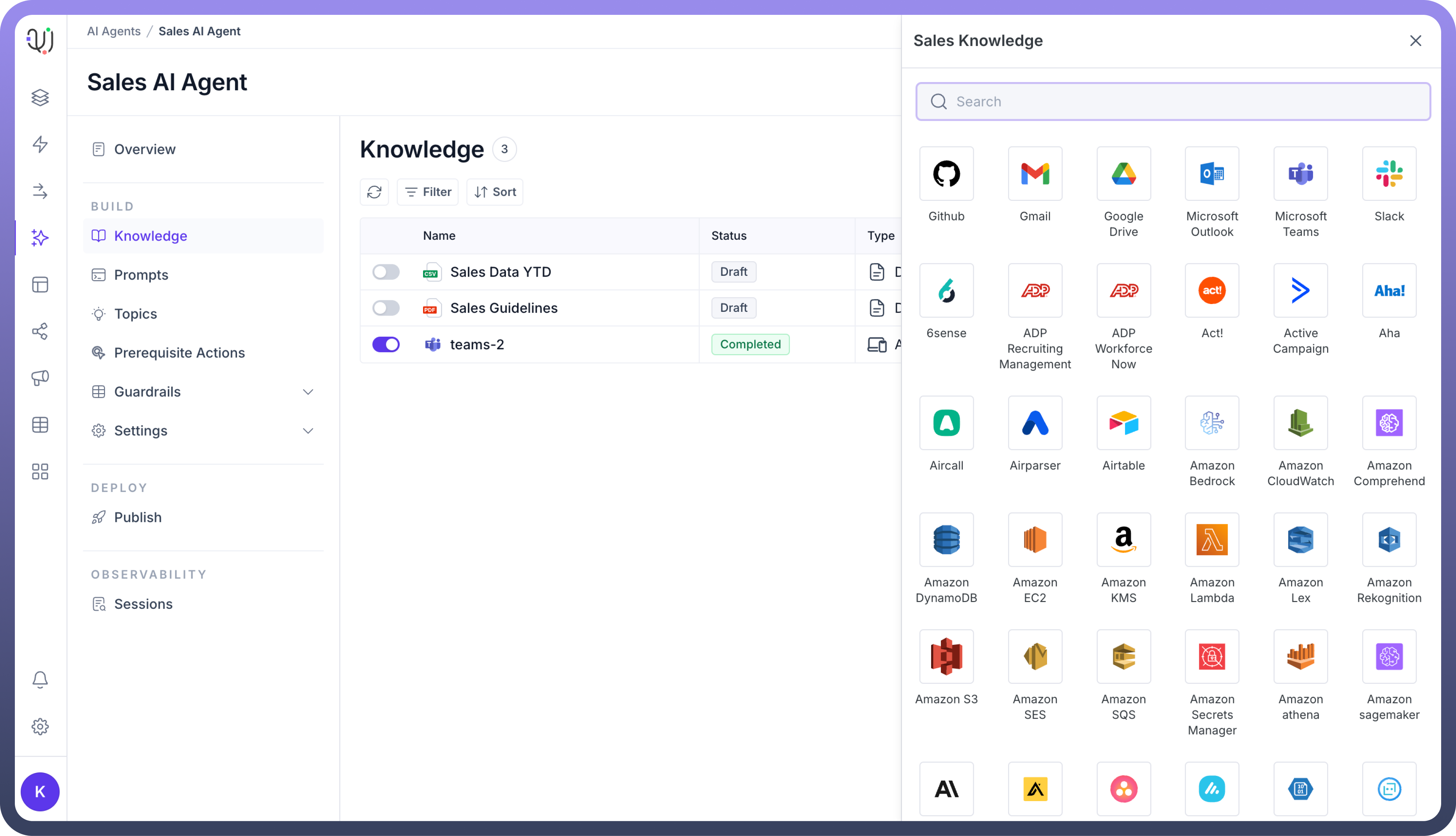

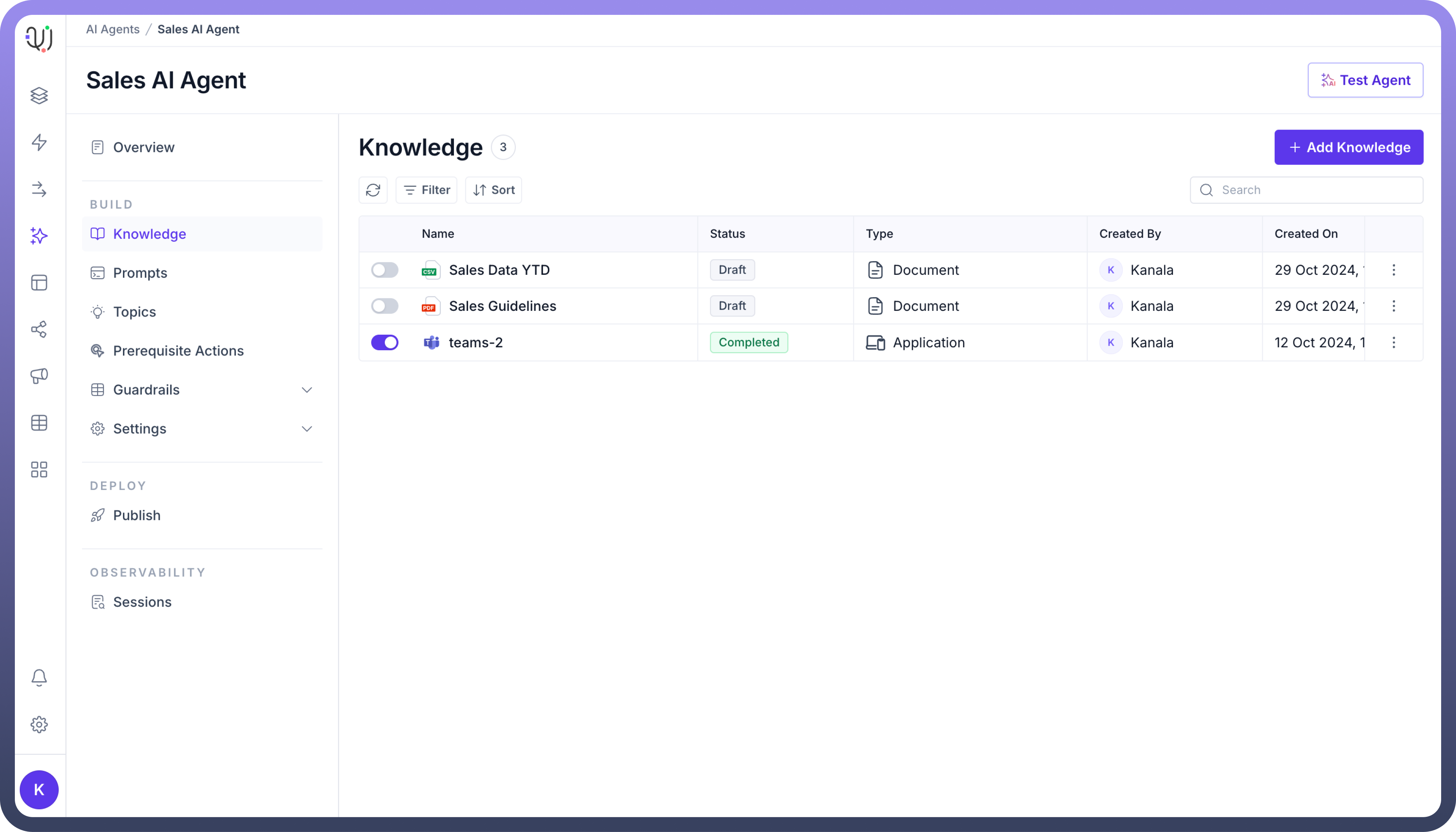
Managing Knowledge Sources
Managing your AI agent's knowledge base is like controlling a smart digital library. The agent will only fetch answers from enabled knowledge sources, allowing you to control what information is accessible. For example, when you disable last year's holiday promotion guidelines and enable the current campaign information, the agent will exclusively reference the active content. By deleting outdated content like discontinued product details or old policy documents, you ensure the agent always provides accurate and current information from the enabled sources.