What are Guardrails?
Guardrails act as the governance framework in enterprise risk management to establish clear boundaries, enforce compliance protocols, and ensure operational integrity. This ensures that every interaction and response aligns with organizational policies, ethical standards, and compliance requirements. This systematic approach to AI safety and compliance helps organizations leverage AI capabilities confidently while minimizing risks and maintaining high standards of interaction quality.
For Example, let's look at sample guardrails implemented for a Financial Services AI Agent:
Content Filters
Blocks requests for unauthorized financial advice
Filters out requests for insider trading information
Redact Sensitive Information
Automatically masks credit card numbers (XXXX-XXXX-XXXX-1234)
Redacts SSN and tax ID numbers
Key Components of UnifyApps Guardrails
Hallucination Control
Ensures your AI stays grounded in facts and responses are relevant to the user query
Ensures that the final response is grounded in reference to the knowledge source and relevant to the user query. For detailed configuration, refer to Hallucination Control documentation.
Content Filters
Customizable filter levels for different content categories
Real-time screening of both inputs and outputs
Smart detection of problematic content like hate speech or harassment
Custom Word Filter
Blocks specific words or phrases in both user inputs and AI responses
Includes built-in profanity filtering and custom word/phrase blocking capabilities For detailed configuration, refer to Custom Word Filter documentation.
Denied Topics
Prevents engagement with restricted or sensitive subjects
Allows configuration of specific topics to be blocked in both inputs and responses For detailed configuration, refer to Denied Topics documentation.
Redact Sensitive Information
Filters out sensitive data based on defined patterns
Offers options to block or mask confidential information like SSNs or phone numbers For detailed configuration, refer to Redact Sensitive Information documentation.

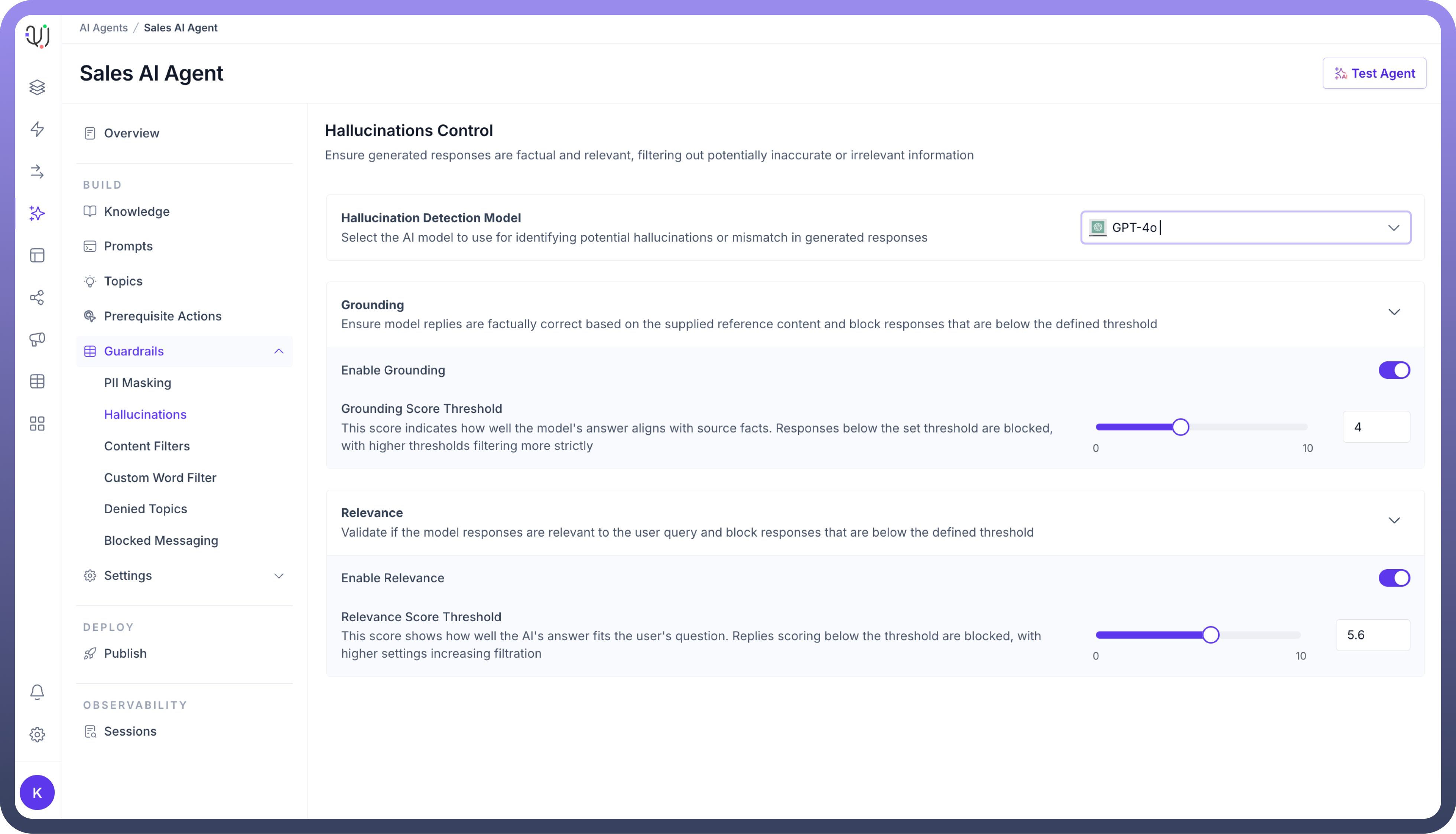
Why Guardrails are important?
Enhanced Safety
Protect against inappropriate content
Maintain professional interactions
Ensure user safety
Compliance Assurance
Meet regulatory requirements
Adhere to industry standards
Maintain organizational policies
Quality Control
Ensure consistent responses
Maintain high-quality interactions
Control output standards
Risk Mitigation
Prevent unauthorized actions
Protect sensitive information
Reduce liability risks
