Overview
The Session History and Trace Timeline feature provides complete visibility into AI agent interactions, allowing users to monitor, analyze, and understand how the agent processes requests and arrives at responses. This transparency tool helps users track performance metrics and verify the agent's decision-making process.
Key Metrics at a Glance
Total Sessions: Sessions are distinct conversations between a user and an AI agent. They represent a continuous sequence of exchanges within a single context or conversation. In the context of "Avg Session Duration," this metric indicates the average length of time users spend interacting with the AI agent in a single conversation.Avg Session Time: How long, on average, each AI interaction lasts.Avg Tokens Consumed: The average number of tokens used per session.User Feedback: Helpful/Not Helpful: The feedback given by users on the agent responses.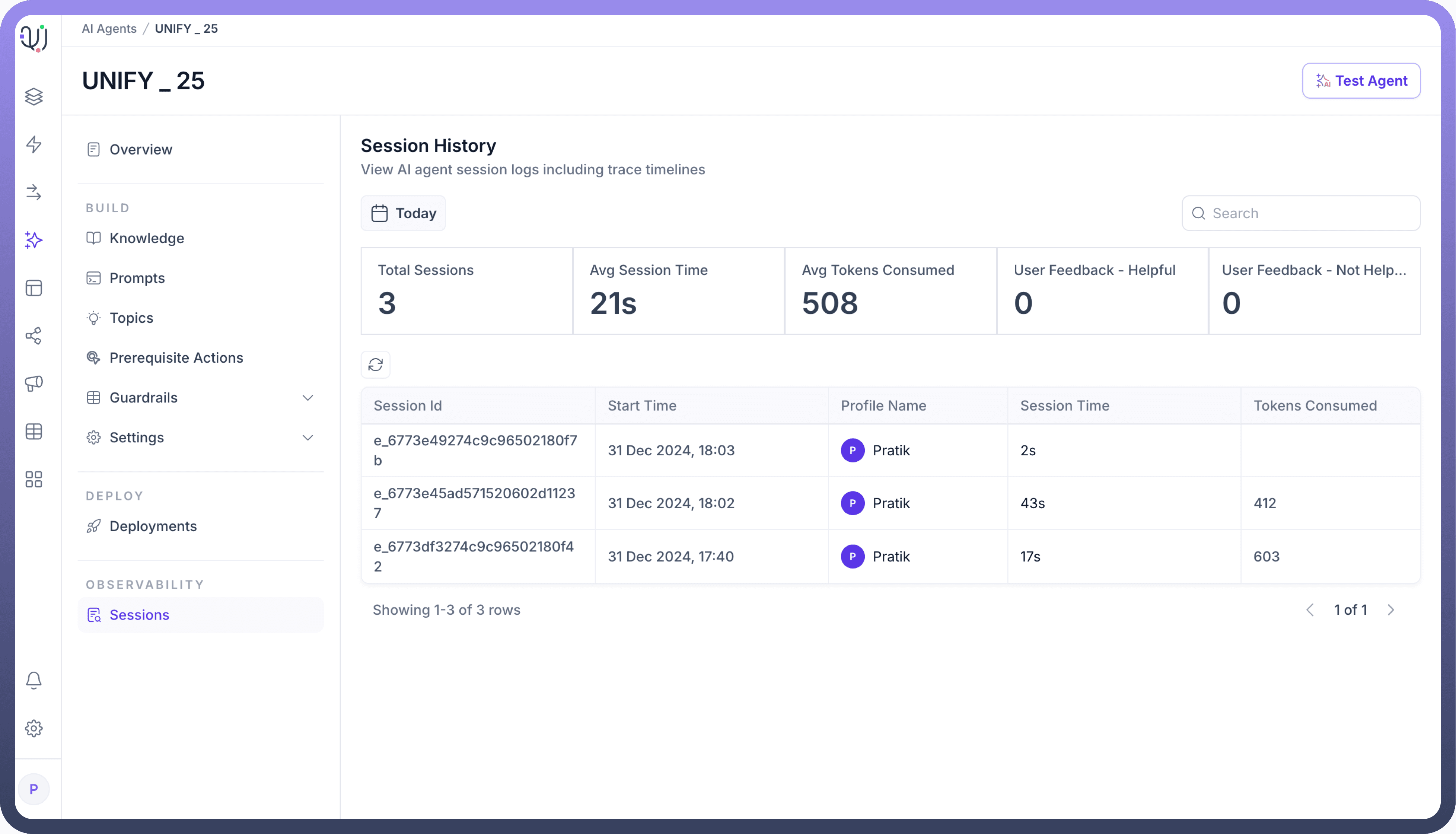
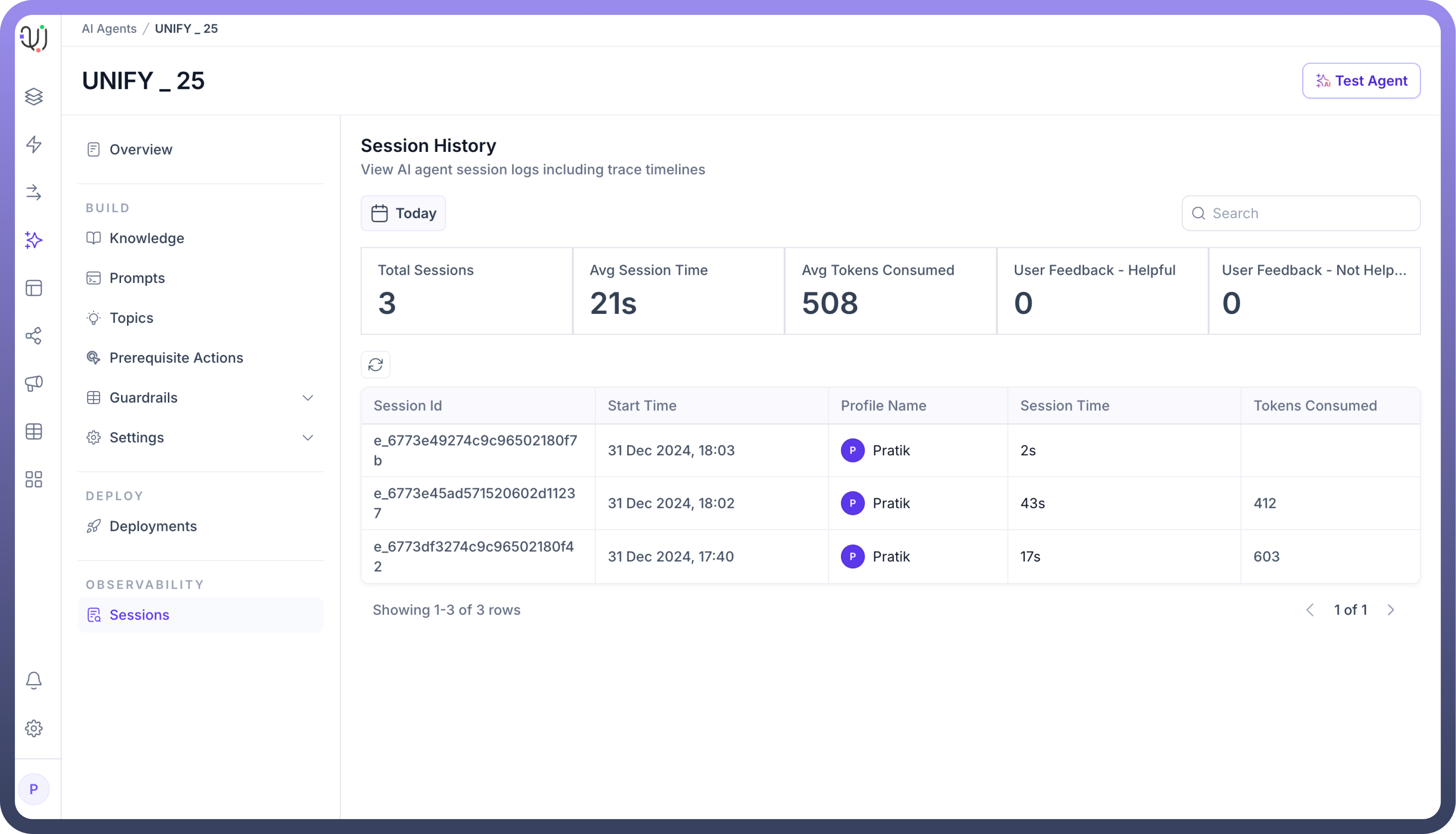
Trace Timeline
Traceability via sessions in UnifyApps AI Agents provides a comprehensive debugging and monitoring capability that allows users to understand exactly how their AI agent processes and responds to queries.
Input Guardrails Functions to ensure query safety and compliance:
Validates incoming query format and content
Scans for and redacts sensitive information
Checks against list of denied or restricted topics
Filters custom words or phrases specified by organization
Content safety validation (hate speech, insults, inappropriate content)
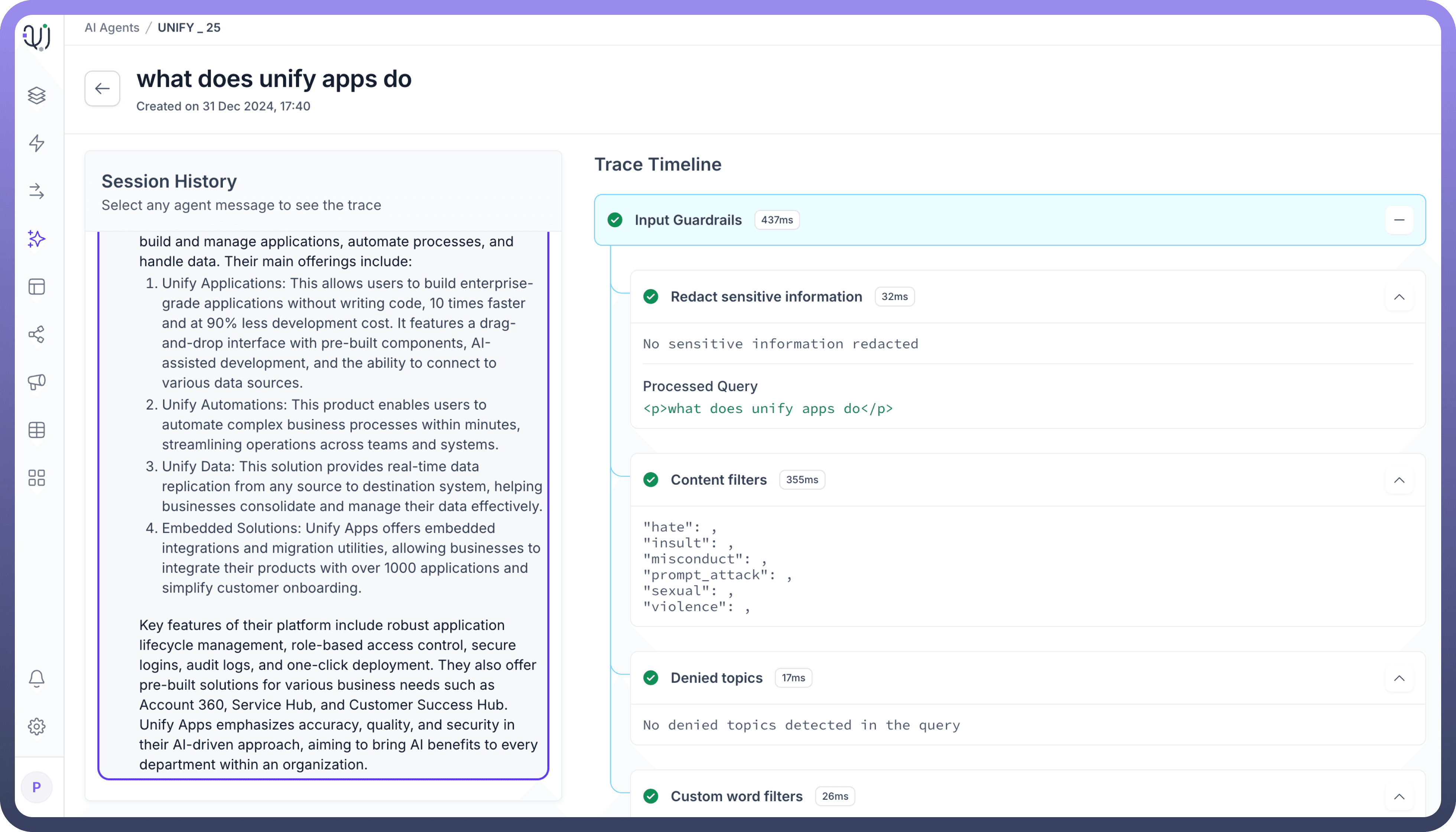
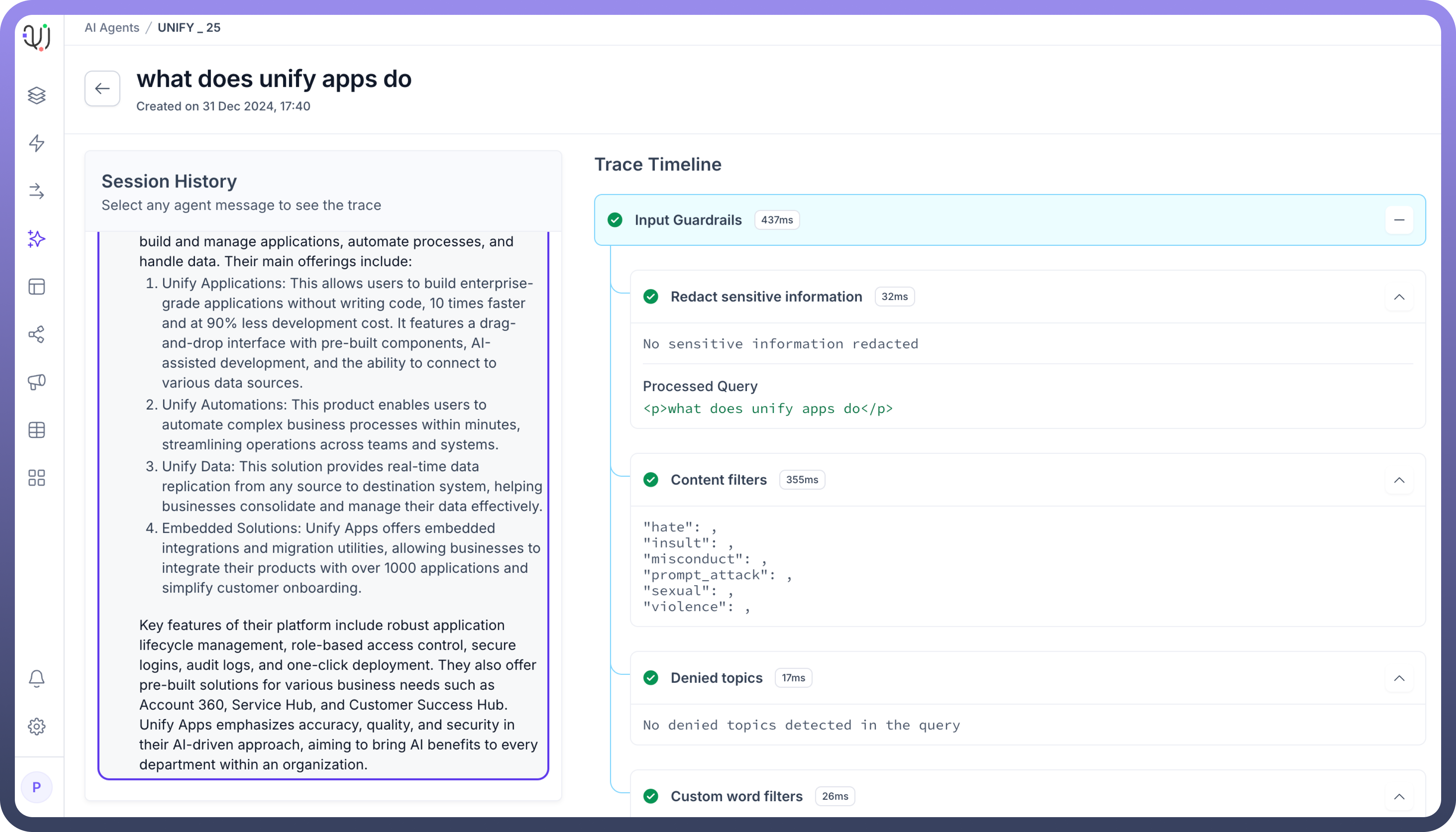
Rephrasing Optimizes query for processing through:
Reformats query for better understanding
Standardizes language and terminology
Enhances query clarity and intent
Maintains original context while improving structure
Prepares query for knowledge retrieval
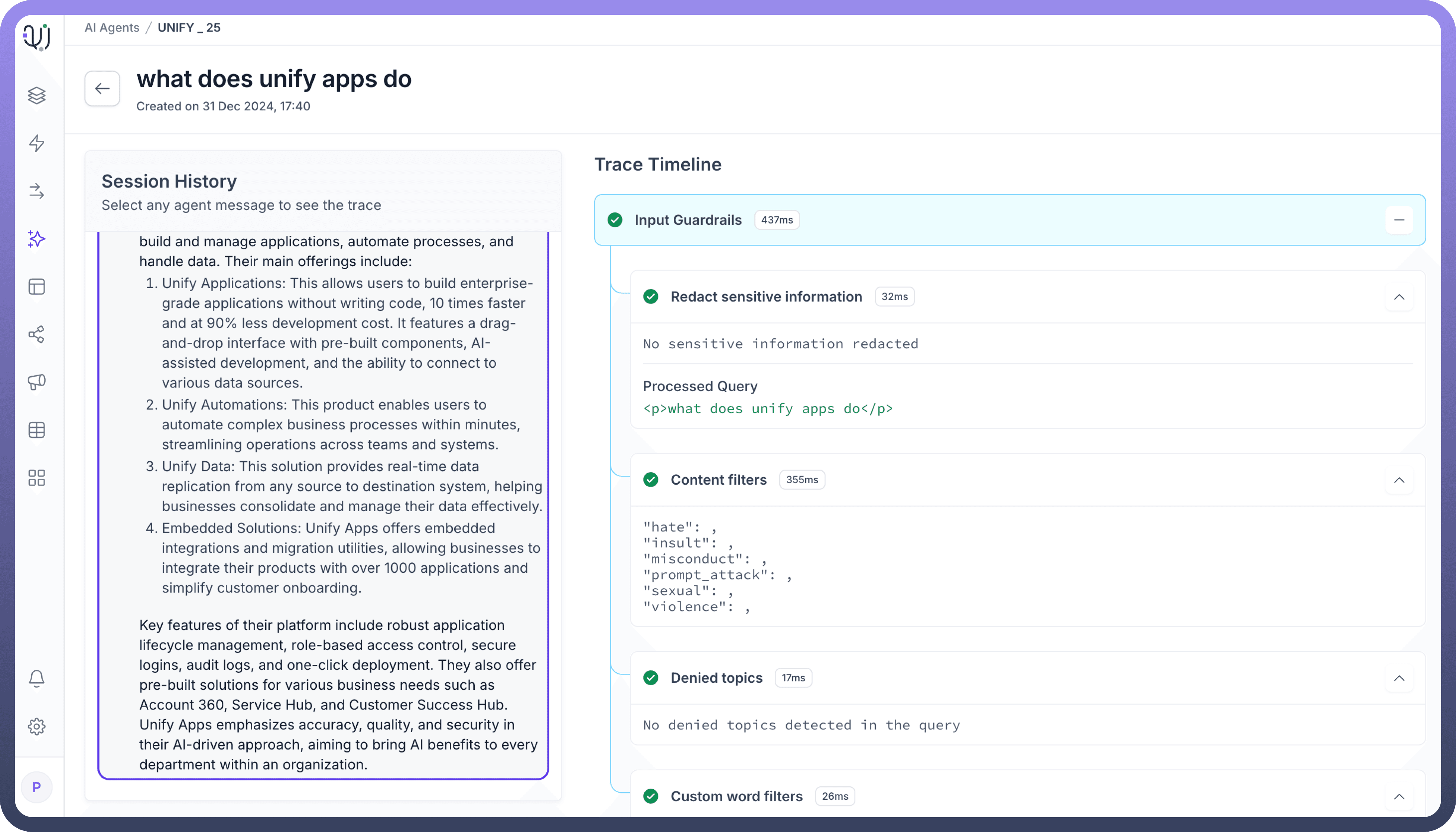
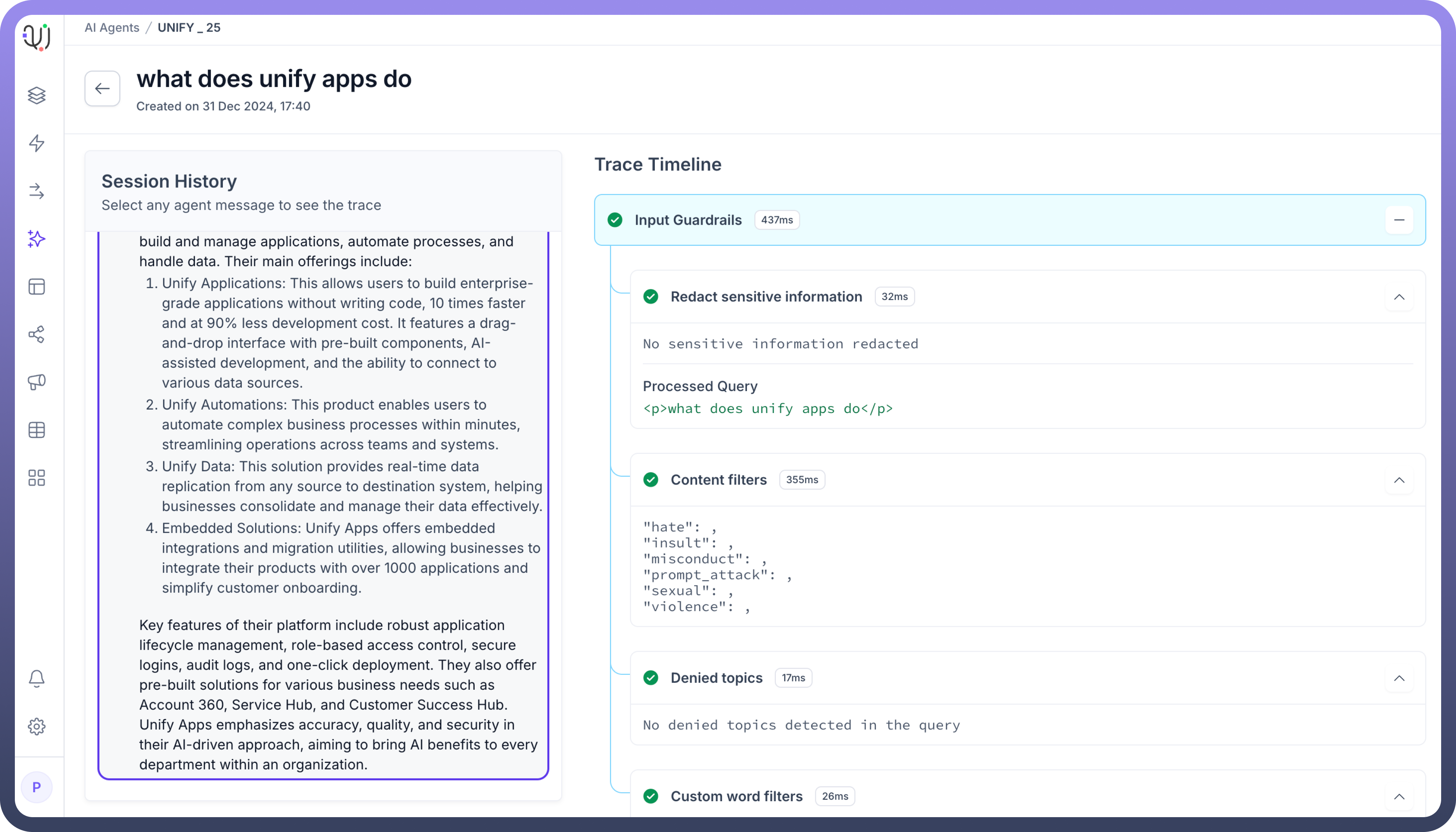
Knowledge Pipeline
Chunk Retrieval
Fetches relevant document segments from knowledge base
Extracts information from source documents
Assigns unique IDs to document chunks
Maps chunks to their source documents
Tracks document source and origin
Chunk Reranking
Assigns relevance scores to retrieved chunks
Orders chunks based on relevance to query
Evaluates content importance
Prioritizes most relevant information
Prepares ranked content for response generation
Response Generation
Compiles information from ranked chunks
Structures response based on query intent
Formats content appropriately
Ensures coherent and complete answers
Prepares response for final validation
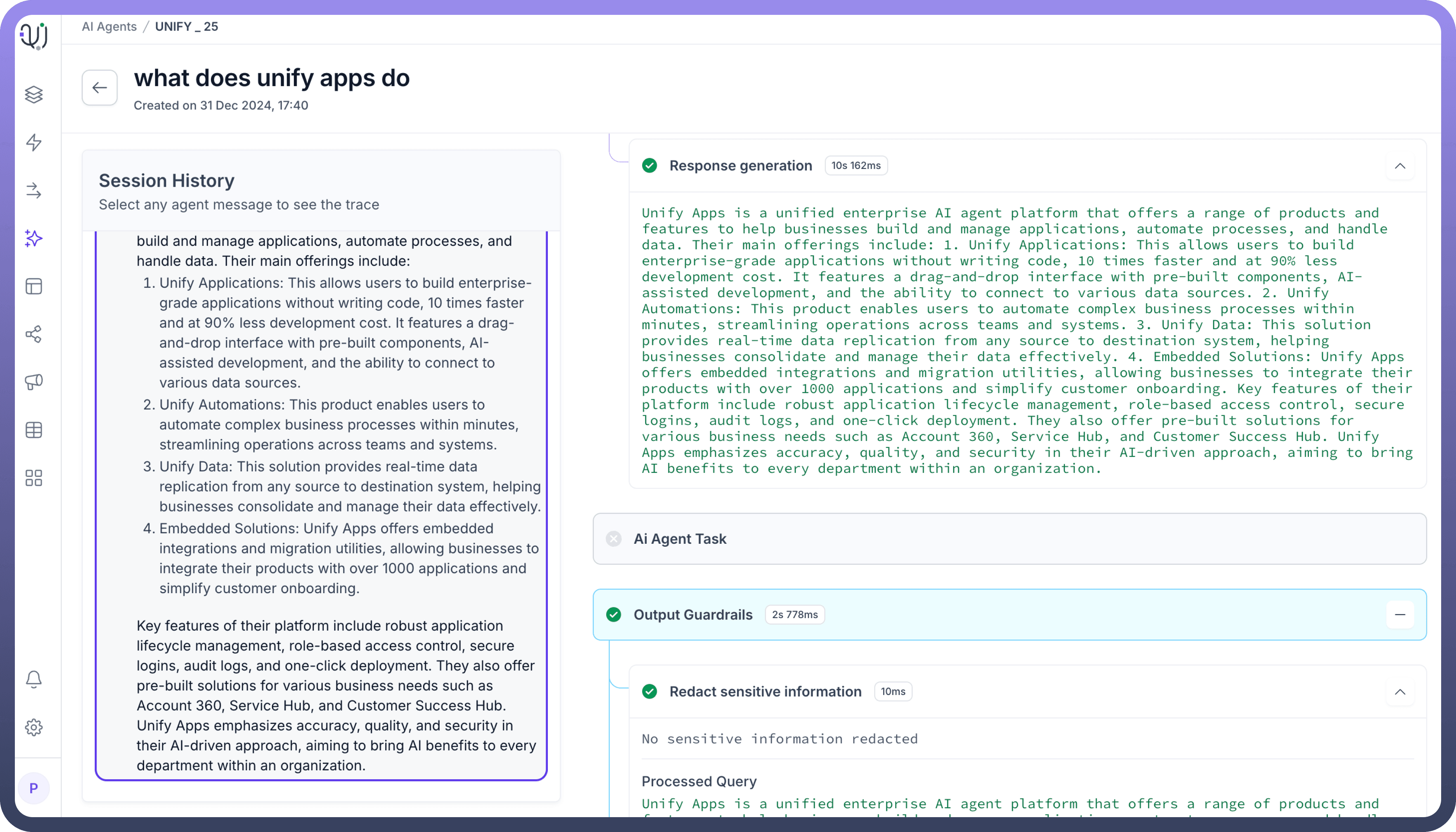
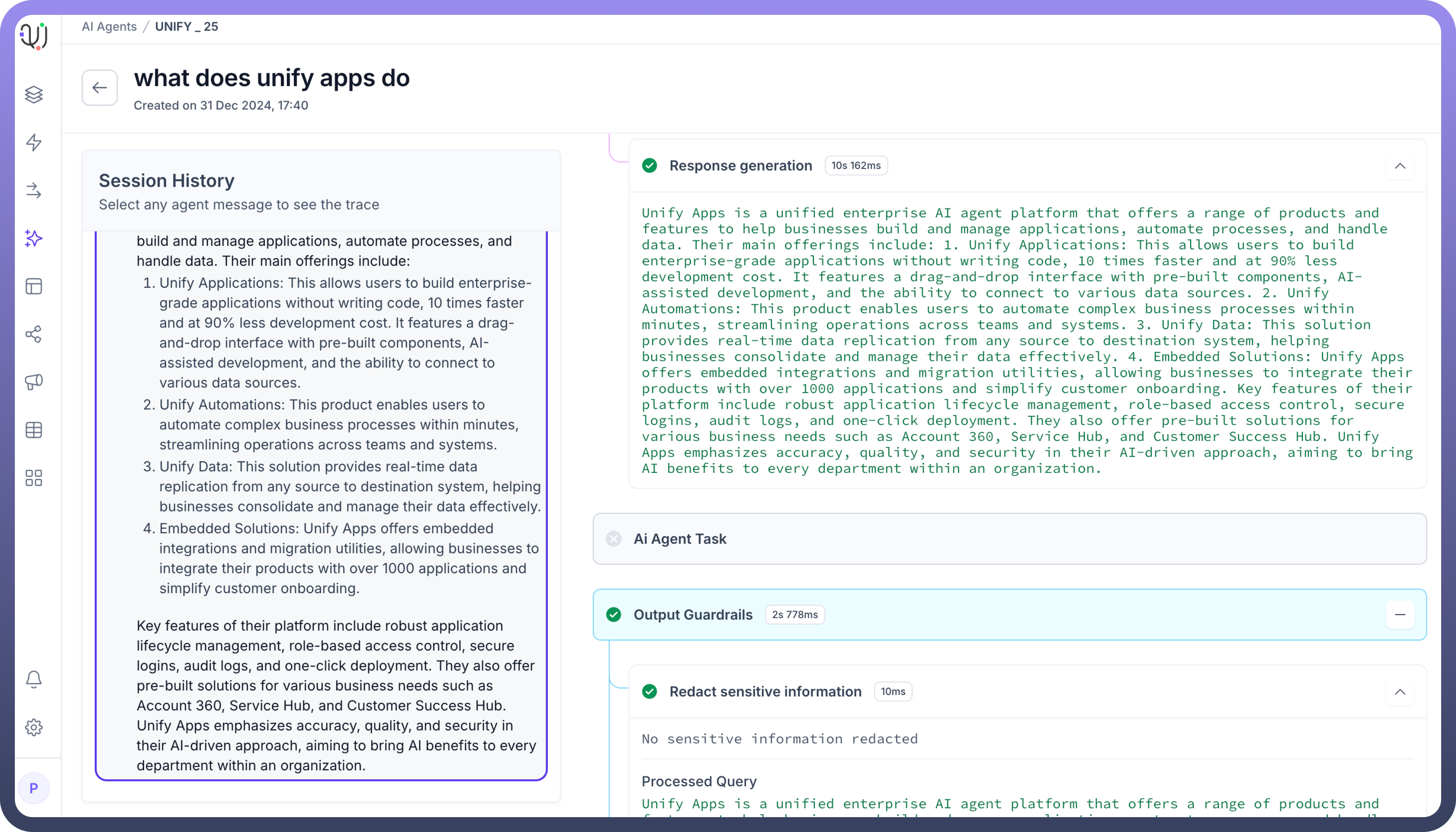
AI Agent Task Functions to process and execute specific actions:
Interprets user intent and required actions
Executes predefined workflows based on query
Manages task-specific operations
Handles specialized processing requirements
Coordinates between different system components
Output Guardrails Functions to ensure response quality and safety:
Validates response content and structure
Performs final sensitive information check
Checks against list of denied or restricted topics
Applies custom word filters
Evaluates response quality metrics (groundedness, relevance)
Ensures compliance with organizational policies
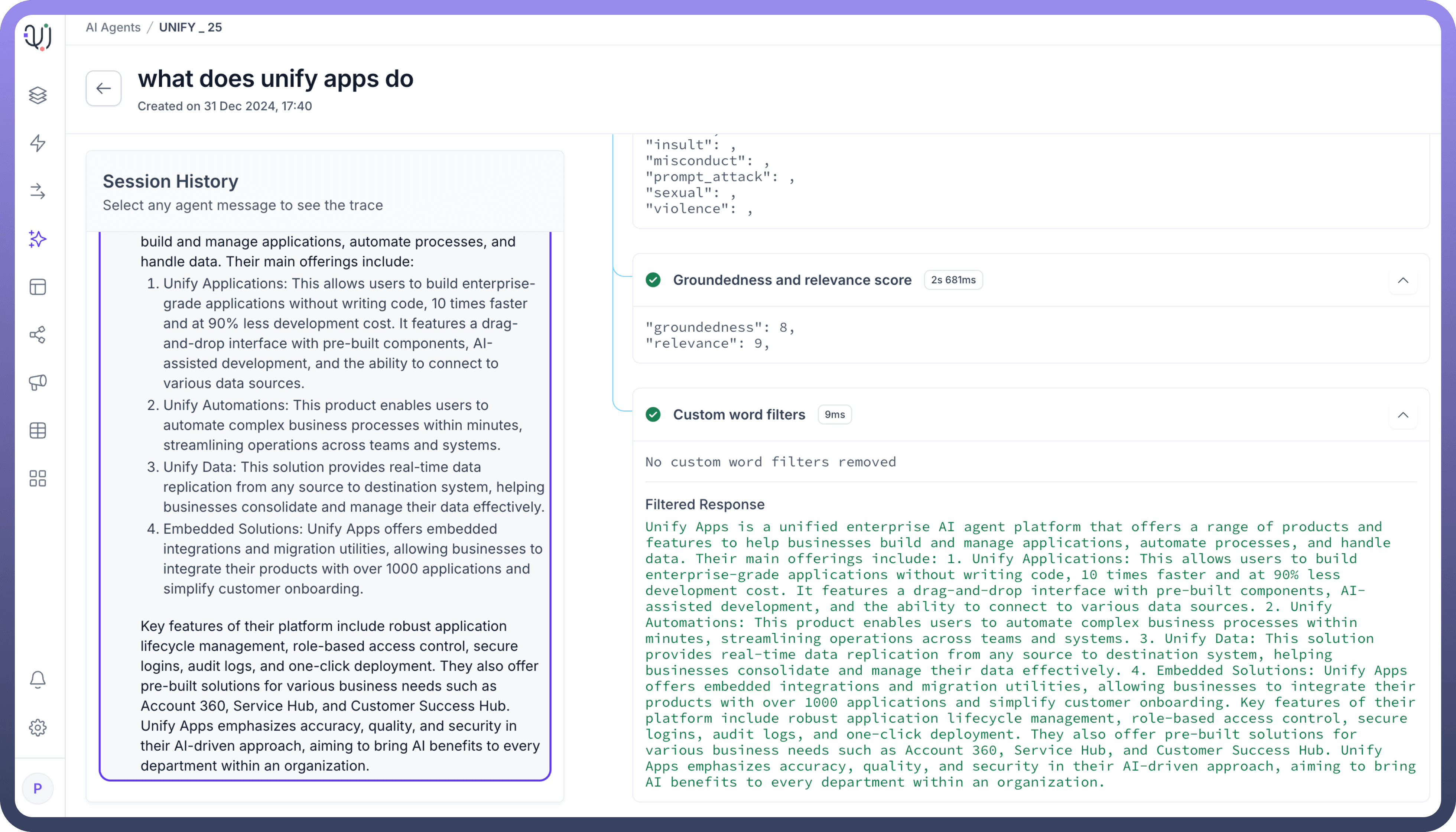
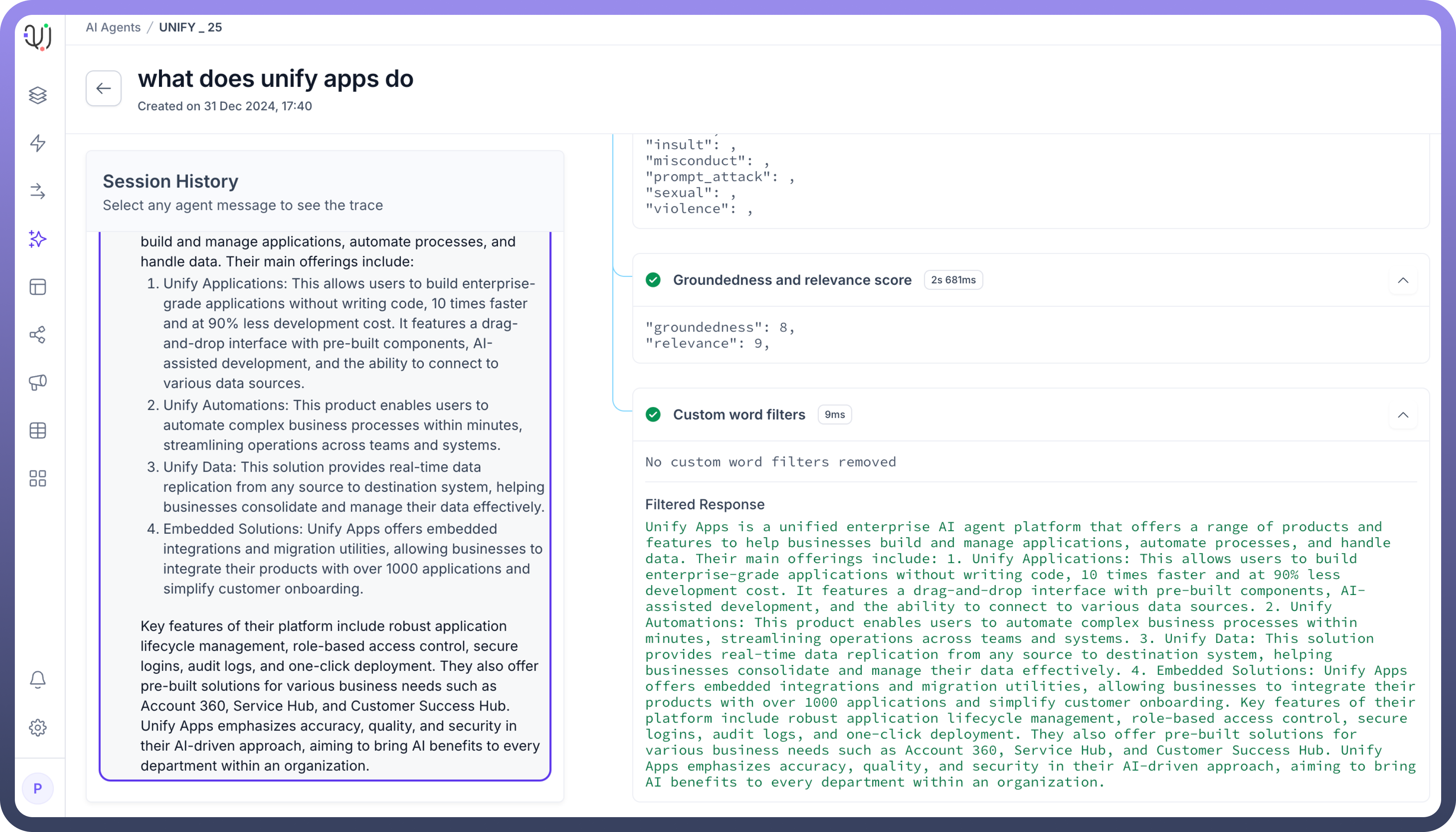
Key Components of Traceability
Input Processing and Guardrails
Monitors initial query processing through input guardrails
Checks for sensitive information redaction
Validates queries against denied topics
Applies custom word filters
Ensures content compliance through multiple filtering layers
Knowledge Pipeline Processing
Shows chunk retrieval from relevant documents
Displays source documents being accessed
Lists document IDs and their sources
Indicates processing time for each step
Demonstrates how information is gathered from the knowledge base
Chunk Reranking
Presents relevance scores for retrieved chunks
Shows prioritization of information
Indicates how different pieces of information are weighted
Demonstrates the ranking methodology
Helps understand why certain information was selected
Response Generation
Displays the final response creation process
Shows how information is compiled and formatted
Indicates processing time for response generation
Demonstrates final output filtering
Ensures response quality and accuracy
Groundedness and Relevance Scoring
Provides metrics for response quality
Shows relevance scores
Indicates groundedness of responses
Helps validate response accuracy
Ensures response alignment with source material