Google Cloud Storage is a scalable, secure, and highly available object storage service for storing and retrieving any amount of data at any time.
Integrating your application with PagerDuty allows you to automate workflows, manage incidents efficiently, and gain real-time visibility into your system.
Authentication
Ensure you have the following information ready for a seamless integration process:
Connection Name: Select a descriptive name for your connection, like "MyAppGCSIntegration". This helps in easily identifying the connection within your application or integration settings.Authentication Type: Google Cloud services support two main authentication methods:Service Account Authentication: For server-to-server integrations, allowing admins to take actions within Google Cloud services without user interference.
OAuth 2.0 Authentication: For user-centric applications, allowing users to grant access to their Google Cloud resources.
Service account
Create a service account by following these steps.
Add domain level access to the service account (basis client ID) by following these steps.
Ensure that below scopes are added within your service account and domain level access:
https://www.googleapis.com/auth/devstorage.full_control
https://www.googleapis.com/auth/devstorage.read_only
https://www.googleapis.com/auth/devstorage.read_writeUse service account email and private key along with an user email to authenticate the connection

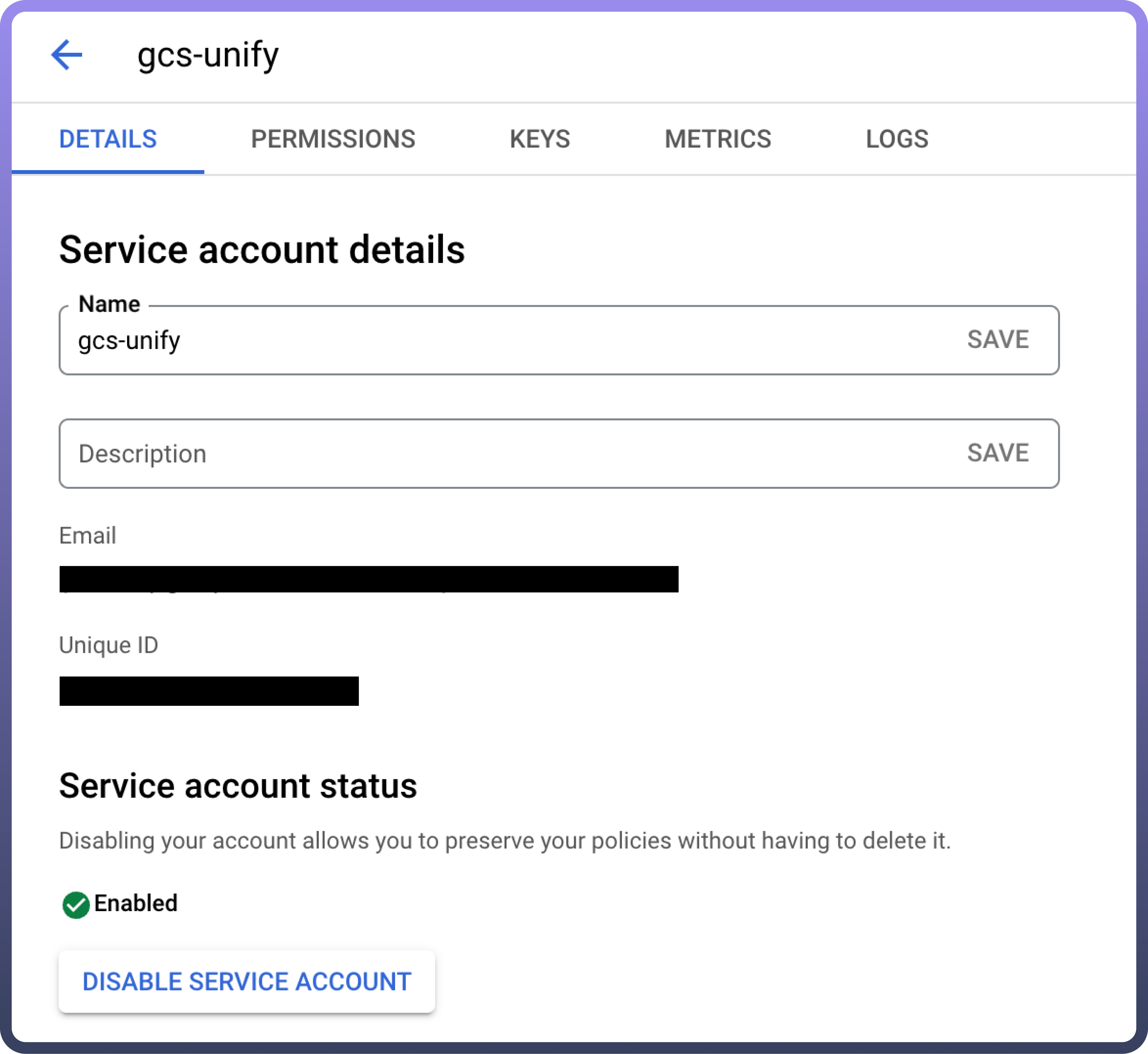
OAuth 2.0
Set up OAuth 2.0 credentials in the Google Cloud Console:
Go to the Google Cloud Console.
Select your project and navigate to "
APIs & Services" > "Credentials".Click "
Create Credentials" and choose "OAuth client ID".Select the appropriate application type (e.g., Web application, Desktop app).
Configure the OAuth consent screen with necessary information.
Add authorized redirect URIs for your application.
Once created, note down the Client ID and Client Secret.

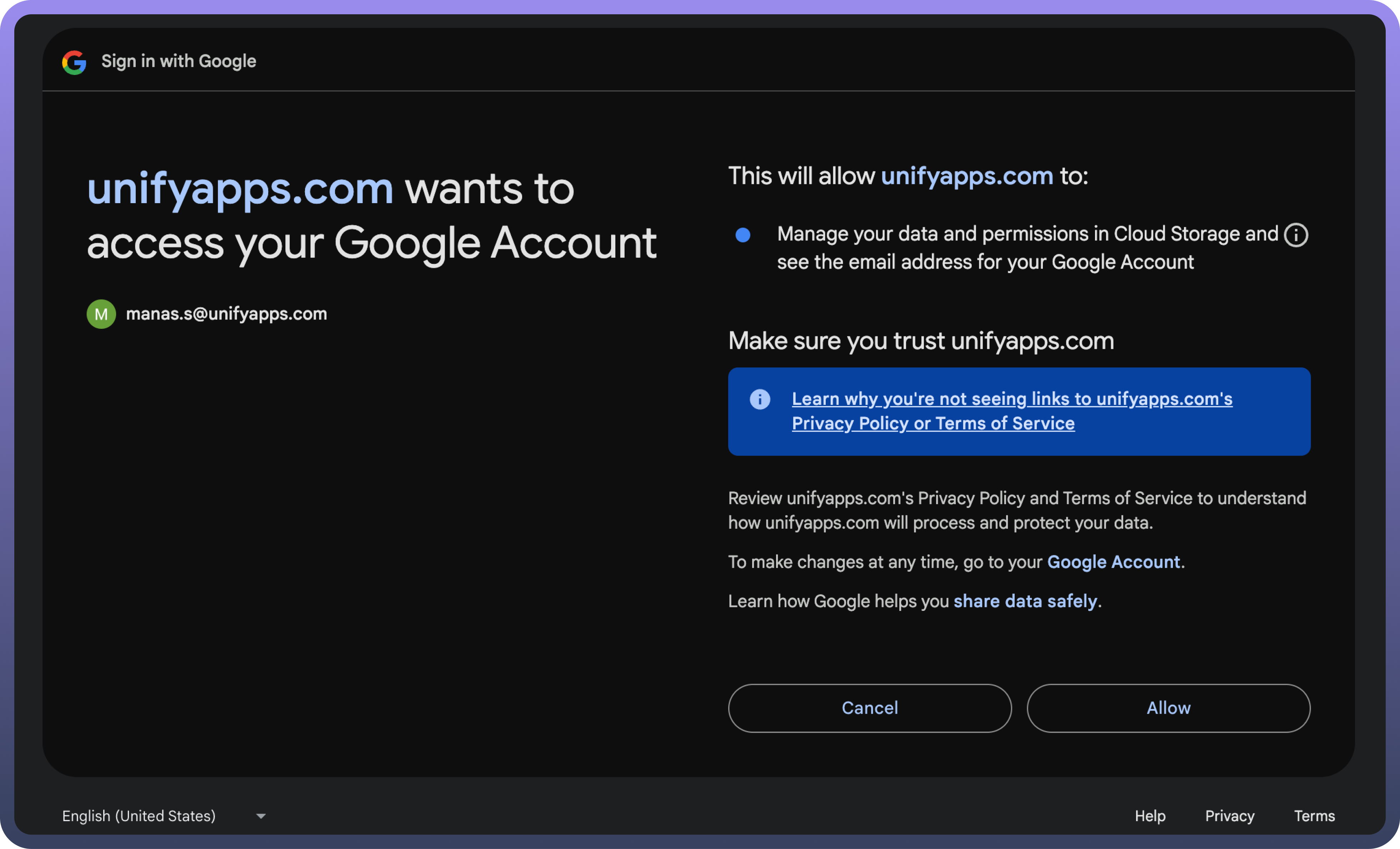
Actions
Action | Description |
| Creates a bucket in Google Cloud Storage |
| Deletes a bucket by its name in Google Cloud Storage |
| Deletes an object by its name in Google Cloud Storage |
| Downloads an object from a bucket in Google Cloud Storage |
| Gets a bucket by its name in Google Cloud Storage |
| Gets object metadata in Google Cloud Storage |
| Lists buckets by project ID in Google Cloud Storage |
| Lists objects within a bucket in Google Cloud Storage |
| Updates a bucket by its name in Google Cloud Storage |
| Updates object metadata by its name in Google Cloud Storage |
| Uploads an object to a bucket in Google Cloud Storage |