Freshdesk simplifies customer support management by centralizing tickets, team tasks, and communication for seamless issue resolution. Its automation and reporting tools enhance efficiency and security, making it an ideal platform for effective customer service.
Connecting your application to a Freshdesk account enables you to interact with Freshdesk’s project management and tracking capabilities directly from your application.
Authentication
Before you begin, make sure you have the following information:
Connection Name: The Connection Name is a unique identifier you choose for the connection between your application and your Freshdesk account.Authentication Type: Freshdesk supports the following type of authentication for connecting to your account:API Key
Basic Authentication
API Key based Authentication
To find your API Key
Log in to your Freshdesk account.
Navigate to the profile icon at the top right and go to profile settings.
In the right pane, select
View API keyand complete the captcha verification.
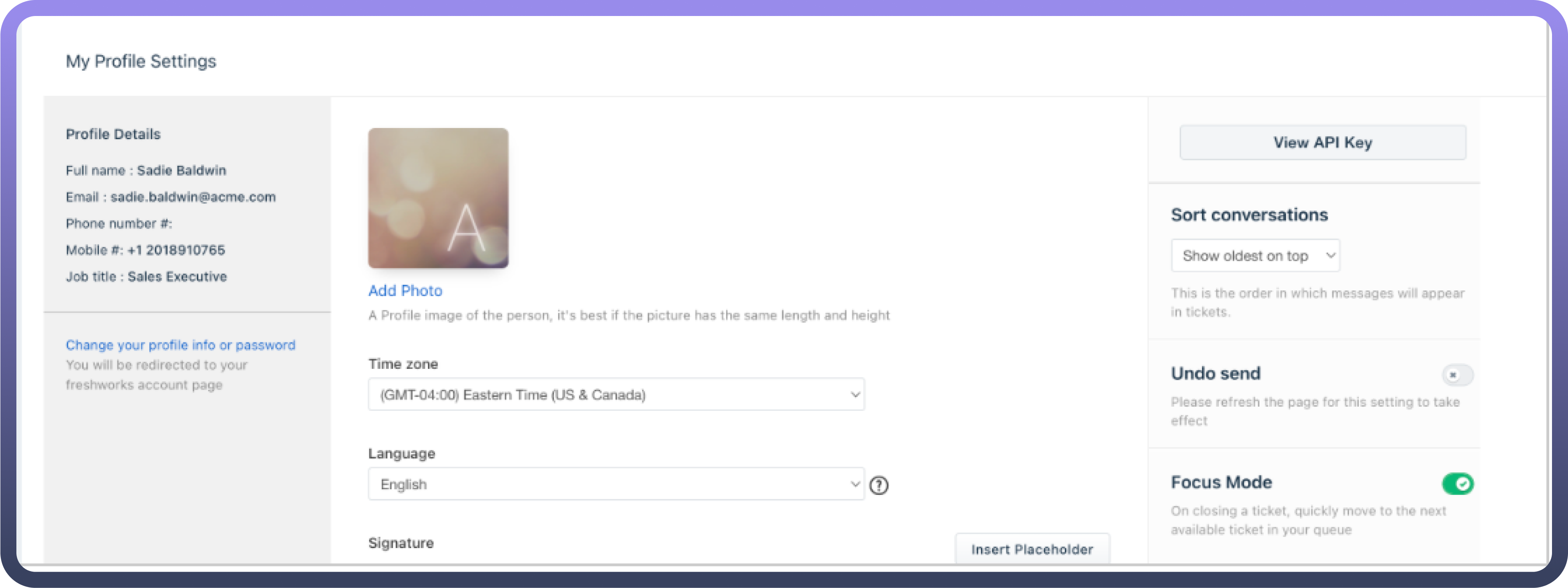
Copy the API key and treat it with high confidentiality as it allows access to your Freshdesk account.
You can reset the API Key if necessary, which will disconnect all connected applications. New keys must be shared with these applications to restore their access.
Basic Authentication
Basic authentication requires your Freshdesk domain (formatted as yourcompany.freshdesk.com) and API key, acting as your password.
To authenticate API requests, combine your API key with a placeholder password and encode this in base64.
Include the encoded string in request headers under the Authorization field.
For security, always use HTTPS to safeguard your credentials.
Actions
Action Name | Description |
| Creates an agent for Freshdesk |
| Creates a company in Freshdesk |
| Creates a contact in Freshdesk |
| Creates a thread in Freshdesk |
| Creates a thread in Freshdesk |
| Creates a ticket in Freshdesk |
| Deletes an agent by ID in Freshdesk |
| Deletes a company by ID in Freshdesk |
| Deletes a contact by ID in Freshdesk |
| Deletes a message thread by ID in Freshdesk |
| Deletes a thread by ID in Freshdesk |
| Deletes a ticket by ID in Freshdesk |
| Get agent details by ID in Freshdesk |
| Gets company details by ID in Freshdesk |
| Gets contact details by ID in Freshdesk |
| Gets group details by ID in Freshdesk |
| Get message thread details by ID in Freshdesk |
| Gets thread details by ID by Freshdesk |
| Get ticket details by ID in Freshdesk |
| Lists agents in Freshdesk |
| Lists companies in Freshdesk |
| Lists contacts in Freshdesk |
| List forum categories in Freshdesk |
| List forums in Freshdesk |
| List solution folders in Freshdesk |
| List solutions in Freshdesk |
| Lists tickets in Freshdesk |
| Searches for agents in Freshdesk |
| Searches for a company in Freshdesk |
| Searches for a contact in Freshdesk |
| Searches forum topics in Freshdesk |
| Searches for a solution article in Freshdesk |
| Searches for a ticket in Freshdesk |
| Updates agent by ID in Freshdesk |
| Updates a company by ID in Freshdesk |
| Updates a contact by ID in Freshdesk |
| Updates a message thread by ID in Freshdesk |
| Updates a ticket by ID in Freshdesk |
Triggers
Trigger Name | Description |
| Triggers when a new company is created in Freshdesk |
| Triggers when a new contact is created in Freshdesk |
| Triggers when a new ticket is created in Freshdesk |
| Triggers when a company gets updated in Freshdesk |
| Triggers when a contact gets updated in Freshdesk |
| Triggers when a ticket gets updated in Freshdesk |