Fleetio is a cloud-based fleet management system that streamlines vehicle maintenance, fuel tracking, inspections, and driver management. It helps businesses increase efficiency, reduce costs, and optimize fleet performance through real-time insights.
Connecting your application to a Fleetio account enables integration for Fleet management functionalities, including vehicle tracking, maintenance scheduling, and data analysis.
Authentication
Before you begin, make sure you have the following information:
Connection Name: Select a descriptive name for your connection, like "MyAppFleetioIntegration". This helps in easily identifying the connection within your application or integration settings.Authentication Type: Fleetio supports Access Token Authentication.
Access Token Based Authentication
For Access Token-based authentication, you'll need to perform the following steps to fetch API Key and Account Token:
API Key:
Log in to your Fleetio account.
In the left Navigation menu, click on the profile icon on the top corner.
Click on the account settings and navigate to the "
Manage API Key" under your profile section and you'll be redirected to API key page.Click on "
Add API Key" button in the API Keys section.Provide the label , API version and click on save button. The API key will be successfully generated.
Copy the token mentioned against the label of the API label you created.
Treat the API key with high confidentiality, as it allows access to your Fleetio account.
Account Token:
In the Account tokens section, copy the token mentioned against your Account name.
Navigate to generate or view your API Key and Account Token.
Treat the Account Token with high confidentiality, as it allows access to your Fleetio account.
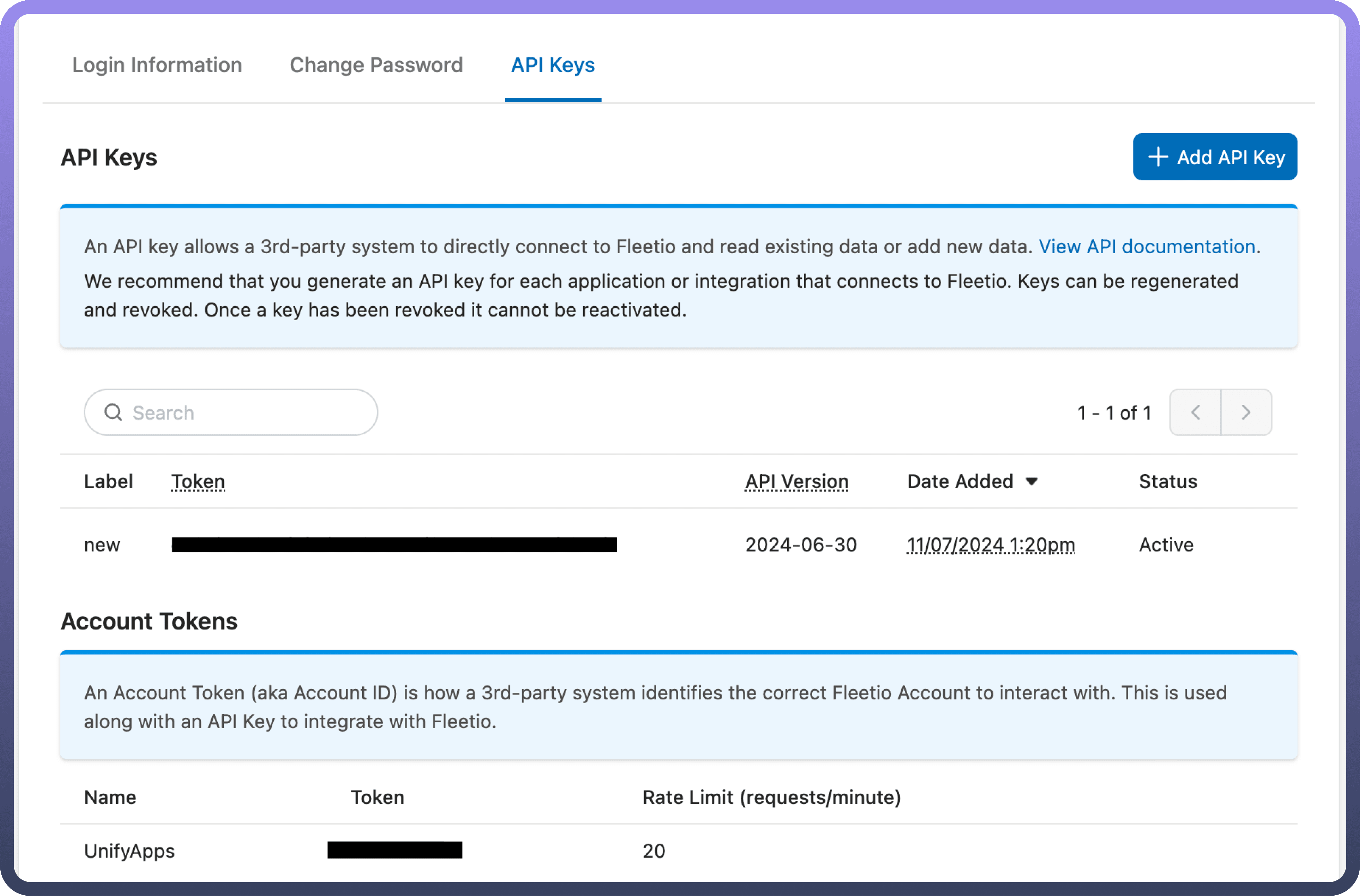
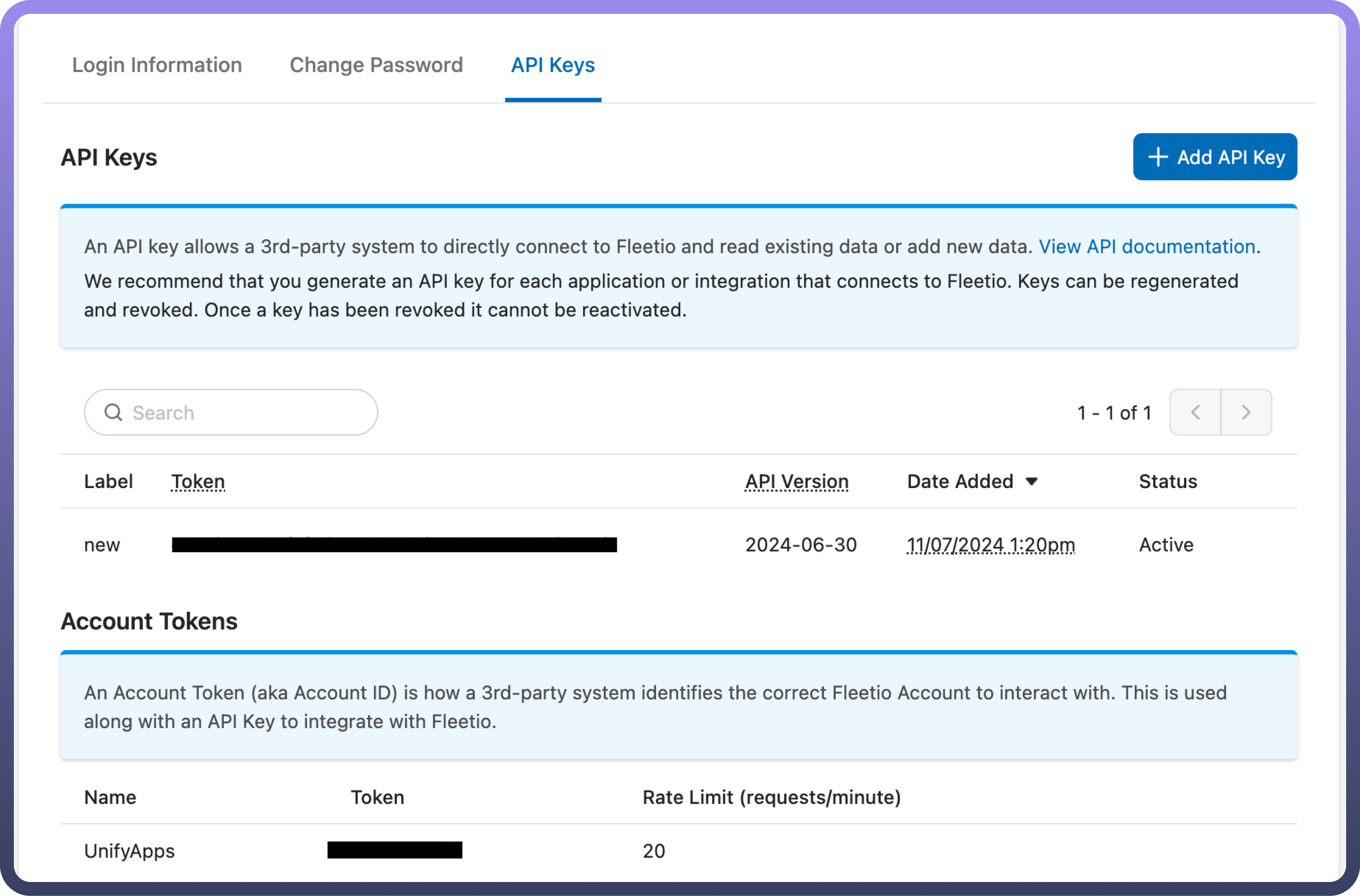
Actions
Action Name | Description |
| Archives a vehicle from Fleetio |
| Creates a service reminder in Fleetio |
| Creates a service task in Fleetio |
| Creates a vehicle in Fleetio |
| Creates a vehicle status in Fleetio |
| Creates a work order in Fleetio |
| Creates a work order line item in Fleetio |
| Deletes a vehicle status from Fleetio |
| Deletes a service task from Fleetio |
| Deletes a vehicle from Fleetio |
| Deletes a work order line item from Fleetio |
| Deletes a service reminder in Fleetio |
| Deletes a work order in Fleetio |
| Gets a service reminder in Fleetio |
| Gets a service task in Fleetio |
| Gets a vehicle from Fleetio |
| Gets a vehicle's purchase details from Fleetio |
| Gets a vehicle status from Fleetio |
| Gets a vehicle’s current assignment by its ID from Fleetio |
| Gets a work order in Fleetio |
| Retrieves a work order line item from Fleetio |
| Lists vehicle statuses from Fleetio |
| Lists accounts from Fleetio |
| Lists archived vehicles from Fleetio |
| Lists linked vehicles from Fleetio |
| Lists service tasks from Fleetio |
| Lists vehicle assignments from Fleetio |
| Lists vehicle fuel entries from Fleetio using vehicle ID |
| Lists vehicles from Fleetio |
| Lists vehicles meter entries from Fleetio |
| Lists work order line items from Fleetio |
| Lists work orders from Fleetio |
| Restores a vehicle in Fleetio |
| Updates a vehicle status in Fleetio |
| Updates a service reminder in Fleetio |
| Updates a service task in Fleetio |
| Updates a vehicle in Fleetio |
| Updates a work order in Fleetio |
| Updates a work order line item in Fleetio |
Triggers
Trigger | Description |
| Triggers when a new vehicle is created in Fleetio |
| Triggers when a new vehicle assignment is created in Fleetio |
| Triggers when a new work order is created in Fleetio |
| Triggers when a vehicle is assigned in Fleetio |
| Triggers when a vehicle assignment is deleted in Fleetio |
| Triggers when a new vehicle assignment is updated in Fleetio |
| Triggers when a vehicle is deleted in Fleetio |
| Triggers when a vehicle status is updated in Fleetio |
| Triggers when a vehicle is updated in Fleetio |
| Triggers when a work order is deleted in Fleetio |
| Triggers when a work order status is updated in Fleetio |
| Triggers when a work order is updated in Fleetio |